EDIT: I think the post is going off-topic. I'll change the thread title from 404 from bots to Redirect old product URL to new URL
Hi guys,
My server is crashing because of high request numbers from various bots (dotbot, ahrefsbot, semrushbot etc.). I think this is because of the 404 errors.
I have changes my URL's from example.:
BikeModel/BikeProduct.aspx
To
BikeManufacturer/BikeModel/BikeProduct.aspx
So the old URL doesn't work anymore and they don't link to the new URL. Is there's an "easy" way of solving this?
You will need to setup a 301 redirect from the old url to the new url. That way you will avoid that bots and visitors gets the 404 page. It's also important in order to maintain your rankings in search engines like Google.
There are a few ways this can be achieved. You can add some redirect rules in your web.config file manually or you can explore different packages for Umbraco that can handle it.
I don't know what version of Umbraco you're using but since a certain release there is a build-in redirects dashboard (Can't remember the version at the time of writing but I'm thinking it's either 7.4 or 7.5) - But be aware that this only deals with internal url's. You can make a redirect from an external url to an internal url.
So if you're using a version where this dashboard is not build in - And I don't think you do because then this should be handled out of the box - I suggest you try to have a look at this package for instance https://our.umbraco.com/projects/backoffice-extensions/simple-301/
Thank you for your swift response, I really do appreciate that!
In the rush of things I forgot to mention the Umbraco version which is 7.11.1.
I do have a Redirect Url Manager in my Developer section. But instead of giving a new URL to, let's say 500 products manually. Is there a way to bulk edit all pages?
Doing something like "All pages which is documentType B should now include DocumentType A"?
Ok it sounds like it's the build in redirect manager although it's usually placed in the "Content" section by default - But it can of course be changed in the dashboard.config - But just to make sure it's the same redirect manager we're talking about could you please post a screendump of what it looks like?
The build in redirect manager should handle if you rename or move pages in the content structure. I just gave it a quick test on 7.12 to refresh my memory and it works like a charm. So I'm a bit puzzled about why it does not seem to work in your case? Unless it's because that you have converted another site to Umbraco and therefore are dealing with URL's that Umbraco have never managed before of course. Sounds like this is the case here?
I don't know if there is a smart way around this looping over a bunch of comma seperated urls for instance - I don't know the inner workings of the dashboard and whether there is a method that can be called somehow...Perhaps some of the other bright minds in here have the answer for that :)
I'm a little lost to be honest. Let's say there's a lot of links to the website on other website that links to the old URL, how in the world do I change that? :)
Redirect old product URL to new URL
EDIT: I think the post is going off-topic. I'll change the thread title from 404 from bots to Redirect old product URL to new URL
Hi guys,
My server is crashing because of high request numbers from various bots (dotbot, ahrefsbot, semrushbot etc.). I think this is because of the 404 errors.
I have changes my URL's from example.:
To
So the old URL doesn't work anymore and they don't link to the new URL. Is there's an "easy" way of solving this?
Hi MBE
You will need to setup a 301 redirect from the old url to the new url. That way you will avoid that bots and visitors gets the 404 page. It's also important in order to maintain your rankings in search engines like Google.
There are a few ways this can be achieved. You can add some redirect rules in your web.config file manually or you can explore different packages for Umbraco that can handle it.
I don't know what version of Umbraco you're using but since a certain release there is a build-in redirects dashboard (Can't remember the version at the time of writing but I'm thinking it's either 7.4 or 7.5) - But be aware that this only deals with internal url's. You can make a redirect from an external url to an internal url.
So if you're using a version where this dashboard is not build in - And I don't think you do because then this should be handled out of the box - I suggest you try to have a look at this package for instance https://our.umbraco.com/projects/backoffice-extensions/simple-301/
I hope this helps?
/Jan
Hi Jan,
Thank you for your swift response, I really do appreciate that! In the rush of things I forgot to mention the Umbraco version which is 7.11.1.
I do have a Redirect Url Manager in my Developer section. But instead of giving a new URL to, let's say 500 products manually. Is there a way to bulk edit all pages?
Doing something like "All pages which is documentType B should now include DocumentType A"?
/ Mike
Hi Mike
Ok it sounds like it's the build in redirect manager although it's usually placed in the "Content" section by default - But it can of course be changed in the dashboard.config - But just to make sure it's the same redirect manager we're talking about could you please post a screendump of what it looks like?
The build in redirect manager should handle if you rename or move pages in the content structure. I just gave it a quick test on 7.12 to refresh my memory and it works like a charm. So I'm a bit puzzled about why it does not seem to work in your case? Unless it's because that you have converted another site to Umbraco and therefore are dealing with URL's that Umbraco have never managed before of course. Sounds like this is the case here?
I don't know if there is a smart way around this looping over a bunch of comma seperated urls for instance - I don't know the inner workings of the dashboard and whether there is a method that can be called somehow...Perhaps some of the other bright minds in here have the answer for that :)
/Jan
Hi Jan,
I don't have any redirect manager in the content section or perhaps I'm looking in the wrong spot? Below is a screenshot of a product.
Before the url would be:
I changes that to:
The URL manager I was talking about is this one: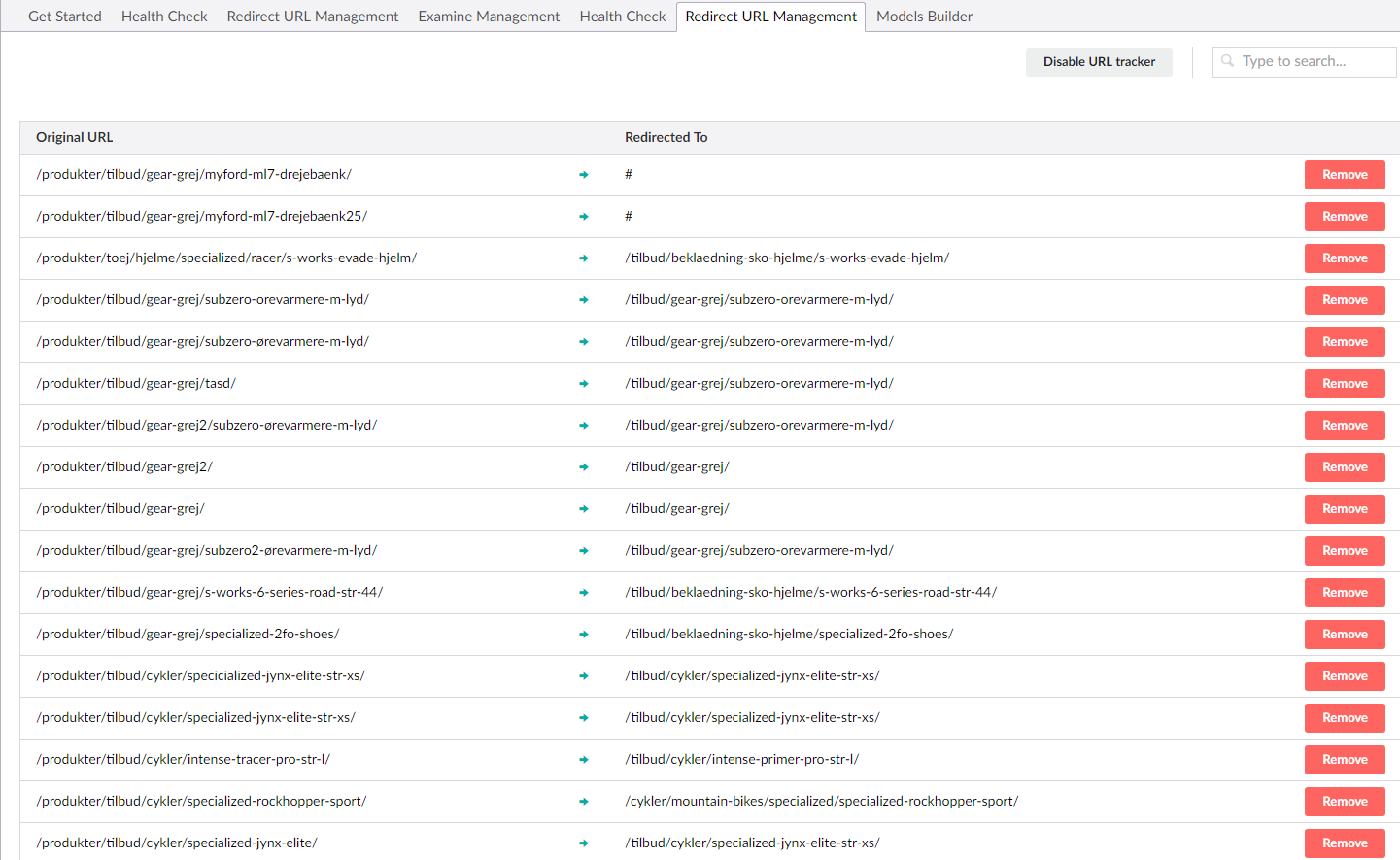
I'm a little lost to be honest. Let's say there's a lot of links to the website on other website that links to the old URL, how in the world do I change that? :)
/ MIke
is working on a reply...
This forum is in read-only mode while we transition to the new forum.
You can continue this topic on the new forum by tapping the "Continue discussion" link below.