You just need to tweak those styles (either through the backoffice or in the stylesheet itself). The styles in the spreadsheet are used as a preview in the RTE so you just need to set the font sizes to something more sensible.
The font size is 8rem which is causing the issue. As these styles aren't used in the frontend of websites usually, you should review the sizes set. Usually, for font sizes/headers, I'll set the biggest to 150%, moving down in increments of 10.
That's disappointing. The font sizes are what I want them to be on the front end. The CMS shouldn't dictate that. I just removed the font size options from my associated css so the other "formats" are usable. Thanks @BenPalmer
The CMS doesn't so much dictate your frontend styles - the rte.css stylesheet is really there just for the backoffice previews, at least that's how I've always approached it. Standard practice would have you style these separately in with your other CSS (or source code, SCSS, for example). More than anything else, using this stylesheet on the frontend would probably be a waste of a request seeing as it's so small.
"Formats" dropdown on RTF editor illegible
Here's what my "formats" dropdown looks like on my RTF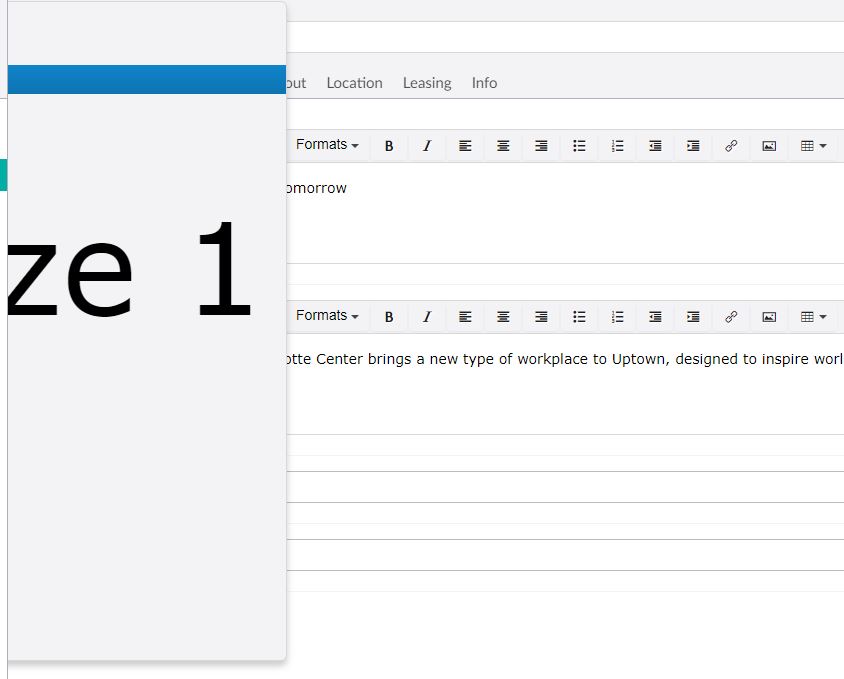
Here's the associated CSS file:
Any suggestions?
Hi bh,
You just need to tweak those styles (either through the backoffice or in the stylesheet itself). The styles in the spreadsheet are used as a preview in the RTE so you just need to set the font sizes to something more sensible.
This on specifically:
The font size is 8rem which is causing the issue. As these styles aren't used in the frontend of websites usually, you should review the sizes set. Usually, for font sizes/headers, I'll set the biggest to 150%, moving down in increments of 10.
So your font size styles might become:
And so on, you might need to review your line heights separately, too.
Hope that makes sense,
Ben
That's disappointing. The font sizes are what I want them to be on the front end. The CMS shouldn't dictate that. I just removed the font size options from my associated css so the other "formats" are usable. Thanks @BenPalmer
Glad it worked!
The CMS doesn't so much dictate your frontend styles - the
rte.cssstylesheet is really there just for the backoffice previews, at least that's how I've always approached it. Standard practice would have you style these separately in with your other CSS (or source code, SCSS, for example). More than anything else, using this stylesheet on the frontend would probably be a waste of a request seeing as it's so small.is working on a reply...
This forum is in read-only mode while we transition to the new forum.
You can continue this topic on the new forum by tapping the "Continue discussion" link below.