First of all thanks in advance for your help, I'm having difficulty troubleshooting the issue in the images below
the website is setup in a subdomain for testing purposes. The problem I'm getting is that some assets do not download properly in some instances and some other times are fine I do get the same issue on the Umbraco back office, sometimes I need to refresh the browser couple of times in order for the browser to render the nodes, thank you once again
Do you have this in all browsers or just in Chrome ? If it is only chrome can yo u try the steps outlined here :
https://appuals.com/google-chrome-errspdyprotocol_error/
Thanks for the prompt reply and apologies I should've mentioned that I've tried both of the sources you provided before I posted the issue and neither fixed the problem. The issue occurs on all browsers the images below are from firefox, edge and opera do the same and the winner with the less amount of issues is IE11.
I've got in touch with them, and as far as they can tell the server is running fine no signs that any assets aren't being served and if I was to dig a bit deeper with the service provider what kind of setting would I need to look into in regards of the misconfiguration? does matter that I'm running the site off a subdomain?
Thanks so much for your help and I'll for sure report back when I figure out what it is
I've gave that a go earlier today and didn't help, I even used Paul's (the guy from the post) security headers and CSP tool to generate a policy and unfortunately was a no go. I'll give the service provider a call in the morning, I'm sure that if I bug them a lot they'll look more closely to the issue, once again I really appreciate the help
We found the culprit for my issue, it was related to the IP Dynamic Restrictions setting being enable on the server, so after disabling that setting the site runs all nice and dandy, thanks for your help
It was indeed, they needed to disable the IP Dynamic Restrictions on the server config, however they mentioned that it is possible to disable the setting from the app web.config
ERR_SPDY_PROTOCOL_ERROR
Hi there,
First of all thanks in advance for your help, I'm having difficulty troubleshooting the issue in the images below the website is setup in a subdomain for testing purposes. The problem I'm getting is that some assets do not download properly in some instances and some other times are fine I do get the same issue on the Umbraco back office, sometimes I need to refresh the browser couple of times in order for the browser to render the nodes, thank you once again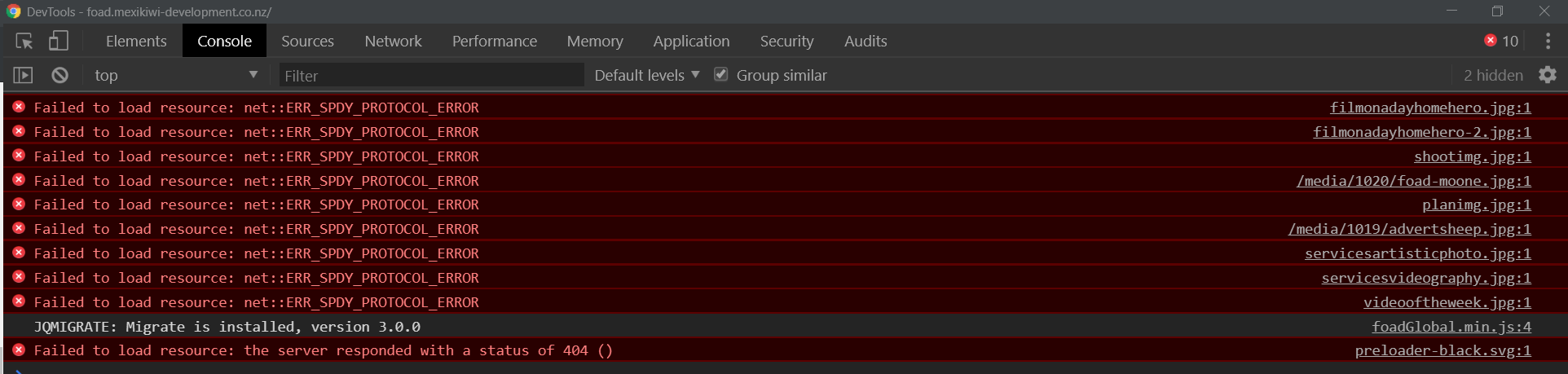
Hi Alex,
Do you have this in all browsers or just in Chrome ? If it is only chrome can yo u try the steps outlined here : https://appuals.com/google-chrome-errspdyprotocol_error/
And maybe the ones here : https://www.techsupportall.com/fix-errspdyprotocol_error-permanently/
Dave
Hi Dave,
Thanks for the prompt reply and apologies I should've mentioned that I've tried both of the sources you provided before I posted the issue and neither fixed the problem. The issue occurs on all browsers the images below are from firefox, edge and opera do the same and the winner with the less amount of issues is IE11.
Are you perhaps loading the images from a different domain with an SSL certificate ?
Dave
They are all on the umbraco media folder unless I'm doing it wrong, however the issue occurs with js and css files as well
this is an image of the backoffice just few min ago,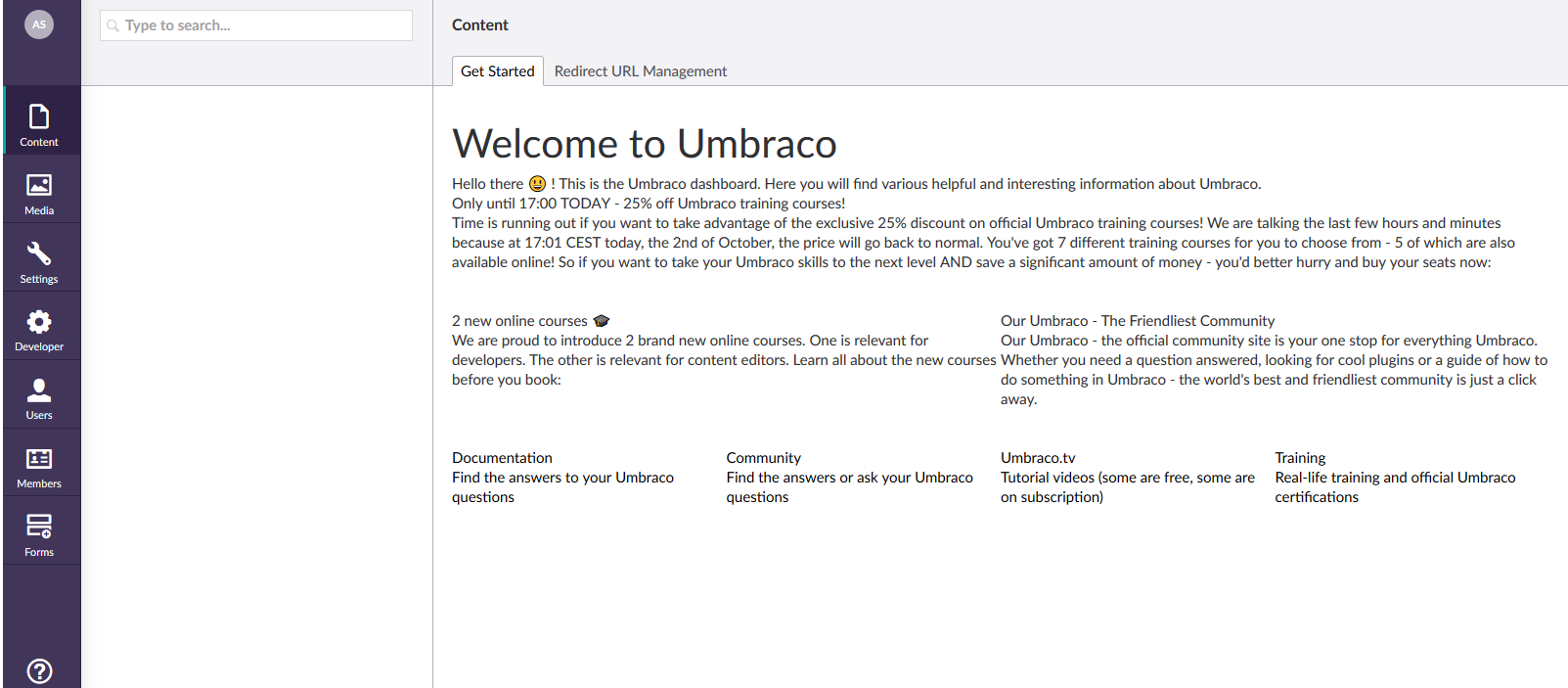
I think this has something to do with your server configuration.
Are you running locally or on a hosted server ?
Dave
is it running on a shared hosted server, when working on it locally is all good, any details of the server that may help troubleshoot?
Regards Alex
Hi Alex,
I think it's best to get in touch with your hosting provider. They may have (mis)configured something that is explaining this behavior.
And of course let us know what the outcome is.
Dave
I've got in touch with them, and as far as they can tell the server is running fine no signs that any assets aren't being served and if I was to dig a bit deeper with the service provider what kind of setting would I need to look into in regards of the misconfiguration? does matter that I'm running the site off a subdomain?
Thanks so much for your help and I'll for sure report back when I figure out what it is
Regards Alex
Hi Alex,
I just found another blog post relating to this : https://codeshare.co.uk/blog/how-to-fix-the-error-errspdyprotocol_error/
Could you check that ?
Dave
Hi Dave,
I've gave that a go earlier today and didn't help, I even used Paul's (the guy from the post) security headers and CSP tool to generate a policy and unfortunately was a no go. I'll give the service provider a call in the morning, I'm sure that if I bug them a lot they'll look more closely to the issue, once again I really appreciate the help
Kind regards Alex
Hi Dave,
We found the culprit for my issue, it was related to the IP Dynamic Restrictions setting being enable on the server, so after disabling that setting the site runs all nice and dandy, thanks for your help
Regards Alex
Hi Alex,
Nice to hear you got this solved. Was it something the hosting provider needed to change ?
Dave
It was indeed, they needed to disable the IP Dynamic Restrictions on the server config, however they mentioned that it is possible to disable the setting from the app web.config
is working on a reply...
This forum is in read-only mode while we transition to the new forum.
You can continue this topic on the new forum by tapping the "Continue discussion" link below.