How do I give a user access to create/edit groups and users? I've added Users to the Assign access section and this allows them to access and edit their own details but doesn't allow them to create.
Version 7.12.3
I have a group called Editors and I have assigned access to the Users section.
The problem is, when one of my Editors logs in they can't create/edit groups. All groups are greyed out except the Editors group which they belong to. Also, they can click Create group but when they have filled out the details and click save it just logs them out.
Finally, on a related note, when any of us (Admin or Editors) view the list of Users, the Active option has dissappeared from the Status filter.
In order to be able to create and manage other user groups you'll need to setup an administrator account for your client, which is limited to for instance view content, media and users sections. An editor can never become able to setup a user with access to more than what an editor is allowed to do inside the backoffice. So unless you create an administrator as mentioned I don't think you can do what you have in mind.
Regarding the missing active option I'm not quite sure why it disappears that indeed does seem very odd. I just tried looking on one of my 7.12.3 installs and I'm not able to reproduce the issue so I'm unsure about whether it's a bug or not.
User admin access
Hello all
How do I give a user access to create/edit groups and users? I've added Users to the Assign access section and this allows them to access and edit their own details but doesn't allow them to create. Version 7.12.3
Thanks
Hi David
Can you post a screendump of what you setup looks like? I just need to make sure I understand you correctly before I try to help you out.
Just started a local installation and had a look but not sure I follow along just yet.
Looking forward to hearing from you.
/Jan
Thanks
I have a group called Editors and I have assigned access to the Users section.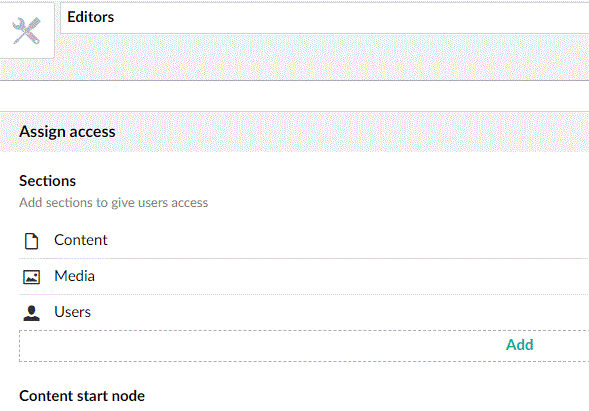
The problem is, when one of my Editors logs in they can't create/edit groups. All groups are greyed out except the Editors group which they belong to. Also, they can click Create group but when they have filled out the details and click save it just logs them out.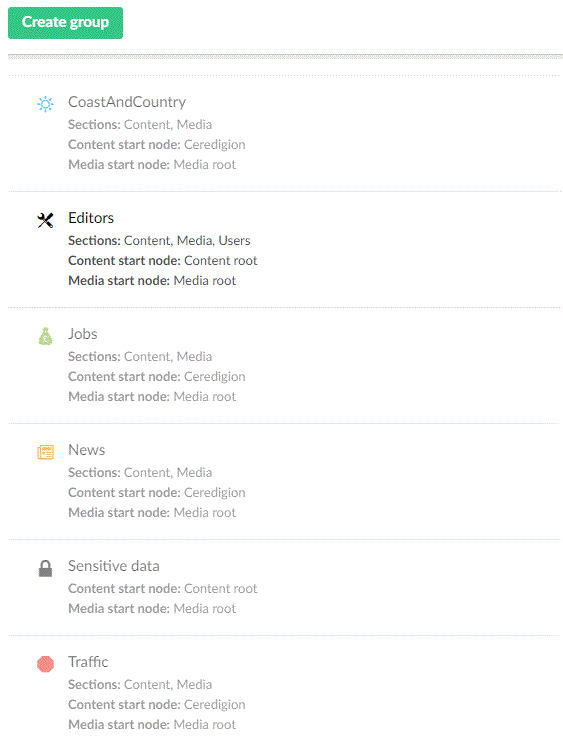
Finally, on a related note, when any of us (Admin or Editors) view the list of Users, the Active option has dissappeared from the Status filter.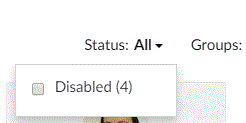
Hi Davis
Thank you for clarifying things :)
In order to be able to create and manage other user groups you'll need to setup an administrator account for your client, which is limited to for instance view content, media and users sections. An editor can never become able to setup a user with access to more than what an editor is allowed to do inside the backoffice. So unless you create an administrator as mentioned I don't think you can do what you have in mind.
Regarding the missing active option I'm not quite sure why it disappears that indeed does seem very odd. I just tried looking on one of my 7.12.3 installs and I'm not able to reproduce the issue so I'm unsure about whether it's a bug or not.
/Jan
I have the same issue with user groups being greyed out - even for the group with administrator access permissions.
We are using v7.7.9.
We can see the Active option on the status filter.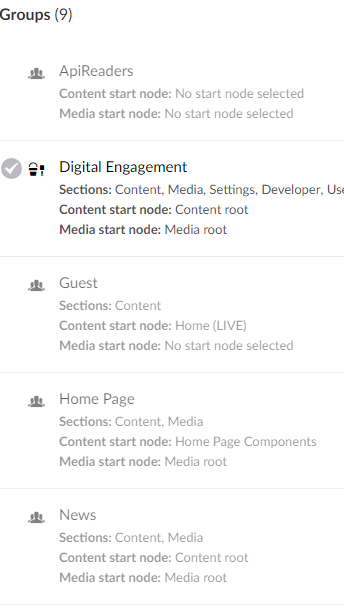
is working on a reply...
This forum is in read-only mode while we transition to the new forum.
You can continue this topic on the new forum by tapping the "Continue discussion" link below.