v7.12.3 image processor error when using azure FileSystemProvider plugin
hi guys, i'm having some issues with images in the umbraco backoffice. the images are in the media section but when they are shown as thumbnails around the backoffice (i.e. when using media picker) there are errors with image processor which is responsible for generating the thumbnails.
here's the error
this only happens with Azure FileSystemProvider setup and when requesting an image with a querystring (i.e. a crop). requesting an image without the querystring parameters works as expected
I just ran into the same issue with a new storage account, turns out in order to get this to work in Umbraco 7 with UmbracoFileSystemProviders.Azure 1.1.1, which has a dependency on the deprecated (!) package WindowsAzure.Storage, I had to go to the configuration of the storage account and set the minimum TLS version to 1.0.
This feels like a bit of a temporary fix though, as TLS 1.2 is gradually being made mandatory across many services, so it might happen to Azure storage as well. I guess the chances of an updated UmbracoFileSystemProviders.Azure package for Umbraco 7 are slim, so unless someone does a fork, this might become an issue soon.
Hey Chris, so I did fix this but just updating the source code for the UmbracoFileSystemProviders.Azure dll. There's a line of code that is throwing an error and exiting the code block. In AzureFileSystem.cs the command container.Exists() throws an error probably due to something Azure updated? So my quick fix was to comment that out and just ensure that the containers you need in the blob storage already exists. Since then I've moved to Umbraco 8 and everything works perfectly out of the box. Hope that helps!
After seeing your post here I was playing around with this because we have many version 7 sites that are probably not going to be upgraded, and i discovered that just putting
in the AzureFileSystem.cs constructor was enough to get Umbraco to use TLS 1.2 on the storage account. I also swapped out "WindowsAzure.Storage" for "Microsoft.Azure.Storage.Common" and "Microsoft.Azure.Storage.Blob" in one attempt which seemed to work well (as long as i set the SecurityProtocol as above)
v7.12.3 image processor error when using azure FileSystemProvider plugin
hi guys, i'm having some issues with images in the umbraco backoffice. the images are in the media section but when they are shown as thumbnails around the backoffice (i.e. when using media picker) there are errors with image processor which is responsible for generating the thumbnails.
here's the error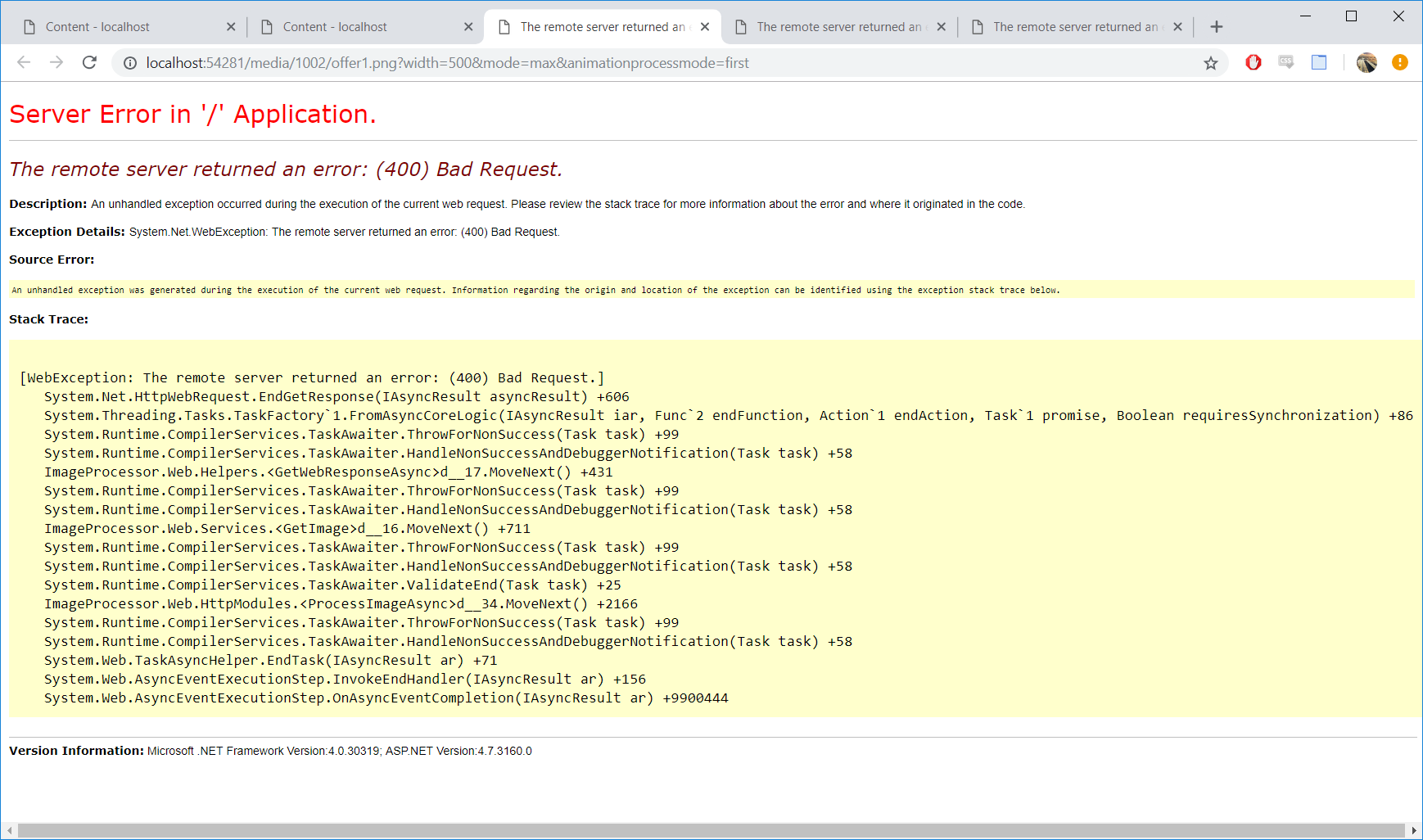
this only happens with Azure FileSystemProvider setup and when requesting an image with a querystring (i.e. a crop). requesting an image without the querystring parameters works as expected
for anybody facing this problem, the solution is to update imageprocessor and imageprocessor.web to the latest versions.
it was an odd bug though since it would work with old azure storage accounts but not newer ones
Wondering if anyone had resolved this issue? I too am also trying to hook up Umbraco (v7.15) to blob storage and I'm getting a 400 (bad request). And I've followed the documentation here: https://our.umbraco.com/Documentation/Extending/FileSystemProviders/Azure-Blob-Storage/index-v7.
Here's the error I get below:
[WebException: The remote server returned an error: (400) Bad Request.] System.Net.HttpWebRequest.GetResponse() +1751Microsoft.WindowsAzure.Storage.Core.Executor.Executor.ExecuteSync(RESTCommand
1 cmd, IRetryPolicy policy, OperationContext operationContext) in c:\Program Files (x86)\Jenkins\workspace\release_dotnet_master\Lib\ClassLibraryCommon\Core\Executor\Executor.cs:677 [StorageException: The remote server returned an error: (400) Bad Request.] Microsoft.WindowsAzure.Storage.Core.Executor.Executor.ExecuteSync(RESTCommand1 cmd, IRetryPolicy policy, OperationContext operationContext) in c:\Program Files (x86)\Jenkins\workspace\releasedotnetmaster\Lib\ClassLibraryCommon\Core\Executor\Executor.cs:604 Our.Umbraco.FileSystemProviders.Azure.AzureFileSystem.CreateContainer(CloudBlobClient cloudBlobClient, String containerName, BlobContainerPublicAccessType accessType) +1215 Our.Umbraco.FileSystemProviders.Azure.AzureFileSystem..ctor(String containerName, String rootUrl, String connectionString, Int32 maxDays, Boolean useDefaultRoute, BlobContainerPublicAccessType accessType) +381 Our.Umbraco.FileSystemProviders.Azure.AzureFileSystem.GetInstance(String containerName, String rootUrl, String connectionString, String maxDays, String useDefaultRoute, String usePrivateContainer) +406 Our.Umbraco.FileSystemProviders.Azure.AzureBlobFileSystem..ctor(String containerName, String rootUrl, String connectionString, String maxDays, String useDefaultRoute, String usePrivateContainer) +47Sure hope you solved this by now.
I just ran into the same issue with a new storage account, turns out in order to get this to work in Umbraco 7 with UmbracoFileSystemProviders.Azure 1.1.1, which has a dependency on the deprecated (!) package WindowsAzure.Storage, I had to go to the configuration of the storage account and set the minimum TLS version to 1.0.
This feels like a bit of a temporary fix though, as TLS 1.2 is gradually being made mandatory across many services, so it might happen to Azure storage as well. I guess the chances of an updated UmbracoFileSystemProviders.Azure package for Umbraco 7 are slim, so unless someone does a fork, this might become an issue soon.
Hey Chris, so I did fix this but just updating the source code for the UmbracoFileSystemProviders.Azure dll. There's a line of code that is throwing an error and exiting the code block. In AzureFileSystem.cs the command container.Exists() throws an error probably due to something Azure updated? So my quick fix was to comment that out and just ensure that the containers you need in the blob storage already exists. Since then I've moved to Umbraco 8 and everything works perfectly out of the box. Hope that helps!
Hi Terence,
After seeing your post here I was playing around with this because we have many version 7 sites that are probably not going to be upgraded, and i discovered that just putting
in the AzureFileSystem.cs constructor was enough to get Umbraco to use TLS 1.2 on the storage account. I also swapped out "WindowsAzure.Storage" for "Microsoft.Azure.Storage.Common" and "Microsoft.Azure.Storage.Blob" in one attempt which seemed to work well (as long as i set the SecurityProtocol as above)
You just saved me you beautiful human being!
is working on a reply...
This forum is in read-only mode while we transition to the new forum.
You can continue this topic on the new forum by tapping the "Continue discussion" link below.