Its surprising that from past few days whenever i complete the work and publish the site at the end of the day,after entering the content in the content section of backoffice , the next day i run the site it automatically deletes some of the content only the headings are as it is the inside content gets magically disappeared. can some one help me out of it and guide me where am i going wrong?
yes sir it gets disappeared from back office also in the content section just the headings remain and its content gets deleted. I am using umbraco v7.12.3. and am using Microsoft SQL server management studio v17 and visual studio 2017. And as i am typing it happend aggain. i am sharing the snap of it so you can get what problem is.
Also i want to add something that it just happens in the home page only every other pages content does not disappear they are as it is. Also i don't know if its the cause of my problem that i am using two different master pages one for the home page i have use Webbase as mater template and for other content pages i have used other Contentbase master template. I am pretty sure it would not be the cause as i have seen somewhere that umbraco supports multiple master templates.
Has anyone discovered an answer to this? We are experiencing a similar issue in Umbraco 7.12.4. Hoping someone from the Umbraco Team will chime in. Thanks!
I too hope some one from the umbraco HQ might look into this bug to my knowledge it has to be a bug which leads to this problem.Though From past week i am not facing this issue but you never know things can get worst if we have such issue when we deploy a site and after that we discover it.
@jan Skovgaard sir, @Dave Woestenborghs sir, @Michaël Vanbrabandt sir, or @Dennis Adolfi sir some one from this genius guys could help us out they are very much active and they have always came as a Savior to me.
Hi Ishan and Marty.
I'm sorry to hear about your issues, it sounds really scary with content disappearing.
Ishan: No I don't think your issue has anything to do with using two master templates, that is just rendering and should have nothing to do with saving of content.
Have you checked you error logs? I would be supprised if your error logs did not have any errors. Check the logs from the day you experienced the issue.
Also, Ishan, you mentioned that you are using composition. Could you please have a check to see if some of your compositions are using the same propertyAlias? For example Composition1 has a property called "bodyText" and Composition2 also has a property called "bodyText". Or maybe your homePage has a bodyText property. I knwo the UI should prevent these duplicate propertyAliases, but maybe you somehow got this anyway.
I cross checked the property alias of every property editor used in the different compositions on my home page and it seems all ohk and none of the alias name conflicts with any other and for the selection of editor i always use from the reuse tab, so no confusion would arise in naming and all.
And as you mentioned that UI will pop up error itself when an duplicate alias name comes up , so i had experienced it once but i am sure i have not duplicated any of the alias name to my knowledge.
And you mentioned something about the error logs sir can you guide me how can i access the error logs i don't have any knowledge about it.
You can find the logs in the folder /App_Data/Logs)
Edit : you probably set your log level to debug to get any meaningfull information. You can do that in /config/log4net.config and set the value attribute on the priority element to "Debug". This may require your website to restart before it takes affect
content gets deleted from the site
Its surprising that from past few days whenever i complete the work and publish the site at the end of the day,after entering the content in the content section of backoffice , the next day i run the site it automatically deletes some of the content only the headings are as it is the inside content gets magically disappeared. can some one help me out of it and guide me where am i going wrong?
Hi Ishan,
When you say deleted is the content also gone in the backoffice ? Or just on the frontend of your website ?
Could you also provide some more specifics about your website like Umbraco Version, Database etc..
Dave
yes sir it gets disappeared from back office also in the content section just the headings remain and its content gets deleted. I am using umbraco v7.12.3. and am using Microsoft SQL server management studio v17 and visual studio 2017. And as i am typing it happend aggain. i am sharing the snap of it so you can get what problem is.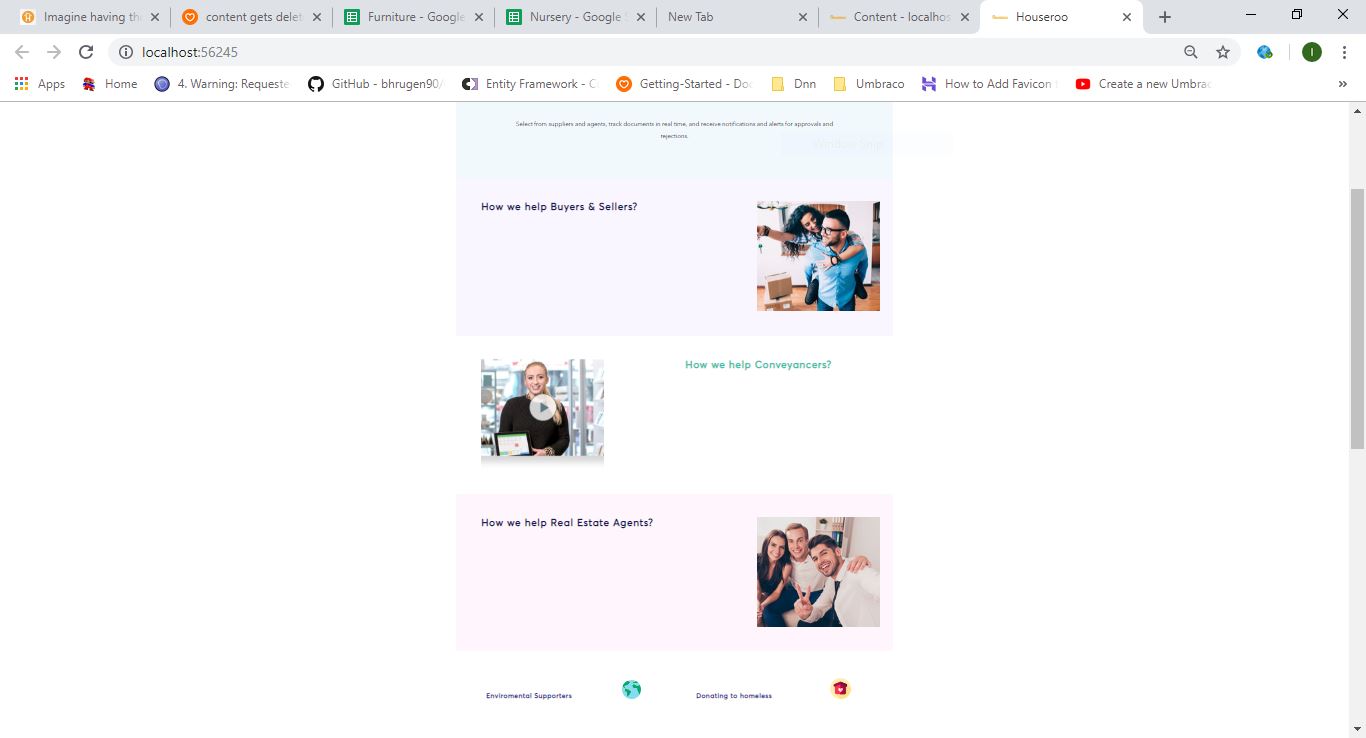
Hi Ishan,
What property editor are you using for the content that is disappearing ?
Dave
sir i am using rich text editor and am using compositions for the document types and include those compositions in the home document type.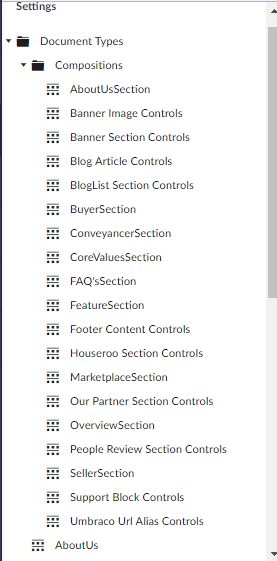
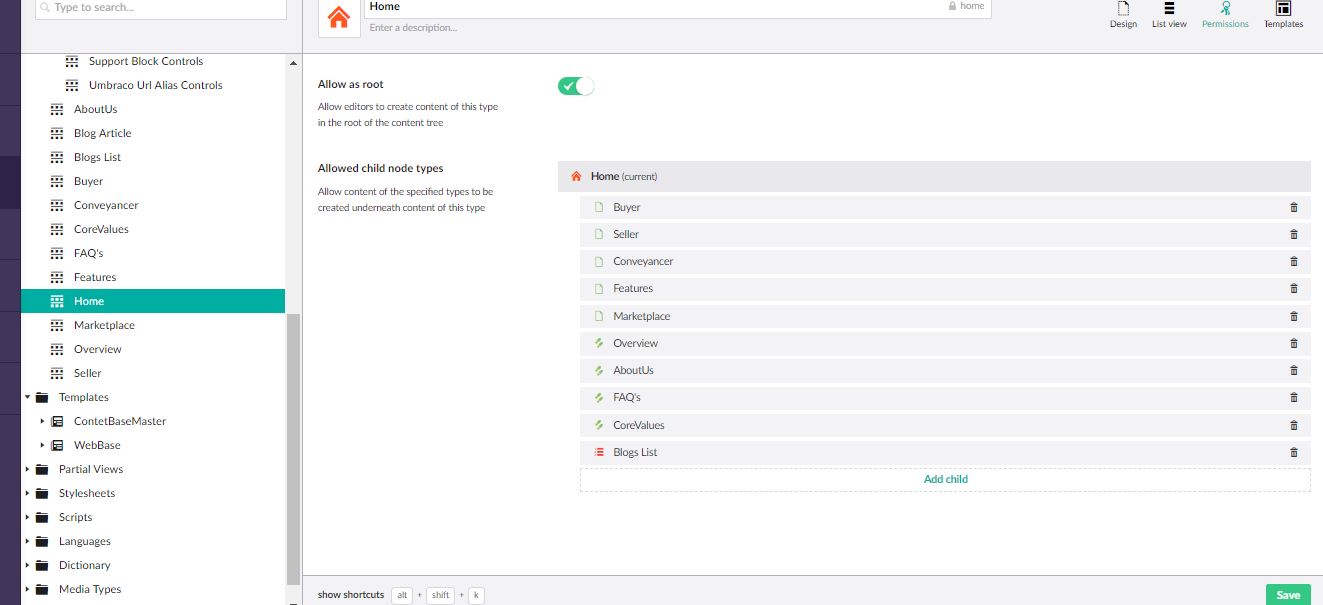
Also i want to add something that it just happens in the home page only every other pages content does not disappear they are as it is. Also i don't know if its the cause of my problem that i am using two different master pages one for the home page i have use Webbase as mater template and for other content pages i have used other Contentbase master template. I am pretty sure it would not be the cause as i have seen somewhere that umbraco supports multiple master templates.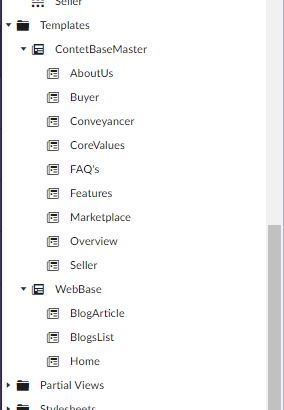
Has anyone discovered an answer to this? We are experiencing a similar issue in Umbraco 7.12.4. Hoping someone from the Umbraco Team will chime in. Thanks!
I too hope some one from the umbraco HQ might look into this bug to my knowledge it has to be a bug which leads to this problem.Though From past week i am not facing this issue but you never know things can get worst if we have such issue when we deploy a site and after that we discover it.
@jan Skovgaard sir, @Dave Woestenborghs sir, @Michaël Vanbrabandt sir, or @Dennis Adolfi sir some one from this genius guys could help us out they are very much active and they have always came as a Savior to me.
Hi Ishan and Marty. I'm sorry to hear about your issues, it sounds really scary with content disappearing.
Ishan: No I don't think your issue has anything to do with using two master templates, that is just rendering and should have nothing to do with saving of content.
Have you checked you error logs? I would be supprised if your error logs did not have any errors. Check the logs from the day you experienced the issue.
Also, Ishan, you mentioned that you are using composition. Could you please have a check to see if some of your compositions are using the same propertyAlias? For example Composition1 has a property called "bodyText" and Composition2 also has a property called "bodyText". Or maybe your homePage has a bodyText property. I knwo the UI should prevent these duplicate propertyAliases, but maybe you somehow got this anyway.
Best of luck!
Hii Dennis Adolfi sir,
I cross checked the property alias of every property editor used in the different compositions on my home page and it seems all ohk and none of the alias name conflicts with any other and for the selection of editor i always use from the reuse tab, so no confusion would arise in naming and all.
And as you mentioned that UI will pop up error itself when an duplicate alias name comes up , so i had experienced it once but i am sure i have not duplicated any of the alias name to my knowledge.
And you mentioned something about the error logs sir can you guide me how can i access the error logs i don't have any knowledge about it.
Hi Ishan,
You can find the logs in the folder /App_Data/Logs)
Edit : you probably set your log level to debug to get any meaningfull information. You can do that in /config/log4net.config and set the value attribute on the priority element to "Debug". This may require your website to restart before it takes affect
Dave
Are any of you guys using uSync? The only occurence I ever had is if it was secretly running using.
No i have not used uSync package in my project.
is working on a reply...
This forum is in read-only mode while we transition to the new forum.
You can continue this topic on the new forum by tapping the "Continue discussion" link below.