In the version of Umbraco you are using, do you have a 'Master template: No Master' in a grey box in the top left hand corner of the template you want to move?
If so click that, and select the template from the slidey out window that you want to move it under.
Where is the slidy down window ?. Do you mean the settings. When I click on the Master No Master it goes to type to filter. Could show me a screen shot of the slidy down window. Very confused
how to move one template under another
How do I move the Homepage template under the Master template The tutorial https://our.umbraco.com/documentation/Tutorials/Creating-Basic-Site/Creating-Master-Template-Part-1
Tryed too paste in the screen shot but with no luck
Tutorial states Settings>Homepage node> Properties tab, but no Properties tab can be found?
Can anyone suggest what I might do
Regards Martin
Hi Martin
In the version of Umbraco you are using, do you have a 'Master template: No Master' in a grey box in the top left hand corner of the template you want to move?
If so click that, and select the template from the slidey out window that you want to move it under.
regards
Marc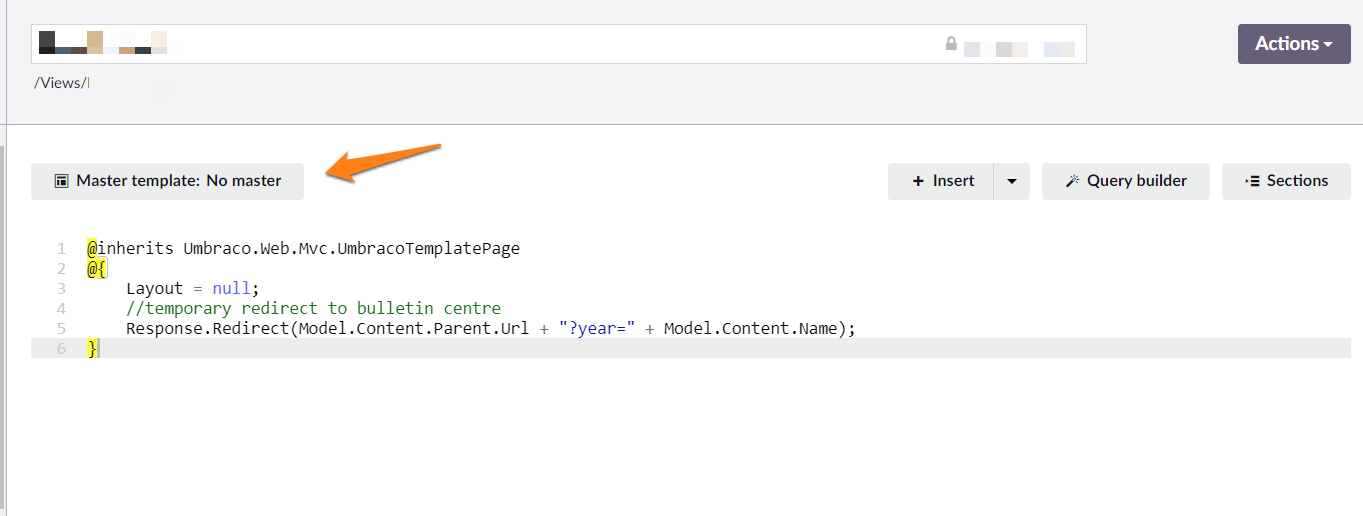
Hi Marc thank's for the reply.
Where is the slidy down window ?. Do you mean the settings. When I click on the Master No Master it goes to type to filter. Could show me a screen shot of the slidy down window. Very confused
Martin
Hello Martin,
Thankyou it worked. I can now move on.
Martin
is working on a reply...
This forum is in read-only mode while we transition to the new forum.
You can continue this topic on the new forum by tapping the "Continue discussion" link below.