I see you're using Azure Blob Storage and also trying to use Dev Storage. Do you have Azure Storage Explorer? Are your files found in there? Have you verified that the emulator has been started?
Check out this page for more info on that if there's any question about that...
Some images doesn't get cropped
Hello!
I have a very interesting problem which is really confusing me.
I'm looping through a bunch of images and printing them out like this:
The issue is that some images doesn't get cropped at all. I've even tried with:
What am I missing? I've attached a picture that I'm not getting cropped somehow.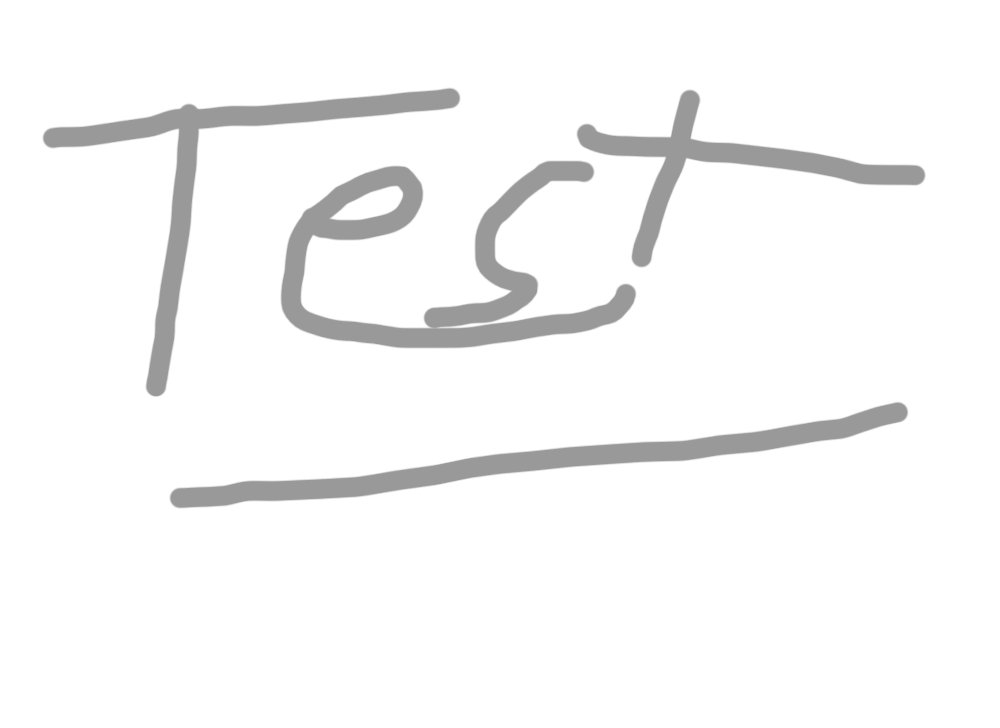
EDIT: Tested this on a clean install. Seems to work there. Might be some issue with UmbracoFileSystemProviders.Azure...
Can you post what you have in your config files?
config > FileSystemProviders.config
config > ImageProcessor > security.config
config > ImageProcessor > cache.config
Filesystemproviders.config:
Security.config:
Cache.config:
I'm assuming ive configured something wrong...?
Okay I updated my security config following the instructions here: https://github.com/JimBobSquarePants/UmbracoFileSystemProviders.Azure
But to no avail... I must be missing something obvious. And why does some images crop but not other?! So weird!
I see you're using Azure Blob Storage and also trying to use Dev Storage. Do you have Azure Storage Explorer? Are your files found in there? Have you verified that the emulator has been started?
Check out this page for more info on that if there's any question about that...
Yes, the files are stored in the emulator and the emulator is started - I have validated that with the storage explorer.
But I'm not sure where the cached files are supposed to end up in the blob...? Can't seem to find any of that in the blob...
In your security.config, I believe you're missing a node for a CloudImageService service.
Yeah that was it.
When I tried to add it I had missed a 0 in the port.
Why some images worked and not others was because of cached images in App_Data cache :)
Thanks!
is working on a reply...
This forum is in read-only mode while we transition to the new forum.
You can continue this topic on the new forum by tapping the "Continue discussion" link below.