Hi, I have started work a couple of weeks ago as a web dev and the platform has been created in Umbraco CMS. I have not used this before so got the web dev company to clone me a repo that I can run locally. This has been working fine until today when I got into work and it won't start, with the error:
I open the folder from Visual Studio Code and the DB connects with Microsoft SQL Management Studio, and then run localhost in my browser with Ctrl-F5 from within VS Code. This has been working fine for me for the last two weeks but now suddenly won't connect.
Another thing to mention is that, because of space restrictions on my work computer, I have been running the repo from an external HD. I disconnected and took this home last night, but I have done that before with no issues when I reconnect it. Can anyone help diagnose this, please? I'm getting a lot of 404s within the browser...
The database was imported from a BAK file into SQL Server Management Studio and connects using SQL Server Authentication with a new login I created with full permissions called serverlogin.
Do you need any more info? I'm not familiar with Management Studio and followed a guide online that I found to get connected (which I can't find now), but this method has been working fine for the last couple of weeks and I haven't changed anything...
Believe this is usually when you fail to close the connections to the database.
Have you done custom code that uses the database?
Make sure you close your connections when you are done with them :)
I believe the default value is 100 or somesuch. Can try and increase it but if you're having that many connections to your DB I'd wager the problem lies elsewhere :)
Can set it by using Max Pool Size=200 in your connectionstring. Something like this:
<add name="Name" providerName="System.Data.SqlClient" connectionString="Data Source=ServerName;Network Library=DBMSSOCN;Initial Catalog=DatabaseName;user=UserName;password=Password;Max Pool Size=200;Pooling=true;"/>
Although I've never done this myself, so not 100% sure it works :P
But if you make sure you close your connections after you've finished using them you should be fine :)
Okay, so increasing the Pool size did make a slight change as in that it now loads the page like this with 404s everywhere:
It did do this a couple of times before I made the Pool edits to the Connection String, so I think the issue is unrelated to that. What I don't understand is why it would suddenly stop working after two weeks when before it was working fine? I haven't made any changes. The 404 files it's complaining about DO exist because I have found them in the folder.
Could it be you have a faulty <base href=""> tag thats doing funny stuff?
Or are they actually in fact at the "/css/default.min.css"?
Are you only getting the 404:s on the css files? Or other files too?
The problem is that I haven't set this build up, it's a clone of someone else's work to allow me to get familiar with Umbraco and the web platform that I'm going to be working from.
Yeah, I figured it might be nigh impossible to diagnose! I have just reverted to a previous version and now it's fine. Have lost a few edits but never mind.
Can't open Umbraco on localhost
Hi, I have started work a couple of weeks ago as a web dev and the platform has been created in Umbraco CMS. I have not used this before so got the web dev company to clone me a repo that I can run locally. This has been working fine until today when I got into work and it won't start, with the error: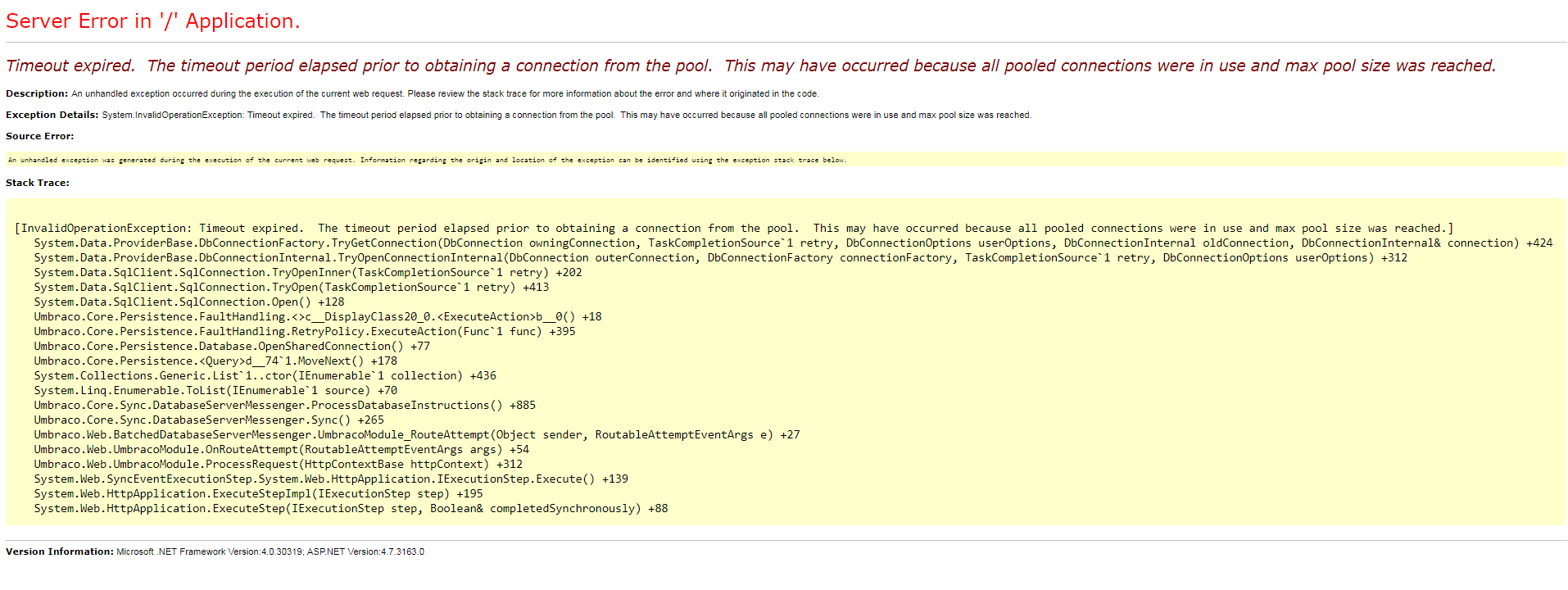
I open the folder from Visual Studio Code and the DB connects with Microsoft SQL Management Studio, and then run localhost in my browser with Ctrl-F5 from within VS Code. This has been working fine for me for the last two weeks but now suddenly won't connect.
Another thing to mention is that, because of space restrictions on my work computer, I have been running the repo from an external HD. I disconnected and took this home last night, but I have done that before with no issues when I reconnect it. Can anyone help diagnose this, please? I'm getting a lot of 404s within the browser...
Thanks for your help,
John
This is a problem with the connection to the database. How is the database set up?
The database was imported from a BAK file into SQL Server Management Studio and connects using SQL Server Authentication with a new login I created with full permissions called
serverlogin.Here's the Connection String:
Do you need any more info? I'm not familiar with Management Studio and followed a guide online that I found to get connected (which I can't find now), but this method has been working fine for the last couple of weeks and I haven't changed anything...
Believe this is usually when you fail to close the connections to the database. Have you done custom code that uses the database? Make sure you close your connections when you are done with them :)
I believe the default value is 100 or somesuch. Can try and increase it but if you're having that many connections to your DB I'd wager the problem lies elsewhere :)
Can set it by using Max Pool Size=200 in your connectionstring. Something like this:
Although I've never done this myself, so not 100% sure it works :P
But if you make sure you close your connections after you've finished using them you should be fine :)
Okay, so increasing the Pool size did make a slight change as in that it now loads the page like this with 404s everywhere: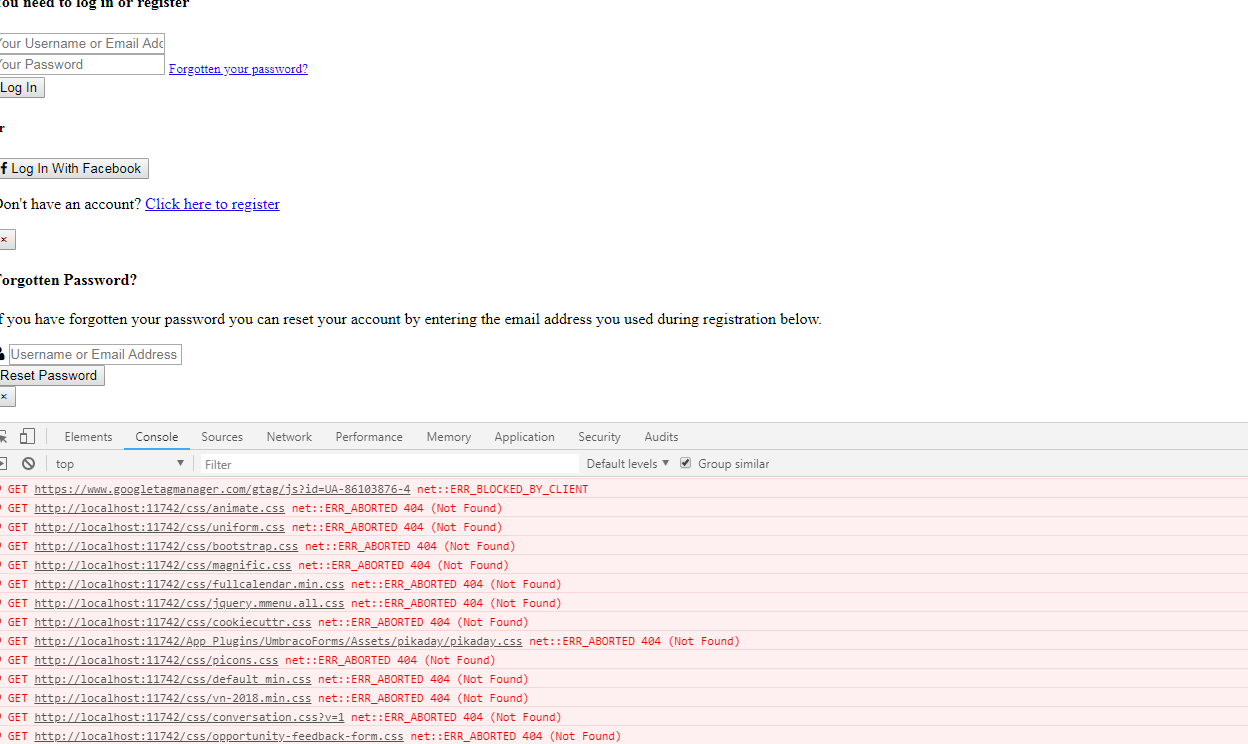
It did do this a couple of times before I made the Pool edits to the Connection String, so I think the issue is unrelated to that. What I don't understand is why it would suddenly stop working after two weeks when before it was working fine? I haven't made any changes. The 404 files it's complaining about DO exist because I have found them in the folder.
That sounds really strange...
Could it be you have a faulty
<base href="">tag thats doing funny stuff? Or are they actually in fact at the "/css/default.min.css"? Are you only getting the 404:s on the css files? Or other files too?The problem is that I haven't set this build up, it's a clone of someone else's work to allow me to get familiar with Umbraco and the web platform that I'm going to be working from.
I'm also getting 404s on js files and images.
Thanks for your help.
Sorry, but it's incredibly hard to figure this out without seeing the actual setup... You do have the umbraco and umbraco_client folder, right?
The CSS and JS you are refering to is also the ones that are used for the actual site, correct?
Yeah, I figured it might be nigh impossible to diagnose! I have just reverted to a previous version and now it's fine. Have lost a few edits but never mind.
Thanks anyway for your help!
And I was very strongly suggested options helped solve the problem
is working on a reply...
This forum is in read-only mode while we transition to the new forum.
You can continue this topic on the new forum by tapping the "Continue discussion" button below.
Continue discussion