I am trying to change or edit UI language on back office which I have partially accomplished through the xml files. However, I couldn't edit some labels on media screen like "Upload image", "Width", "Height", etc. Please see the screenshot.
Those values are part of the media item definition, so are set within umbraco - namely the media types folder in settings.
If you just want them to be right for one language you can just change the name of the items (keeping the aliases the same) or if you want them to be correct depending on the language the user logs in with you can make them dictionary items.
Changing the name of an item to start with a # e.g #imageWidth and then creating dictionary itema with that name will make umbraco use the dictionary item value for the users language as the text for the label.
if this works you should see the change in media :
change ui language on media management screen
Hello,
I am trying to change or edit UI language on back office which I have partially accomplished through the xml files. However, I couldn't edit some labels on media screen like "Upload image", "Width", "Height", etc. Please see the screenshot.
Thank you in advance.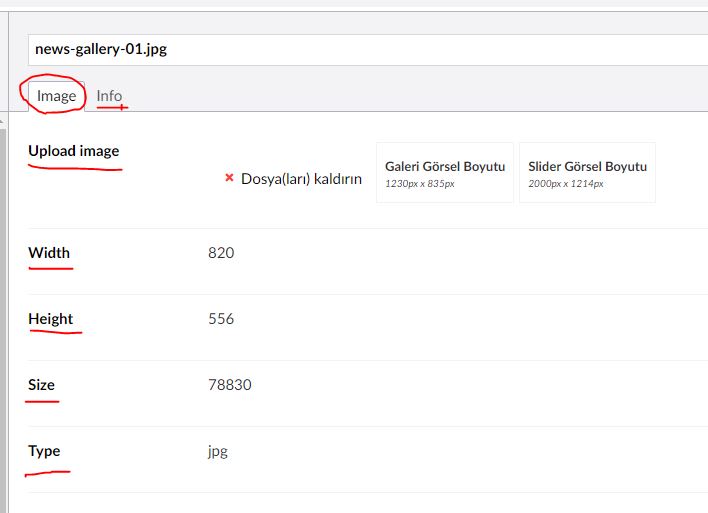

Hi,
Those values are part of the media item definition, so are set within umbraco - namely the media types folder in settings.
If you just want them to be right for one language you can just change the name of the items (keeping the aliases the same) or if you want them to be correct depending on the language the user logs in with you can make them dictionary items.
Changing the name of an item to start with a # e.g #imageWidth and then creating dictionary itema with that name will make umbraco use the dictionary item value for the users language as the text for the label.
if this works you should see the change in media :
I have followed your instruction and worked. Thank you for the quick reply.
is working on a reply...
This forum is in read-only mode while we transition to the new forum.
You can continue this topic on the new forum by tapping the "Continue discussion" link below.