I have an umbraco website on virtual hosting with 1.2 GB of virtual memory, but in backoffice after few minutes of interraction memory is full (as hosting provider helpdesk tells)
In fact the site is not big, and has few helpers in App_Code and several packages (301 Url tracker, SVG Icon Picker)
32 bit apps is enabled from that article, but it does't helped.
What strange is that Visual studio diagnostics stable show 200-250 mb of memory when user interracts with backoffice on local machine.
What most important things to check that may solve that problem?
P.S.
Site has a lot of nested content, may be it is an important thing.
I think you will struggle to get a site running on 1GB of ram to be honest. I've checked one of my sites, particularly looking at editing a page that uses nested content heavily and as soon as I browse to that page in the back office it's using 500MB+.
The back office does appear to be quite memory heavy and as such there might not be a way around you issue except for upping the amount of ram available to it.
I don't think it necessarily has anything to do with the database, but things like the number of properties, and their contents. Effectively a lot of information is being stored for your editor view beyond just the information you are seeing.
Yes I think Nested Content could potentially be RAM heavy but I've not done any sort of performance/memory analysis for it to be any more than speculation.
If you have multiple-editors logged in, I have no idea what impact that would have either. Umbraco does, as I understand it, try and utilise caching where it can but that's going to take up RAM as well as it's in memory caching. How much this is used in the back office side of things I have no idea though.
High memory usage in backoffice 7.12
Hello.
I have an umbraco website on virtual hosting with 1.2 GB of virtual memory, but in backoffice after few minutes of interraction memory is full (as hosting provider helpdesk tells)
In fact the site is not big, and has few helpers in App_Code and several packages (301 Url tracker, SVG Icon Picker)
32 bit apps is enabled from that article, but it does't helped.
What strange is that Visual studio diagnostics stable show 200-250 mb of memory when user interracts with backoffice on local machine.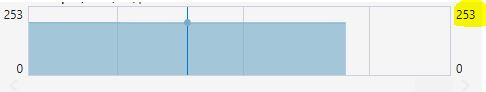
What most important things to check that may solve that problem?
P.S. Site has a lot of nested content, may be it is an important thing.
Hi Dmitriy,
I think you will struggle to get a site running on 1GB of ram to be honest. I've checked one of my sites, particularly looking at editing a page that uses nested content heavily and as soon as I browse to that page in the back office it's using 500MB+.
The back office does appear to be quite memory heavy and as such there might not be a way around you issue except for upping the amount of ram available to it.
Others may have a different view on it though :-)
Nik
Hi, Nik
You think I dooooooooomed? :)
So, do you think nested content use a lot of memory? But why? Because every single nested item it is one query to data base?
I don't think it necessarily has anything to do with the database, but things like the number of properties, and their contents. Effectively a lot of information is being stored for your editor view beyond just the information you are seeing.
Yes I think Nested Content could potentially be RAM heavy but I've not done any sort of performance/memory analysis for it to be any more than speculation.
If you have multiple-editors logged in, I have no idea what impact that would have either. Umbraco does, as I understand it, try and utilise caching where it can but that's going to take up RAM as well as it's in memory caching. How much this is used in the back office side of things I have no idea though.
UPD: On local machine memory show 200-250 memory usage. How it possible to grow so much on another machine?
is working on a reply...
This forum is in read-only mode while we transition to the new forum.
You can continue this topic on the new forum by tapping the "Continue discussion" link below.