I've gotten the task of upgrading one of my company's Umbraco sites to the newest version. I'm trying to go through the upgrade locally first to get a feel for the process.
The site is currently running version 6.1.6, and as a first step I'm upgrading to version 7.1.9. I'm doing it manually as I don't have the opportunity to use NuGet on the live site.
I've copied the relevant folders into the project and done all the config overwriting steps on the various Umbraco upgrade pages. I've reached the point where I'm ready to start up the page, but when I do I get this error:
I've noticed that the umbraco references points to the /packages/UmbracoCms.Core.6.1.6 folder, where I see that the new 7.1.9 folder is in the packages folder too, but excluded from the project. When I include it in the project and run the site again I get this error:
I'm sorry for the stacktrace being in danish, but in the second and third paragraph the error reads something like:
The destination of an activation triggered an exception.
I've also tried directly changing the version of the reference paths in the .csproj file from 6.1.6 to 7.1.9, but that didn't seem to do anything.
I'm pretty new to Umbraco, and as of now I'm a bit lost on what to try next to solve this. Any idea what the problem is?
Upgrade 6.1.6 to 7.1.9
I've gotten the task of upgrading one of my company's Umbraco sites to the newest version. I'm trying to go through the upgrade locally first to get a feel for the process.
The site is currently running version 6.1.6, and as a first step I'm upgrading to version 7.1.9. I'm doing it manually as I don't have the opportunity to use NuGet on the live site.
I've copied the relevant folders into the project and done all the config overwriting steps on the various Umbraco upgrade pages. I've reached the point where I'm ready to start up the page, but when I do I get this error: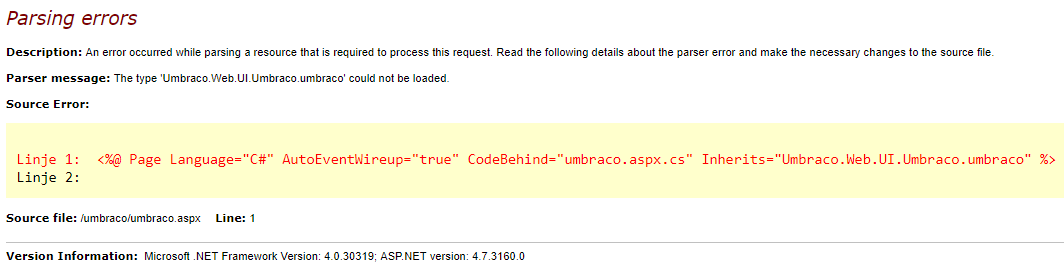 I've noticed that the umbraco references points to the /packages/UmbracoCms.Core.6.1.6 folder, where I see that the new 7.1.9 folder is in the packages folder too, but excluded from the project. When I include it in the project and run the site again I get this error:
I've noticed that the umbraco references points to the /packages/UmbracoCms.Core.6.1.6 folder, where I see that the new 7.1.9 folder is in the packages folder too, but excluded from the project. When I include it in the project and run the site again I get this error:
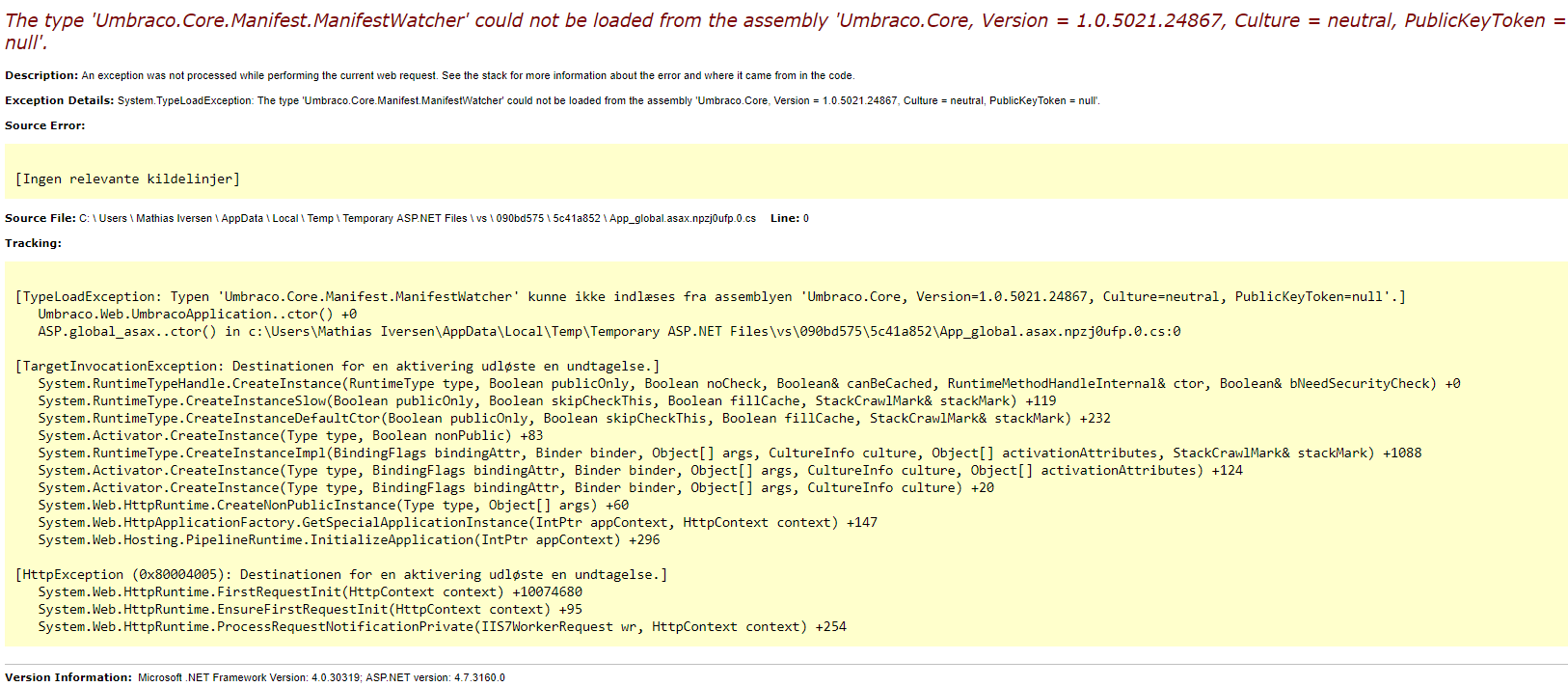 I'm sorry for the stacktrace being in danish, but in the second and third paragraph the error reads something like:
I'm sorry for the stacktrace being in danish, but in the second and third paragraph the error reads something like:
I've also tried directly changing the version of the reference paths in the .csproj file from 6.1.6 to 7.1.9, but that didn't seem to do anything.
I'm pretty new to Umbraco, and as of now I'm a bit lost on what to try next to solve this. Any idea what the problem is?
You should update UmbracoCms.Core too on the main project and all related projects. You can also clean the bin, Umbraco and umbraco_client folders
is working on a reply...
This forum is in read-only mode while we transition to the new forum.
You can continue this topic on the new forum by tapping the "Continue discussion" link below.