I am using reseller plan from EUKHOST and everything was great until i deployed my 5th umbraco website and than problems showed up, my account got suspended 2 days in row and they dont know reason.
Now i am thinking about upgrade on cloud or VPS and first question is how many RAM memory i need for 1 umbraco website, I have seen many unanswered question about this subject.
My biggest website have 79 published nodes
All websites are small and low trafic, verry low trafic i would say, not more than 50 visits per day.
Would it help if i give you the link one of my websites? www.codeart.hr
I'm not sure what the "proper" way to check memory usage is. What I do is open Task Manager (when running on my local machine) and check the "iisexpress.exe" process (or "w3wp.exe" for full IIS).
Did you ever find a solution or reason? We are facing this on a 10 page site on U13 site running on Linux and it is crazy that it is 1gb of memory usage for a near vanilla site.
Umbraco RAM usage
I am using reseller plan from EUKHOST and everything was great until i deployed my 5th umbraco website and than problems showed up, my account got suspended 2 days in row and they dont know reason.
Now i am thinking about upgrade on cloud or VPS and first question is how many RAM memory i need for 1 umbraco website, I have seen many unanswered question about this subject.
My answer to your question would be something like this: How long is a string of rope? It depends on the string of the rope.
How many nodes, how much caching are you doing, how many visitors?
Hello Alexander,
My biggest website have 79 published nodes All websites are small and low trafic, verry low trafic i would say, not more than 50 visits per day. Would it help if i give you the link one of my websites? www.codeart.hr
Offroadcode offer benchmark statistics on Umbraco versions, including RAM usage... https://ubenchmarks.offroadcode.com/miscellaneous/ram-usage/
Of course, I'm not sure how much content/media each website has, but it should give you an indication of a baseline.
Cheers,
- Lee
So in worst case umbraco v 7.13 dont need more than 1GB ram. Do you know is there any way i can check it on my computer before i publish it.
Thanks
I'm not sure what the "proper" way to check memory usage is. What I do is open Task Manager (when running on my local machine) and check the "iisexpress.exe" process (or "w3wp.exe" for full IIS).
I was thinking about that , but wasnt sure is it the good way. Thanks
The link (https://ubenchmarks.offroadcode.com/miscellaneous/ram-usage/) is dead so I export the chart to an image below: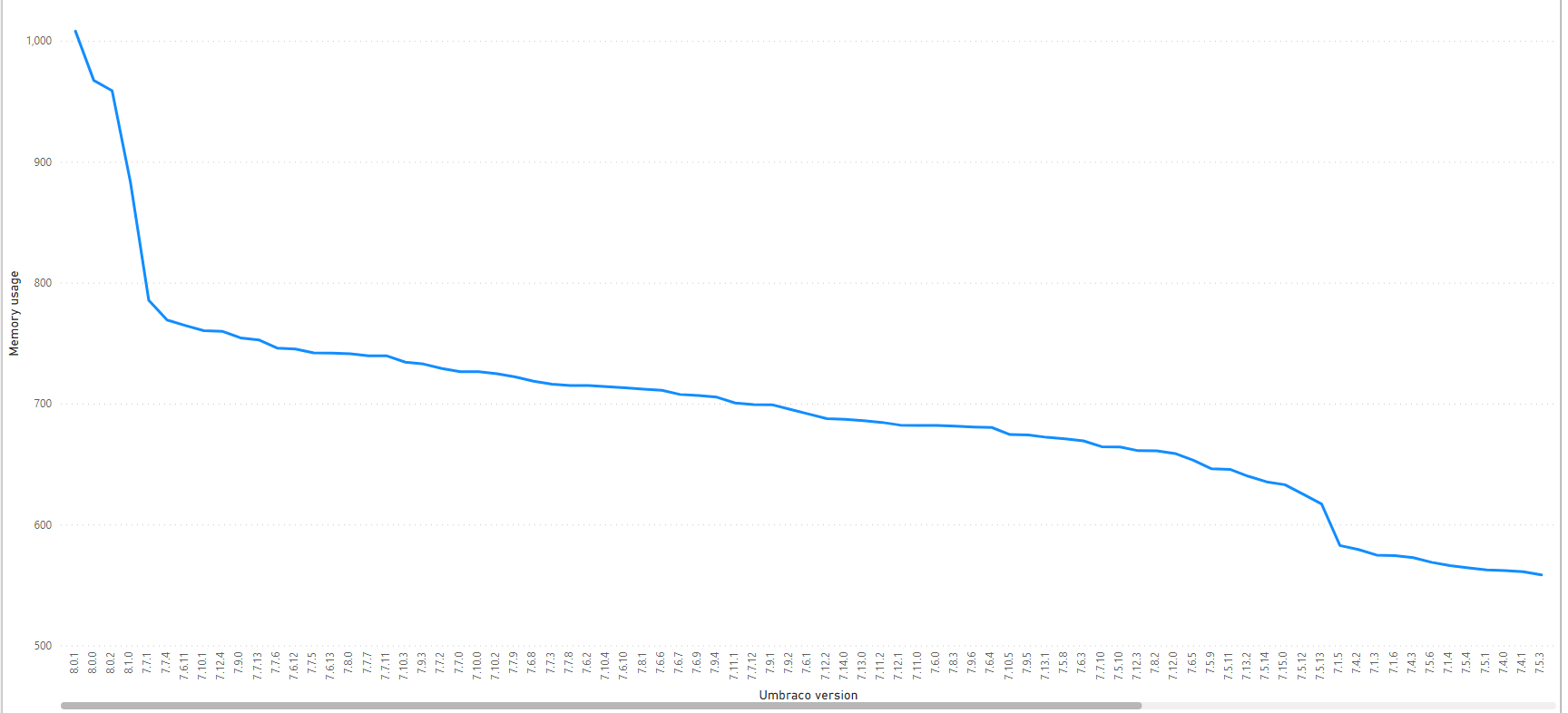
Hi Josip, I also use EUKHOST. Did you get to see if pool is set to 32bit?
Hello Marcio,
I just checked it and yes its set to 32bit. Do you also using reseller plan or something else?
Are you using
GetCacheItem? You may be seeing a memory leak issuehttps://github.com/umbraco/Umbraco-CMS/issues/7773.
This is fixed in 8.6.1 and will be fixed in the next release of v7
Matt
Umbraco 11 empty site running in visual studio 180MB
I have 8 Umbraco 11 solutions running, they are running on the same codebase.
One of the site are using 4600-5200mb ram sometimes, and the others are running with 800-1400mb.
Is there a way I can locate what's going wrong ?
There is not much trafic on the site..
Did you ever find a solution or reason? We are facing this on a 10 page site on U13 site running on Linux and it is crazy that it is 1gb of memory usage for a near vanilla site.
is working on a reply...
This forum is in read-only mode while we transition to the new forum.
You can continue this topic on the new forum by tapping the "Continue discussion" link below.