Press Ctrl / CMD + C to copy this to your clipboard.
This post will be reported to the moderators as potential spam to be looked at
I want to take the file name of the uploaded file directly in the tag rather to manually type title of the document, like <a href="@Umbraco.Field("cal250Doc1")" target="_blank" > file name </a> so what i want is like something in tag or outside it where we can get the filename of uploaded file and it gets displayed as text of link.
<a href="@Umbraco.Field("cal250Doc1")" target="_blank" > file name </a>
as you can see from the snap above i have many such type of files link so how can i take the file name dynamically only and display as the link text.
try
Model.Content.GetPropertyValue<File>("cal250Doc1").UmbracoFile.Name
is working on a reply...
This forum is in read-only mode while we transition to the new forum.
You can continue this topic on the new forum by tapping the "Continue discussion" link below.
Continue discussion
Taking the file name of uploaded file.
I want to take the file name of the uploaded file directly in the tag rather to manually type title of the document, like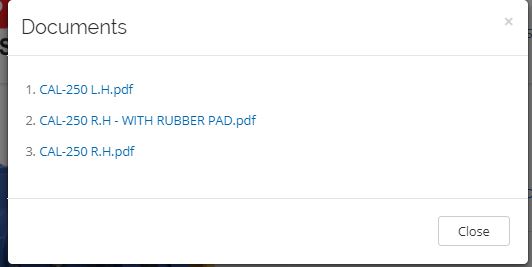
<a href="@Umbraco.Field("cal250Doc1")" target="_blank" > file name </a>so what i want is like something in tag or outside it where we can get the filename of uploaded file and it gets displayed as text of link.as you can see from the snap above i have many such type of files link so how can i take the file name dynamically only and display as the link text.
try
is working on a reply...
This forum is in read-only mode while we transition to the new forum.
You can continue this topic on the new forum by tapping the "Continue discussion" link below.