I'm experiencing a bug in the back-office that happens when I want to sort nodes in the content tree and when viewing a list view in the back-office. The error message is giving me this:
System.InvalidOperationException: Missing culture in mapping options.
I've researched a little bit and found a Github issue from a while back. I currently use version 8.0.0-alpha.58.2084 and it's still happening. Does anyone know a workaround or a way to fix this issue?
After some debugging, I found that the solution is to add a second language. In my case, the default language was set to en-US and I've added "Allow varying by culture" to all my property editors. Once I've added a second language in the back-office the bug with sorting was fixed.
This still remains a bug in the current build (8.0.0-alpha.58.2084), so I hope this will be fixed in an upcoming release.
issue still pops up in v8.11.1, Marc's suggestion to publish the items in the listview fixes it indeed (although not really a solution if you have zillion of items, luckily only have 3 on local development machine)
don't know if it adds more complexity to the issue, but 2 of 3 items in my local listview still had some mandatory properties not yet set (because of evolutive development of adding extra properties). Once those set and re-published, all back to normal again.
Missing Culture Bug in Back-Office
Hi There,
I'm experiencing a bug in the back-office that happens when I want to sort nodes in the content tree and when viewing a list view in the back-office. The error message is giving me this:
And
I've researched a little bit and found a Github issue from a while back. I currently use version 8.0.0-alpha.58.2084 and it's still happening. Does anyone know a workaround or a way to fix this issue?
Much appreciated!
After some debugging, I found that the solution is to add a second language. In my case, the default language was set to en-US and I've added "Allow varying by culture" to all my property editors. Once I've added a second language in the back-office the bug with sorting was fixed.
This still remains a bug in the current build (8.0.0-alpha.58.2084), so I hope this will be fixed in an upcoming release.
Still getting the error in Umbraco 8.5.5
I have two language added.
Adding a fallback to the second language looks like it fixed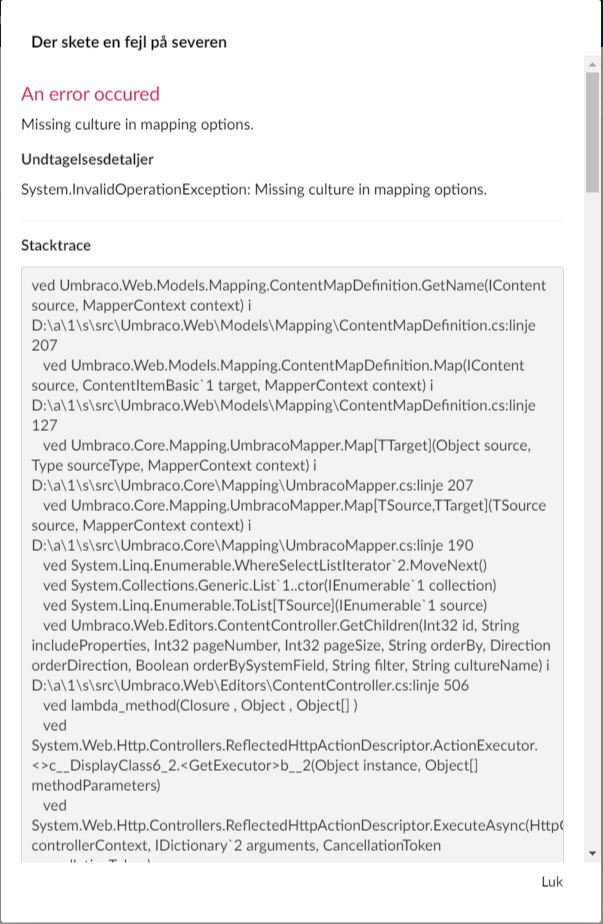
The issue is still there in 8.6.1.
I am getting it often after having edited and saved&published a multi-language variant element ("Staff Member") in an element collection.
I have 6 languages, each has a fallback language defined (except English, which is the fallback for the other 5).
Clearing all caches helped me.
Problem only occured on ListViews. Clearing caches did it for me as well.
Going to the direct backoffice Url of an item in the ListView, and republishing that item - fixed it for me!
This works on me!
Thanks Marc!
issue still pops up in v8.11.1, Marc's suggestion to publish the items in the listview fixes it indeed (although not really a solution if you have zillion of items, luckily only have 3 on local development machine)
don't know if it adds more complexity to the issue, but 2 of 3 items in my local listview still had some mandatory properties not yet set (because of evolutive development of adding extra properties). Once those set and re-published, all back to normal again.
I got it when I added allow vary by culture to my site in Umbraco 10 despite having multiple languages added.
Logout and login did the trick and cleared the error.
is working on a reply...
This forum is in read-only mode while we transition to the new forum.
You can continue this topic on the new forum by tapping the "Continue discussion" link below.