Umbraco Member Password Change - Password cannot be changed without the old password
Hello!
We appear to be having an issue, possibly related to the latest version upgrade, where it's no longer possible for an admin to change a Member password.
Attempting to change the password of a member results in the fields being cleared, and the following validation error:
As you can see, no box exists to specify the old password, and as such, an admin appears to have no way to manually change a member password.
The version running is 7.13.2, although this may have happened earlier in the version history and we are only now noticing, as changing member passwords manually is a fairly rare occurrence. I am logged in as an Administrator with all the access available.
Did you fix this already? From memory I think I found that I took the defaults from a clean install of the same version of Umbraco for the UmbracoMembershipProvider and UsersMembershipProvider and it all worked.
Any solution that is code based? We use the member authentication in our mobile app, so this is a breaking change and need to get it fixed asap somehow.
Umbraco Member Password Change - Password cannot be changed without the old password
Hello!
We appear to be having an issue, possibly related to the latest version upgrade, where it's no longer possible for an admin to change a Member password.
Attempting to change the password of a member results in the fields being cleared, and the following validation error:
As you can see, no box exists to specify the old password, and as such, an admin appears to have no way to manually change a member password.
I did some googling and the top result is/was this thread: https://our.umbraco.com/forum/using-umbraco-and-getting-started/95815-admin-validation-password-cannot-be-changed-without-the-old-password - which you can see has since been deleted, somewhat unhelpfully!
The version running is 7.13.2, although this may have happened earlier in the version history and we are only now noticing, as changing member passwords manually is a fairly rare occurrence. I am logged in as an Administrator with all the access available.
Any suggestions welcome!
Hi Adam,
there is an open issue for this topic: https://github.com/umbraco/Umbraco-CMS/issues/4144
You can subscribe for this issue to get a notification if it's fixed.
Best, Sören
Hi Sören,
Thanks for that, didn't turn up in my searches, my bad!
I'll keep an eye on it.
Cheers,
Hi Adam. Any viable solution? I'm having the same problem. My Umbraco's version is 7.13.1
Not yet. Still waiting on the issue to be fixed by the Umbraco team. I suppose you could downgrade temporarily to resolve it until a fix is available.
So they are aware of that issue? If I downgrade, what version should I be downgrading to?
thanks man
They're aware, the issue is logged here: https://github.com/umbraco/Umbraco-CMS/issues/4144
The bug report says that it appeared in 7.13, so a downgrade to something before that should, in theory, solve your problem.
There is a hack: Just check the "Reset password" box and fill in the new password fields and hit Save ... ;-)
This works, but isn't too intuitive for users. Thanks for the work around though :)
Umbraco uses the Microsoft Membership Provider. You probably have set the property "EnablePasswordRetrieval" to false.
If you don't know the password but need to change it, you can reset the password bij using the ResetPassword method.
Hi Ashish, Thank you for the answer. Changeing the "EnablePasswordRetrieval" to true, causes this bug: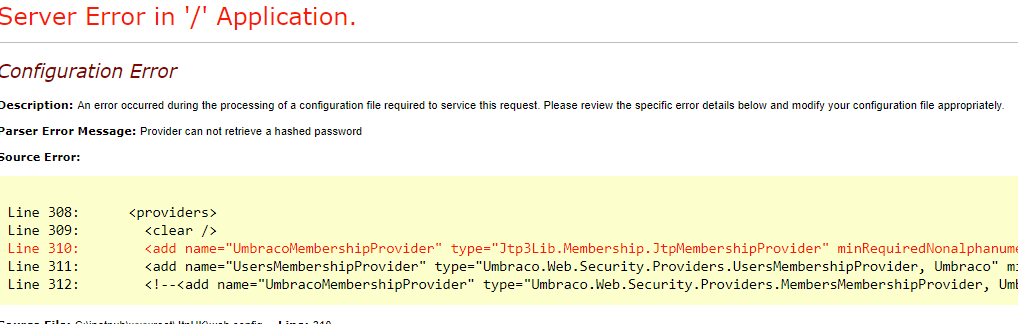
Did you fix this already? From memory I think I found that I took the defaults from a clean install of the same version of Umbraco for the UmbracoMembershipProvider and UsersMembershipProvider and it all worked.
Any solution that is code based? We use the member authentication in our mobile app, so this is a breaking change and need to get it fixed asap somehow.
As in - i took the default lines from the web.config and put them in mine.
What did you change that allows you to change the password via code? I've tried a bunch of permutations with no success...
Here is a link to a related bug.
https://github.com/umbraco/Umbraco-CMS/issues/4144
is working on a reply...
This forum is in read-only mode while we transition to the new forum.
You can continue this topic on the new forum by tapping the "Continue discussion" link below.