I get a lot of different exceptions and warnings in the log.
Eg.:
WARN Umbraco.Core.Services.ApplicationTreeService - The tree definition: <add application="settings" alias="dictionary" title="Dictionary" type="umbraco.loadDictionary, umbraco" iconClosed="icon-folder" iconOpen="icon-folder" sortOrder="6" /> could not be resolved to a .Net object type
And:
[P12976/D2/T141] WARN Umbraco.Web.UmbracoModule - Status code is 404 yet TrySkipIisCustomErrors is false - IIS will take over.
Hmm, i'd be more interested in errors/exceptions than warnings. Can you try to reload the backoffice and then check the log after? The exception should be at the bottom of the log file then :-)
Did you, by some chance, upgrade the website from a version that was older than version 7.7?
If so, it might be that your user group doesn't have a start node set for media and content.
I'd check that all user groups have start nodes configured even it is the root media node and the root content node (root in this case is "Media" and "Content" respectively and not a node you've created).
2019-03-05 11:37:30,569 [P95236/D9/T91] INFO Umbraco.Core.Security.BackOfficeSignInManager - Event Id: 0, state: User: x@x.dk logged in from IP address xxx.xxx.xxx.xxx
2019-03-05 11:37:30,776 [P95236/D9/T33] WARN Umbraco.Core.Services.ApplicationTreeService - The tree definition: <add application="settings" alias="dictionary" title="Dictionary" type="umbraco.loadDictionary, umbraco" iconClosed="icon-folder" iconOpen="icon-folder" sortOrder="6" /> could not be resolved to a .Net object type
Does the site (frontend) work? Or are you getting any YSODs there? If you get an YSOD, can you paste the stack trace here?
in App_Data/config there's a handful .config files, can you check each of them to make sure there're not empty?
In the Content section, right click the "Content" label above the recycle bin and hit "Republish entire site" (don't think that helps any, but it's worth a shot :-))
Ok. I found the problem after running through the tables looking for the needle in the haystack.
Somehow the boolean field "newest" in the database table "cmsDocument" was changed to "False" on the root node:
After changing it to "True" everything works as before.
This was somehow possible for one of our editors (they are not admins) to do from the backend without intension, which I find a bit disturbing.
Only recycle bin left in backend
Hi, After a publish all our nodes is missing from the backend.
The frontend works fine.
Nodes are present in database. We are using 7.12.2
Any ideas?
/Jesper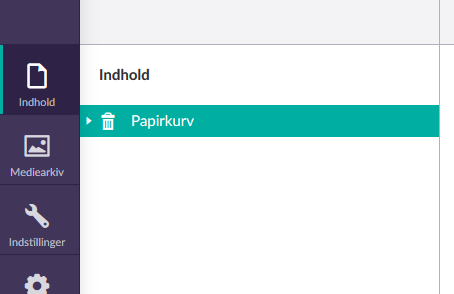
Jesper: can you hit F12 in your browser, refresh the page (Umbraco backend) and go to Console. Any errors there?
Hi Bo,
No root element found.
It could be related to a known bug for < Umbraco v. 7.1.9 where /config/applications.config is cleared.
Can you check your applications.config and see if it's empty? :-)
applications.config:
Alright, thanks!
We'll have to dig through the logs, I think. Can you check the latest log file found in /App_Data/Logs and find the No root element found exception?
Perhaps/hopefully it tells us, which XML file is empty :-)
As a follow-up question, is the umbraco.config file (located at /App_Data/umbraco.config) empty?
Hi,
The umbraco.config is not empty.
I get a lot of different exceptions and warnings in the log. Eg.:
And:
I will continue to examine the logs...
Hmm, i'd be more interested in errors/exceptions than warnings. Can you try to reload the backoffice and then check the log after? The exception should be at the bottom of the log file then :-)
Hey Jesper,
Did you, by some chance, upgrade the website from a version that was older than version 7.7?
If so, it might be that your user group doesn't have a start node set for media and content.
I'd check that all user groups have start nodes configured even it is the root media node and the root content node (root in this case is "Media" and "Content" respectively and not a node you've created).
Thanks
Nik
Hi Nik,
I will examine this.
/Jesper
Unfortunately this does not solve the issue. But thanks for the suggestion. /Jesper
I cleared cookies and cache and did a reload:
Only log entries:
Hmm, a few other things:
Hi Bo,
The frontend works.
I will examine the config files..
I have tried to Republish. Unfortunatly it does not solve the issue.
Thank you very much for digging into this.
/Jesper
Another pondering: what happens if you (while logged in to the Umbraco backoffice) enter the URL in the browser: http://yourdomain.com/umbraco/backoffice/UmbracoApi/Content/GetById?id=1059
Would be neat to know which XML file is empty ;-)
It gives a blank html page. All ID's I try this way returns a blank page.
I can see that the node ID's are present in the database...
/Jesper
Ok. I found the problem after running through the tables looking for the needle in the haystack. Somehow the boolean field "newest" in the database table "cmsDocument" was changed to "False" on the root node:
After changing it to "True" everything works as before.
This was somehow possible for one of our editors (they are not admins) to do from the backend without intension, which I find a bit disturbing.
/Jesper
is working on a reply...
This forum is in read-only mode while we transition to the new forum.
You can continue this topic on the new forum by tapping the "Continue discussion" link below.