How to enable or disable property bassed on TrueFalse Property in umbraco BackOffice?
I am totally new to umbraco. I just trying to configure helptext is needed for each question. I have there properties(Label,TrueFalse and Textstring).Issue is I have to enable and disable the helptext description property in content bassed on the above Is help text needed property. I don't know how to do that. Is that Possible. thanks in advance.
Conditional displayers can help show/hide some of the properties, yet, there's a drawback to this setup, which is when you're true/false is checked, you'll want the editor to set a help text description as well, but you can't enforce it being mandatory field/property as the true/false can be unchecked (and description not required) - there's no relation between different properties. If you don't care about this, then it'll work fine (and if your editors "know" usage, it'll work perfectly). If you really want to enforce the description to be set when true/false property is checked, you need to create a custom datatype which combines these 2 properties into a single property (more work but much more editor proof). Alternate solution is to use event handlers and not publish if true/false is checked and help text description is not set.
How to enable or disable property bassed on TrueFalse Property in umbraco BackOffice?
I am totally new to umbraco. I just trying to configure helptext is needed for each question. I have there properties(Label,TrueFalse and Textstring).Issue is I have to enable and disable the helptext description property in content bassed on the above Is help text needed property. I don't know how to do that. Is that Possible. thanks in advance.
Template: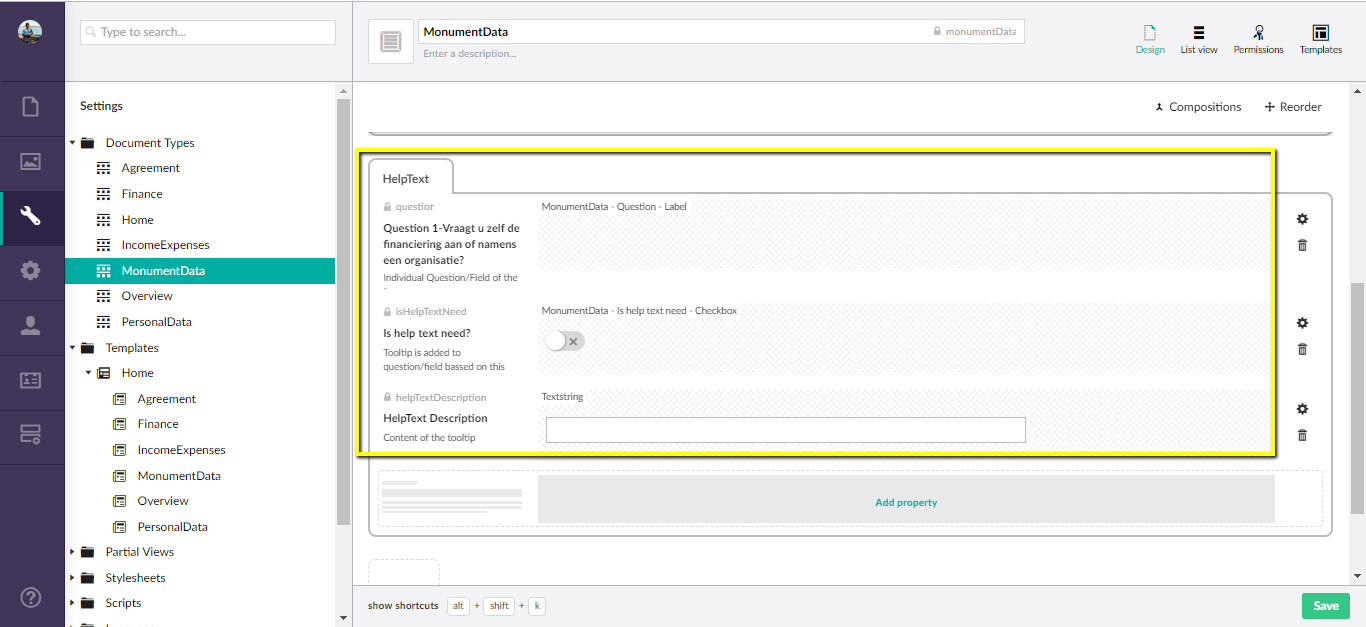
Content: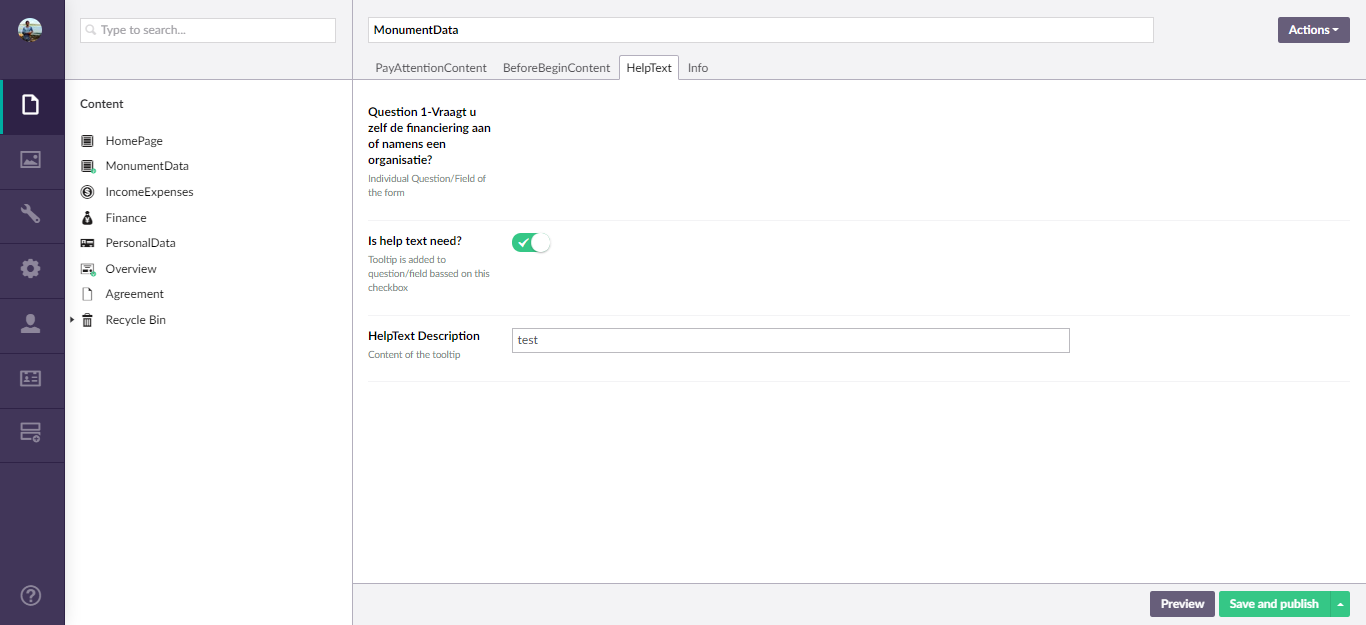
Hi Arun, I think that this package can help you: https://our.umbraco.com/packages/backoffice-extensions/conditional-displayers/
Robert
Conditional displayers can help show/hide some of the properties, yet, there's a drawback to this setup, which is when you're true/false is checked, you'll want the editor to set a help text description as well, but you can't enforce it being mandatory field/property as the true/false can be unchecked (and description not required) - there's no relation between different properties. If you don't care about this, then it'll work fine (and if your editors "know" usage, it'll work perfectly). If you really want to enforce the description to be set when true/false property is checked, you need to create a custom datatype which combines these 2 properties into a single property (more work but much more editor proof). Alternate solution is to use event handlers and not publish if true/false is checked and help text description is not set.
--Dirk
is working on a reply...
This forum is in read-only mode while we transition to the new forum.
You can continue this topic on the new forum by tapping the "Continue discussion" link below.