The more I use Umbraco, the more I understand it (and like it). The one thing I'm hitting the wall is with the content editor. The website I'm creating has a bunch of different components to it, e.g., a calendar, a poll (using a surveymonkey link), a carousel and so on, on its home page. I created partial views for each component so the file structure in the back end is much cleaner. Each main file (or node) has a bunch of partial views to make up that page, and each partial view has its own queries. Edited to add: The Home page node has its own document type, but I created the calendar and the poll document type using compositions, the Home page inherits them..
So far, everything's playing nicely. I've got the database connections wired up, and the site is pulling in data. Yay! My challenge is this: the poll component and the calendar component does not require any child pages (or nodes?). So the content editor is at the home page node. But the thing is - I don't want the user to have to submit content for BOTH the calendar component and the poll component to make an edit/add content. It's confusing to see both in one content editor (see pic below):
How do I go about separating the poll component and the calendar component in different tabs on the Home page content eidtor? Does the file need to be structured differently in the back page to make this work?
I don't have an issue with, say, the News or the Gallery components because both will need to have child pages under the Home page anyway, and I could simply add queries to the home page to get relevant news/gallery data from Umbraco's tables.
From looking at your screenshots, it seems you have used a tab for each of your components. You could take this a step further and create each component as a composition, and then build your pages with these compositions. Going this route, modelsbuilder will give you classes that you can use as models in your views. This could help you separate the components into views.
If you really want to make the whole thing modular, you can use nested content, grid or other types, to help with the separation.
Each component were created using unique compositions. What I was hoping to happen was for each tabbed unit to have its own submit button. Currently, in the Content page, there's only one submit button for all tabbed item. It'd be more ideal for the section titled, 'Content' to have its own submit button and then next tabbed section, 'Event Details' have its own submit button, rather than one for the entire page.
What do I need to do to make this happen? Thank you!
If I understand you correct, you want to be able to edit pages partially. That would be the same as if each page of a file in Microsoft Word had it’s own save-button, or each layer in a Photoshop-file having a save-button.
Umbraco works with “full” documents. So changing this would mean a re-write of the whole system.
If you really want to do this, you could compose documents of other documents. Say you create a page, and under that page, you create pages that are elements that are pulled into the parent page.
This was a practice used a lot in v4 and v6, where you didn’t have the grid or nested content.
You could also compose your page by picking content. So you would create a lot of elements, and then use a content picker to select them as content on the page you are editing.
IMHO this makes a very bad editor experience. I prefer it as it is.
Content editors - what am I missing?
The more I use Umbraco, the more I understand it (and like it). The one thing I'm hitting the wall is with the content editor. The website I'm creating has a bunch of different components to it, e.g., a calendar, a poll (using a surveymonkey link), a carousel and so on, on its home page. I created partial views for each component so the file structure in the back end is much cleaner. Each main file (or node) has a bunch of partial views to make up that page, and each partial view has its own queries. Edited to add: The Home page node has its own document type, but I created the calendar and the poll document type using compositions, the Home page inherits them..
So far, everything's playing nicely. I've got the database connections wired up, and the site is pulling in data. Yay! My challenge is this: the poll component and the calendar component does not require any child pages (or nodes?). So the content editor is at the home page node. But the thing is - I don't want the user to have to submit content for BOTH the calendar component and the poll component to make an edit/add content. It's confusing to see both in one content editor (see pic below):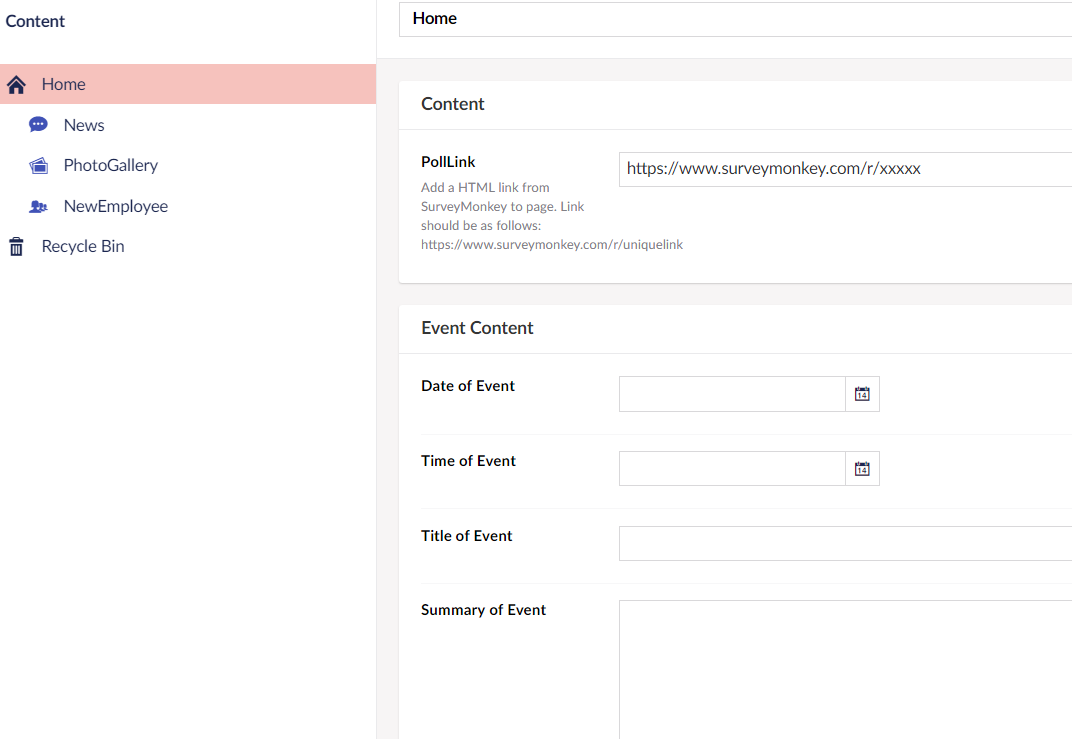
How do I go about separating the poll component and the calendar component in different tabs on the Home page content eidtor? Does the file need to be structured differently in the back page to make this work?
I don't have an issue with, say, the News or the Gallery components because both will need to have child pages under the Home page anyway, and I could simply add queries to the home page to get relevant news/gallery data from Umbraco's tables.
Any insight would be appreciated!
Hi,
From looking at your screenshots, it seems you have used a tab for each of your components. You could take this a step further and create each component as a composition, and then build your pages with these compositions. Going this route, modelsbuilder will give you classes that you can use as models in your views. This could help you separate the components into views.
If you really want to make the whole thing modular, you can use nested content, grid or other types, to help with the separation.
Have a look at this talk from last years CodeGarden https://codegarden18.com/sessions/applying-atomic-design-to-umbraco/ it may help a bit in how you could organize the whole thing — and good for a few laughs also :-)
Hi Søren -
Each component were created using unique compositions. What I was hoping to happen was for each tabbed unit to have its own submit button. Currently, in the Content page, there's only one submit button for all tabbed item. It'd be more ideal for the section titled, 'Content' to have its own submit button and then next tabbed section, 'Event Details' have its own submit button, rather than one for the entire page.
What do I need to do to make this happen? Thank you!
Hi,
If I understand you correct, you want to be able to edit pages partially. That would be the same as if each page of a file in Microsoft Word had it’s own save-button, or each layer in a Photoshop-file having a save-button.
Umbraco works with “full” documents. So changing this would mean a re-write of the whole system.
If you really want to do this, you could compose documents of other documents. Say you create a page, and under that page, you create pages that are elements that are pulled into the parent page.
This was a practice used a lot in v4 and v6, where you didn’t have the grid or nested content.
You could also compose your page by picking content. So you would create a lot of elements, and then use a content picker to select them as content on the page you are editing.
IMHO this makes a very bad editor experience. I prefer it as it is.
Thank you for your responses and for your time!
is working on a reply...
This forum is in read-only mode while we transition to the new forum.
You can continue this topic on the new forum by tapping the "Continue discussion" link below.