Press Ctrl / CMD + C to copy this to your clipboard.
This post will be reported to the moderators as potential spam to be looked at
Hi,
does anybody know how to include a receipt scanner into an app like the following, any plug ins?
Any help on this would be much appreciated
Kind regards,
Tom
You'll probably be looking at implementing some kind of OCR to achieve this.
There's no specific plugins for Umbraco V8 that do this straight out the box, however, there's plenty online such as IronOCR.
You'd need to integrate things within your own application so it works for you, but essentially it looks like an OCR is what you're after.
You probabaly dont even need ocr, you just need to crop an image based on contrast ratio
That's a fair point, depending on how he wishes to implement things :)
If it's just a snapshot of the receipt for historical purposes, then cropping an image would work just fine.
If the information on the image needs to be read or handled in some way, then using an OCR would probably fit the bill.
is working on a reply...
This forum is in read-only mode while we transition to the new forum.
You can continue this topic on the new forum by tapping the "Continue discussion" link below.
Continue discussion
Receipt scanner
Hi,
does anybody know how to include a receipt scanner into an app like the following, any plug ins?
Any help on this would be much appreciated
Kind regards,
Tom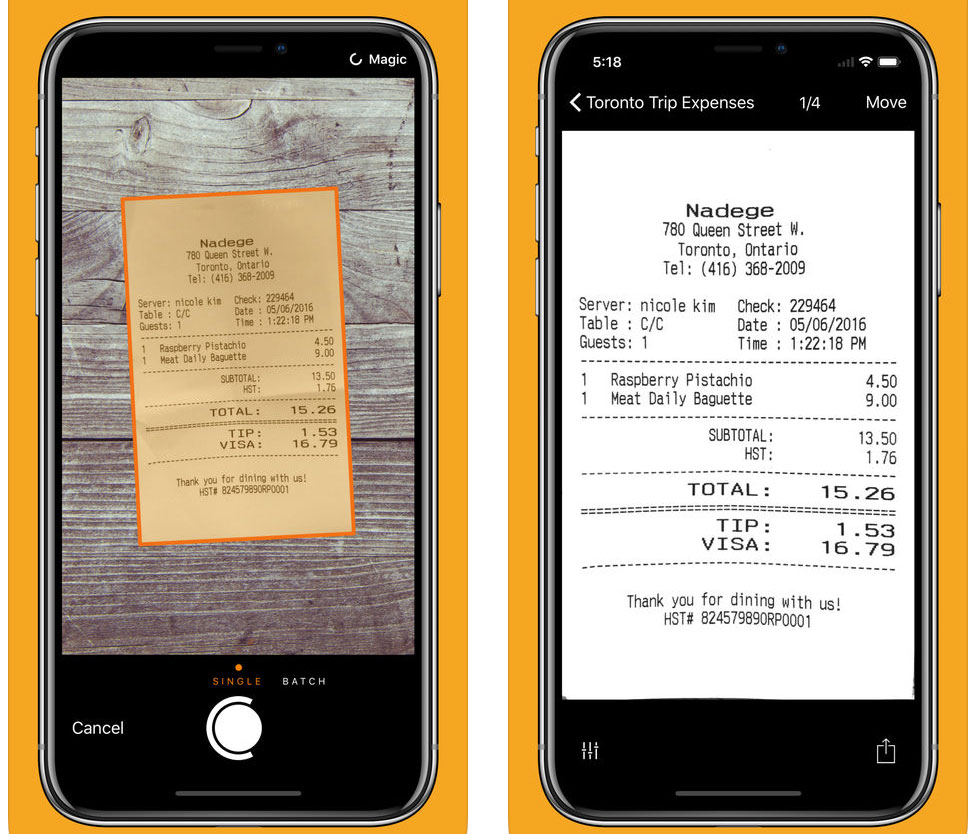
You'll probably be looking at implementing some kind of OCR to achieve this.
There's no specific plugins for Umbraco V8 that do this straight out the box, however, there's plenty online such as IronOCR.
You'd need to integrate things within your own application so it works for you, but essentially it looks like an OCR is what you're after.
You probabaly dont even need ocr, you just need to crop an image based on contrast ratio
That's a fair point, depending on how he wishes to implement things :)
If it's just a snapshot of the receipt for historical purposes, then cropping an image would work just fine.
If the information on the image needs to be read or handled in some way, then using an OCR would probably fit the bill.
is working on a reply...
This forum is in read-only mode while we transition to the new forum.
You can continue this topic on the new forum by tapping the "Continue discussion" link below.