The stack trace here seems to be saying it can't connect to your database. Double check the IP (or domain) you're using in your connection string and ensure your webserver has access.
Often I find I have a connection string locally that needs to be adapted when in production or on server.
Definitely connection string related either way. Hope that helps.
Might well be a permissions issue I would think then. Locally it tends to work as Visual Studio and IIS will access the application as administrator. Definitely check the folder permissions on your server.
My umbraco project does not start on windows server 2016
Hi there,
The stack trace here seems to be saying it can't connect to your database. Double check the IP (or domain) you're using in your connection string and ensure your webserver has access.
Often I find I have a connection string locally that needs to be adapted when in production or on server.
Definitely connection string related either way. Hope that helps.
Luke
this is my connectionString
Hi Valdanio,
Ok, and can you confirm that the Umbraco.sdf is present in App_Data folder on your server?
Luke
Ok Luke, Is present, as you can see picture bellow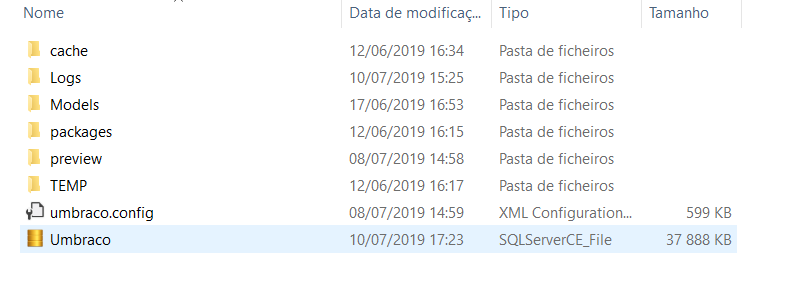
That's great,
Next I would check permissions. Your application should have Write permissions on certain folders (such as the App_Data.
Take a look at this link for more information
But on the machine where the website was developed it works fine but it just does not work on the server because of the connection error
Might well be a permissions issue I would think then. Locally it tends to work as Visual Studio and IIS will access the application as administrator. Definitely check the folder permissions on your server.
ok! i'll do it.
even so error continues. Are you accessing the server remotely?
is working on a reply...
This forum is in read-only mode while we transition to the new forum.
You can continue this topic on the new forum by tapping the "Continue discussion" link below.