Is someone able to tell me where to find the customised tour code in the Umbraco 8.1.0 "Starter Kit"?
The documentation on the following page reads that the code can be found in the App_Plugins/{MyPackage}/backoffice/tours/{my-tour}.json file, and that it will automatically be picked up by Umbraco and shown in the Help-drawer.
You can find the starter kit tours in exactly that location where {MyPackage} is StarterKit.
\App_Plugins\StarterKit\backoffice\tours
You'll need to set VS to show hidden files or open the App_Plugins folder with file explorer.
One thing to note to get the tours to show in the back office, which I'm guessing you've already done, is make sure you enable tours in the umbracoSettings.config file in the config folder.
Thank you David, yes, I finally found those files and you can see I added a Test Tour (1).
However, I would really love to change the Learn Umbraco learning tours (2) and (3), BUT cannot find this data anywhere. Are you able to point me to where I can change these?
EDIT: Just looked in the starterkit porject and in the App_Plugins folder there are files:
lessons.service.js
package.manifest
StarterKitHelp.Controller.js
starterkithelp.html
which all contribute to building out the lessons section (number 2 below tours.) You could look at building out your own lessons.service.js which would fetch your own hosted content here instead of the Umbraco Docs.
Thank you David. I do have one more question relating to this.
The getting-started.json file in ~/config/BackOfficeTours/ has at least 6 tours in the "Getting Started" group, but only the first one, Introduction, is showing. I just can’t find what is hiding the other tours.
However, I’d like to select any of the 3 items within the Save and publish button list, e.g. "Schedule... / Publish with descendants... / Unpublish...".
E.g.
My biggest issue is knowing what the data-element for the expand arrow is called, and I can't seem to find the relevant documentation for this. None of the elements I’ve tried seem to work (list/expand/open), etc.
It would be great if anyone could guide me to a list of all elements, and the correct terminology.
E.g. Here's a list of element names that the Umbraco Tour service is currently using:
If you want to enable them (and I assume some will stop working half way through) then you can change the alias to something different that won't match this filter!
For your other issue - the button's up arrow has a data-element of button-group-toggle I'm not sure of a complete documentation of these, and I just use Chrome dev tools to inspect the data-element of each item I want to talk about (long winded but gets there in the end!)
Starter Kit customised tour files
Is someone able to tell me where to find the customised tour code in the Umbraco 8.1.0 "Starter Kit"?
The documentation on the following page reads that the code can be found in the App_Plugins/{MyPackage}/backoffice/tours/{my-tour}.json file, and that it will automatically be picked up by Umbraco and shown in the Help-drawer.
Docs: https://our.umbraco.com/apidocs/v8/ui/#/api/umbraco.directives.directive:umbTour
However, the only tour info I can find is at: ~\config\BackOfficeTours\getting-started.json
BUT this is not the default tour. I’d like to create my own customised tours but cannot find the custom tour files to learn from them.
Hi Robert,
You can find the starter kit tours in exactly that location where {MyPackage} is StarterKit.
\App_Plugins\StarterKit\backoffice\tours
You'll need to set VS to show hidden files or open the App_Plugins folder with file explorer.
One thing to note to get the tours to show in the back office, which I'm guessing you've already done, is make sure you enable tours in the umbracoSettings.config file in the config folder.
HTH, David
Thank you David, yes, I finally found those files and you can see I added a Test Tour (1).
However, I would really love to change the Learn Umbraco learning tours (2) and (3), BUT cannot find this data anywhere. Are you able to point me to where I can change these?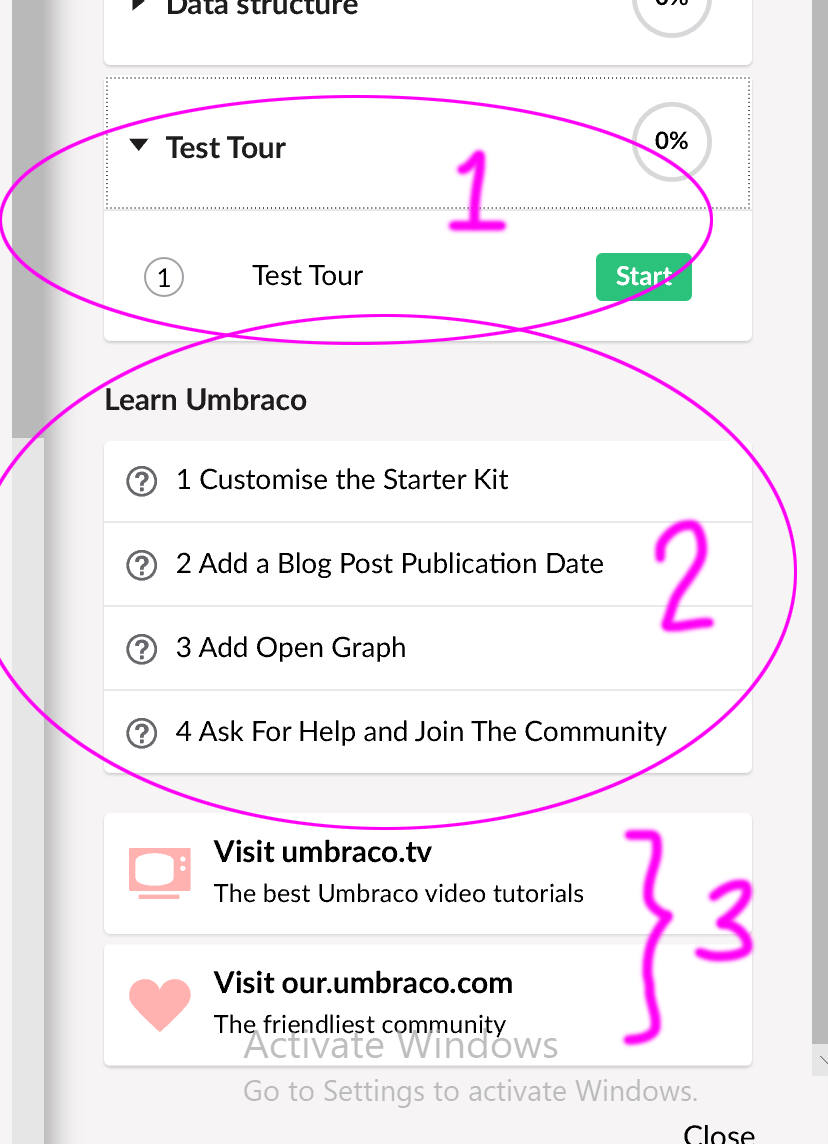
Ah ok. 2 and 3 are not tours and I think added in the Umbraco core (might be able to add/remove these but I don't know of a way!)
2 are the tutorials from the docs which you can submit PRs to for everyone to benefit from https://our.umbraco.com/documentation/Tutorials/Starter-kit/Lessons/
EDIT: Just looked in the starterkit porject and in the App_Plugins folder there are files:
which all contribute to building out the lessons section (number 2 below tours.) You could look at building out your own lessons.service.js which would fetch your own hosted content here instead of the Umbraco Docs.
HTH, David
Thank you David. I do have one more question relating to this.
The getting-started.json file in ~/config/BackOfficeTours/ has at least 6 tours in the "Getting Started" group, but only the first one, Introduction, is showing. I just can’t find what is hiding the other tours.
Do you know how they are hidden?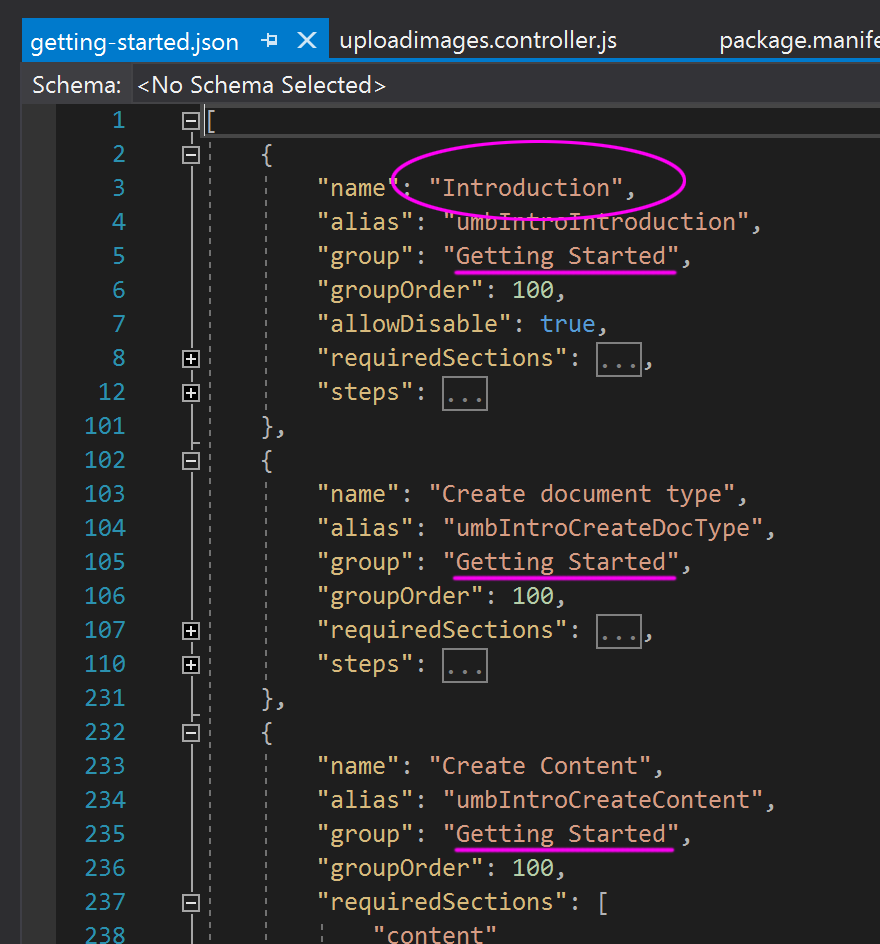
Apologies for the extra question Dave... would love to get the previous one answered first :)
Also, not sure if I should ask this as a separate post but it's related so will post it here.
Via the Umbraco Tour JSON file, I can highlight the "Save and publish" button with the following JSON code:
"element": "[data-element='button-saveAndPublish']"E.g.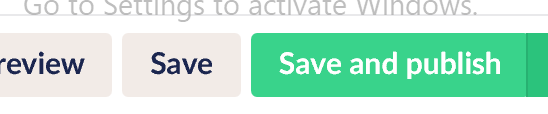
However, I’d like to select any of the 3 items within the Save and publish button list, e.g. "Schedule... / Publish with descendants... / Unpublish...".
E.g.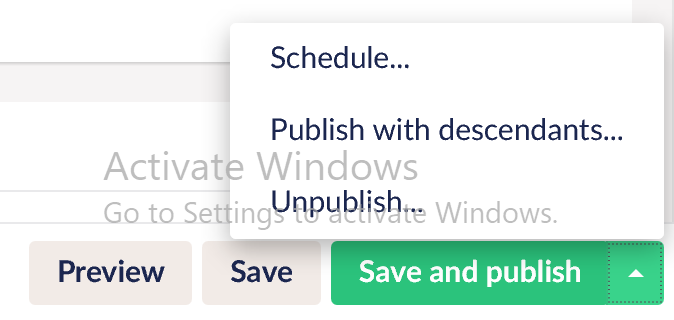
My biggest issue is knowing what the data-element for the expand arrow is called, and I can't seem to find the relevant documentation for this. None of the elements I’ve tried seem to work (list/expand/open), etc.
It would be great if anyone could guide me to a list of all elements, and the correct terminology.
E.g. Here's a list of element names that the Umbraco Tour service is currently using:
Where can I find a complete list of these?
Hi Robert,
So it looks like there is functionality to filter tours in code. The tours haven't be fully updated for v8 so they have turned them off for now.
See this code in the starter kit https://github.com/umbraco/The-Starter-Kit/blob/2abe18f74cbce36f9d2af8533fbe1cc76b9b9cd6/src/Umbraco.SampleSite/UmbracoEvents.cs#L21
If you want to enable them (and I assume some will stop working half way through) then you can change the alias to something different that won't match this filter!
For your other issue - the button's up arrow has a data-element of button-group-toggle I'm not sure of a complete documentation of these, and I just use Chrome dev tools to inspect the data-element of each item I want to talk about (long winded but gets there in the end!)
Kind regards, David
That's super helpful, thanks David.
You're most welcome!
If you can mark one of them as the solution then it will show as resolved.
Happy coding! David
is working on a reply...
This forum is in read-only mode while we transition to the new forum.
You can continue this topic on the new forum by tapping the "Continue discussion" link below.