Could not load file or assembly 'Umbraco.ModelsBuilder' or one of its dependencies.
Bit of a newb so I apologise.
I want to create a local dev environment of a live website.
I can clone the codebase but am not able to copy the database as yet I appreciate that may be the cause of my issue.
Failing at the first hurdle of building the solution. Below is my error caused by Umbraco.ModelsBuilder.
Is this likely to be because i don't yet have a local copy of my DB? or will I need to solve this in addition to copying the db?
Server Error in '/' Application.
Configuration Error
Description: An error occurred during the processing of a configuration file required to service this request. Please review the specific error details below and modify your configuration file appropriately.
Parser Error Message: Could not load file or assembly 'Umbraco.ModelsBuilder' or one of its dependencies. The system cannot find the file specified.
Source Error:
Line 174: <add assembly="System.Net.Http, Version=4.0.0.0, Culture=neutral, PublicKeyToken=b03f5f7f11d50a3a"/>
Line 175: <add assembly="System.Web.Http, Version=4.0.0.0, Culture=neutral, PublicKeyToken=31bf3856ad364e35"/>
Line 176: <add assembly="Umbraco.ModelsBuilder"/>
Line 177: <add assembly="System.Collections, Version=4.0.0.0, Culture=neutral, PublicKeyToken=b03f5f7f11d50a3a"/>
Line 178: <add assembly="System.Collections.Concurrent, Version=4.0.0.0, Culture=neutral, PublicKeyToken=b03f5f7f11d50a3a"/>
Source File: C:\Website Build (Umbraco)\build-umbraco\wwwroot\web.config Line: 176
Assembly Load Trace: The following information can be helpful to determine why the assembly 'Umbraco.ModelsBuilder' could not be loaded.
=== Pre-bind state information ===
LOG: DisplayName = Umbraco.ModelsBuilder
(Partial)
WRN: Partial binding information was supplied for an assembly:
WRN: Assembly Name: Umbraco.ModelsBuilder | Domain ID: 2
WRN: A partial bind occurs when only part of the assembly display name is provided.
WRN: This might result in the binder loading an incorrect assembly.
WRN: It is recommended to provide a fully specified textual identity for the assembly,
WRN: that consists of the simple name, version, culture, and public key token.
WRN: See whitepaper http://go.microsoft.com/fwlink/?LinkId=109270 for more information and common solutions to this issue.
LOG: Appbase = file:///C:/Website Build (Umbraco)/website-build-umbraco/wwwroot/
LOG: Initial PrivatePath = C:\Website Build (Umbraco)\website-build-umbraco\wwwroot\bin
Calling assembly : (Unknown).
===
LOG: This bind starts in default load context.
LOG: Using application configuration file: C:\Website Build (Umbraco)\website-build-umbraco\wwwroot\web.config
LOG: Using host configuration file: C:\Users\multi\Documents\IISExpress\config\aspnet.config
LOG: Using machine configuration file from C:\Windows\Microsoft.NET\Framework64\v4.0.30319\config\machine.config.
LOG: Policy not being applied to reference at this time (private, custom, partial, or location-based assembly bind).
LOG: Attempting download of new URL file:///C:/Users/multi/AppData/Local/Temp/Temporary ASP.NET Files/vs/844d368a/340681e5/Umbraco.ModelsBuilder.DLL.
LOG: Attempting download of new URL file:///C:/Users/multi/AppData/Local/Temp/Temporary ASP.NET Files/vs/844d368a/340681e5/Umbraco.ModelsBuilder/Umbraco.ModelsBuilder.DLL.
LOG: Attempting download of new URL file:///C:/Website Build (Umbraco)/website-build-umbraco/wwwroot/bin/Umbraco.ModelsBuilder.DLL.
LOG: Attempting download of new URL file:///C:/Website Build (Umbraco)/website-build-umbraco/wwwroot/bin/Umbraco.ModelsBuilder/Umbraco.ModelsBuilder.DLL.
LOG: Attempting download of new URL file:///C:/Users/multi/AppData/Local/Temp/Temporary ASP.NET Files/vs/844d368a/340681e5/Umbraco.ModelsBuilder.EXE.
LOG: Attempting download of new URL file:///C:/Users/multi/AppData/Local/Temp/Temporary ASP.NET Files/vs/844d368a/340681e5/Umbraco.ModelsBuilder/Umbraco.ModelsBuilder.EXE.
LOG: Attempting download of new URL file:///C:/Website Build (Umbraco)/website-build-umbraco/wwwroot/bin/Umbraco.ModelsBuilder.EXE.
LOG: Attempting download of new URL file:///C:/Website Build (Umbraco)/website-build-umbraco/wwwroot/bin/Umbraco.ModelsBuilder/Umbraco.ModelsBuilder.EXE.
The bin folder solved the issue and allowed the project to build. The bin folder wasn't under source control (which might be good practice - I'm not sure).
I'm also getting the same error while trying to setup new Umbraco 8. May I know what exactly did you do to get past this error message and get to the installation wizard. I will appreciate your help. Thank you
Afternoon Davinder,
I find myself at the same point you are. I've treied numerous re-installs but no joy. I'm installing Umbraco 8.2.2 via Visual Studio 2019.
Morning,
I've resolved the issue I had, so in case anyone else finds themselves here.
I downloaded the Umbraco 8 zip of the version I was installing. On comparing the web.config from the zip to the nuget updated web.config, there were noticeable differences.
Before launching the site, I swapped in the zip web confg. The installation proceeded normally and was successful.
Could not load file or assembly 'Umbraco.ModelsBuilder' or one of its dependencies.
Bit of a newb so I apologise.
I want to create a local dev environment of a live website.
I can clone the codebase but am not able to copy the database as yet I appreciate that may be the cause of my issue.
Failing at the first hurdle of building the solution. Below is my error caused by Umbraco.ModelsBuilder.
Is this likely to be because i don't yet have a local copy of my DB? or will I need to solve this in addition to copying the db?
Do you have an Umbraco.ModelsBuilder.dll file in the bin directory of the site?
Hi Stephen,
Solved.
The bin folder solved the issue and allowed the project to build. The bin folder wasn't under source control (which might be good practice - I'm not sure).
Appreciate your help with it.
Best, P
Hi Paul,
I'm also getting the same error while trying to setup new Umbraco 8. May I know what exactly did you do to get past this error message and get to the installation wizard. I will appreciate your help. Thank you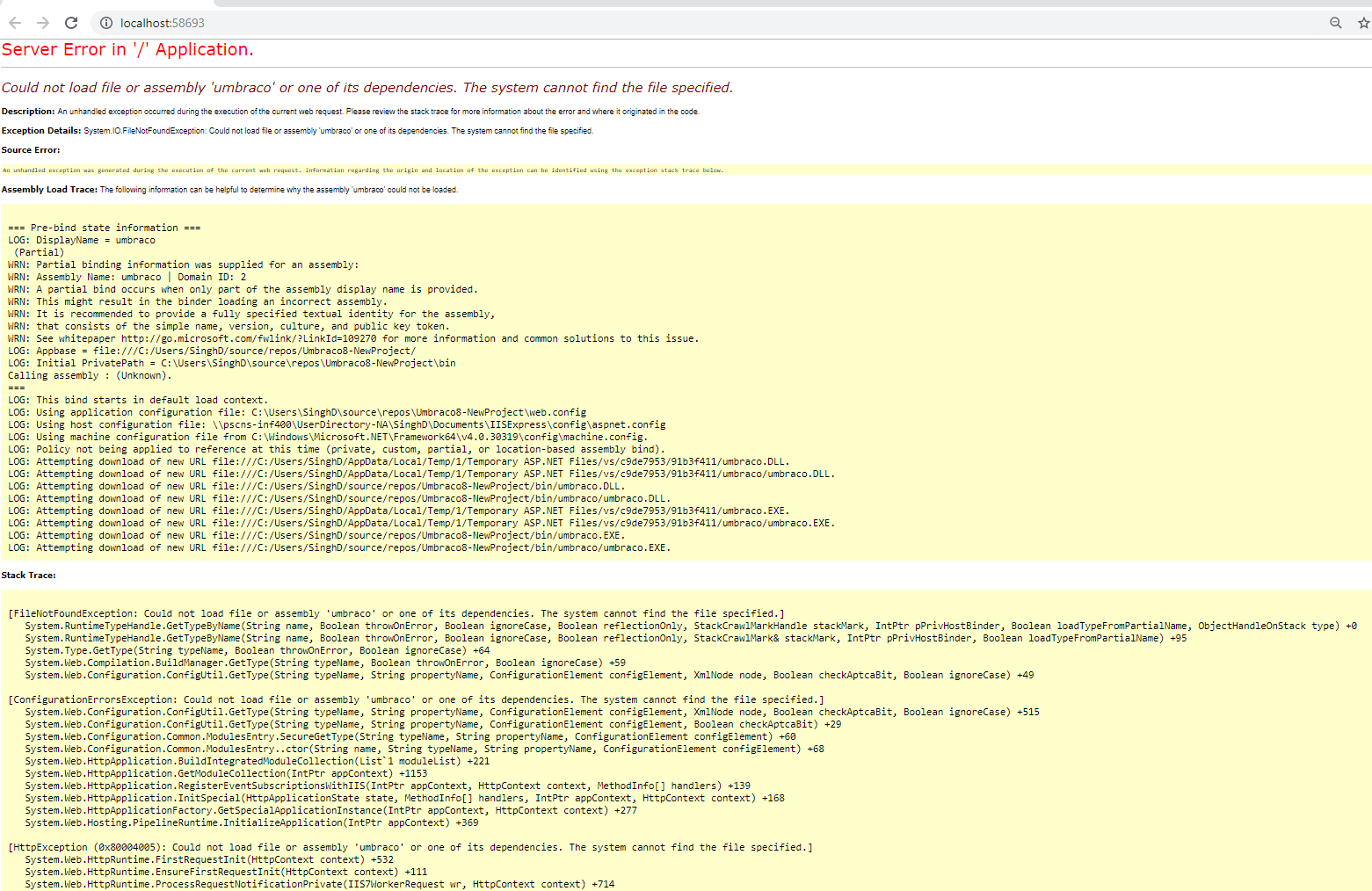
Davinder
Do you have umbraco files in bin folder as error shows that your dlls is missing?
I do have Umbraco files in bin folder.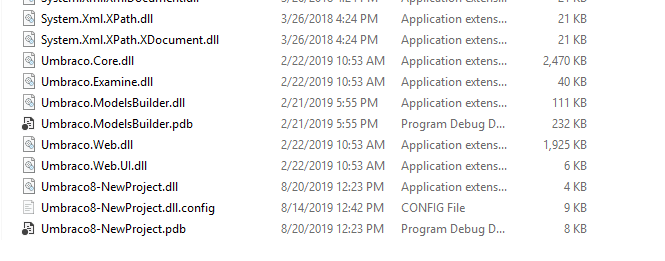
Afternoon Davinder, I find myself at the same point you are. I've treied numerous re-installs but no joy. I'm installing Umbraco 8.2.2 via Visual Studio 2019.
Did you ever resolve this issue?
thanks in advance Efe
Morning, I've resolved the issue I had, so in case anyone else finds themselves here.
I downloaded the Umbraco 8 zip of the version I was installing. On comparing the web.config from the zip to the nuget updated web.config, there were noticeable differences.
Before launching the site, I swapped in the zip web confg. The installation proceeded normally and was successful.
thanks Efe
is working on a reply...
This forum is in read-only mode while we transition to the new forum.
You can continue this topic on the new forum by tapping the "Continue discussion" link below.