I have successfully installed Umbraco 8.1.1 in my visual studio solution using nuget package.I do a build and run the app.The app launched in the browser and umbraco site is displayed.After entering the details I get the following error:
The database failed to upgrade. ERROR: The database configuration failed with the following message: Could not get current version from web.config Umbraco.Core.ConfigurationStatus appSetting. Please check log file for additional information (can be found in '/App_Data/Logs/')
Im a newbie to umbraco. Please help me resolve this issue and get started
Umbraco 8: Error during installation
I have successfully installed Umbraco 8.1.1 in my visual studio solution using nuget package.I do a build and run the app.The app launched in the browser and umbraco site is displayed.After entering the details I get the following error:
The database failed to upgrade. ERROR: The database configuration failed with the following message: Could not get current version from web.config Umbraco.Core.ConfigurationStatus appSetting. Please check log file for additional information (can be found in '/App_Data/Logs/')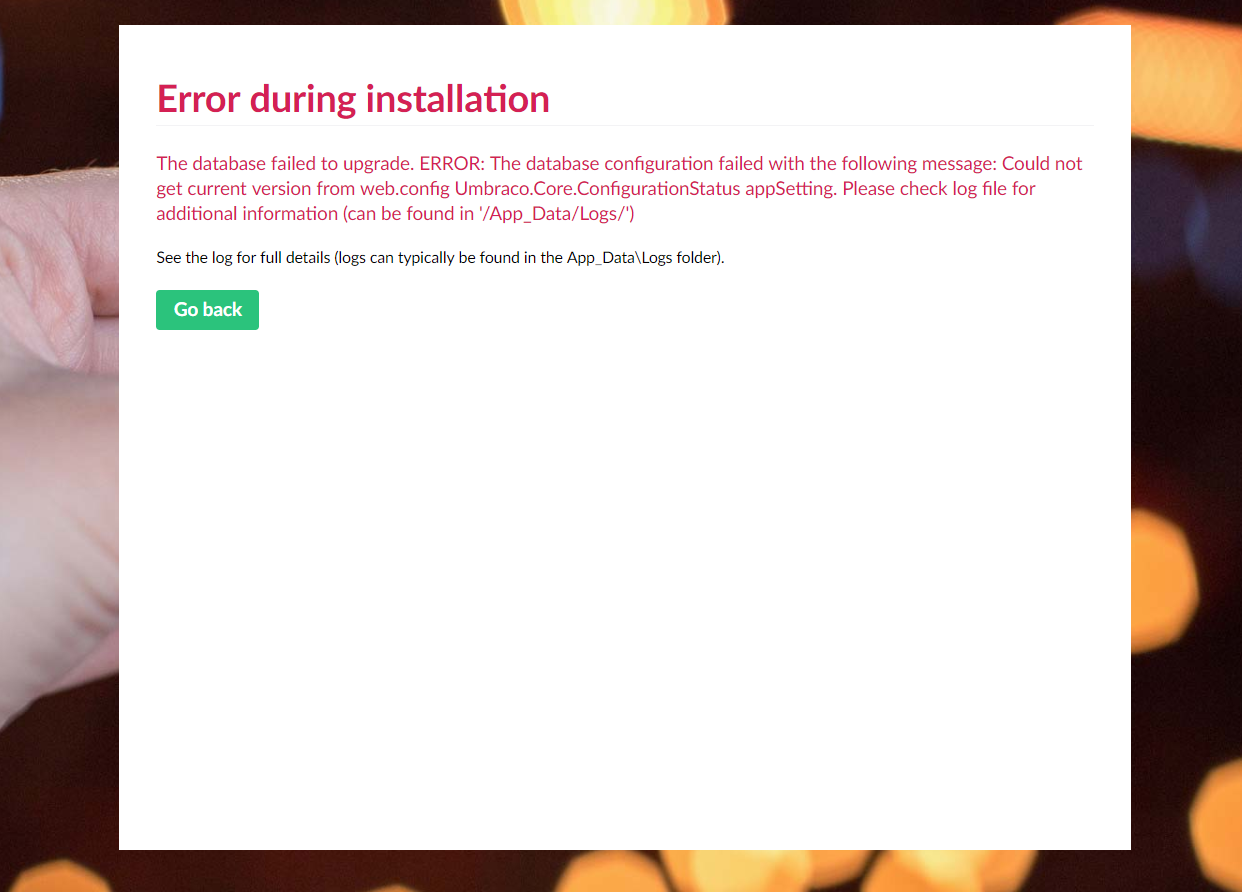
Im a newbie to umbraco. Please help me resolve this issue and get started
is working on a reply...
This forum is in read-only mode while we transition to the new forum.
You can continue this topic on the new forum by tapping the "Continue discussion" link below.