This is my first post so please go easy on me as this may be a really simple issue to resolve. I cannot find a way to make the banner smaller, and when I say smaller I mean half the height.
Can somebody help me real quick? I have attached an image as an example. The blue bubble image above needs to be half the height. I hope this all makes sense!
That is certainly odd. Sure its not a CSS issue or something? Like is the intrinsic size of the image larger, or is it appearing larger because the dimensions are now different?
Ah, didn't notice your screengrab before, I'm still not seeing the 1500 x 200 px in there?
Did you look in Settings > whatever document type that header section is defined to see what datatype its pulling from? You might have a hero image specific image cropper.
Where I referenced before is where you can add another crop size: You can find the cropper settings in Developer > Datatypes > image Cropper by default (might be called something different).
Can you go to the Settings Section > Document Types and screen grab the Header Section tab of what that document type is? Still thinking that datatype is not the default image cropper as none of the other croppers mentioned in your first screengrab are in there. Unless you deleted them after adding this one...
Making banners smaller on website
Hello All!
This is my first post so please go easy on me as this may be a really simple issue to resolve. I cannot find a way to make the banner smaller, and when I say smaller I mean half the height.
Can somebody help me real quick? I have attached an image as an example. The blue bubble image above needs to be half the height. I hope this all makes sense!
Thanks in advance!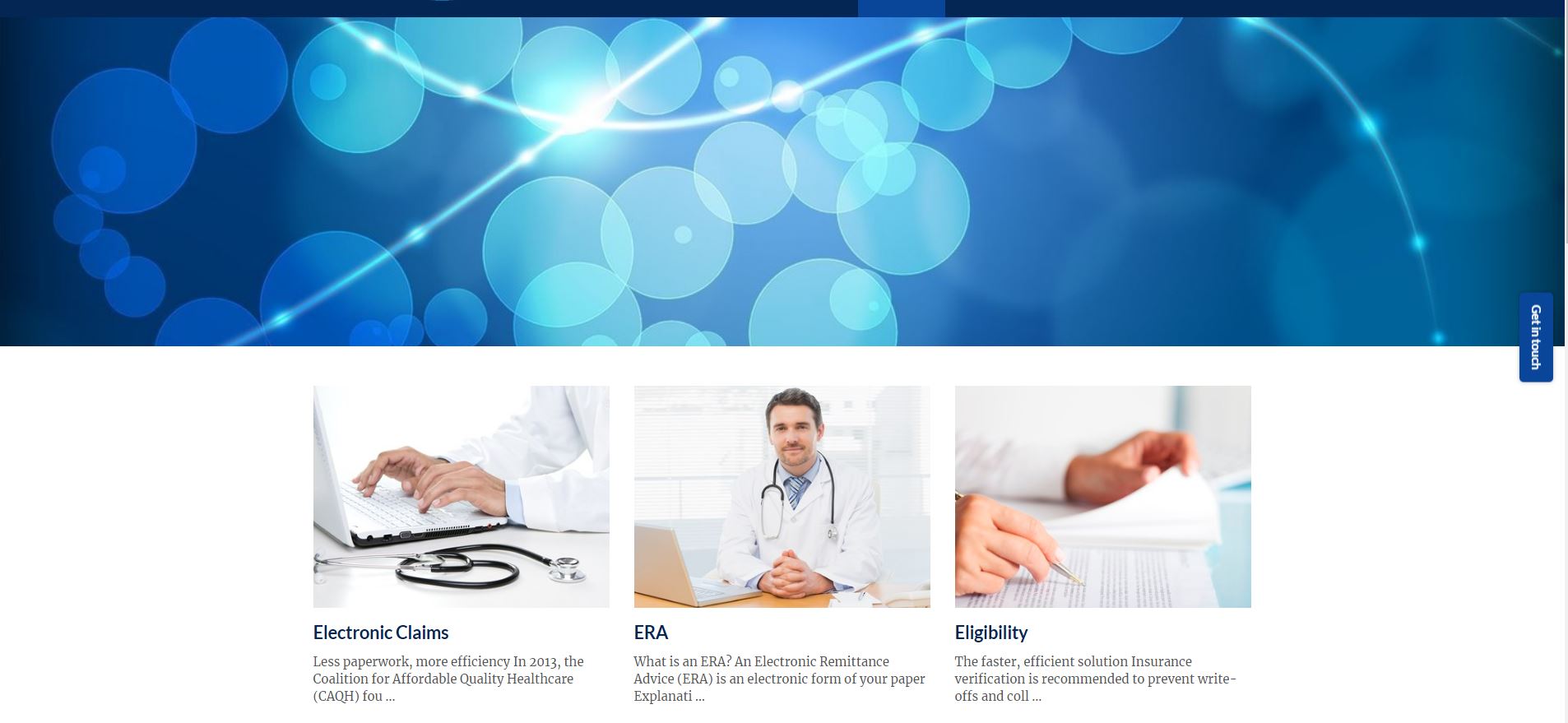
Might I add, The lowest banner size I can only choose 1500px x 400px.
I'm looking everywhere to see where I can make the minimum 1500px x 200px.
I'm guessing, depending on your setup, that you'll want to add a new crop to your image cropper datatype: https://our.umbraco.com/documentation/getting-started/backoffice/property-editors/built-in-property-editors/image-cropper
You can find the cropper settings in Developer > Datatypes > image Cropper by default.
Thank you for the reply!
I managed to add that but when I choose it, the banner actually gets larger... that's really bizarre.
I've also added a screenshot of this:
The lowest height I can choose is 400px. Is there a place where I can choose custom width/height ?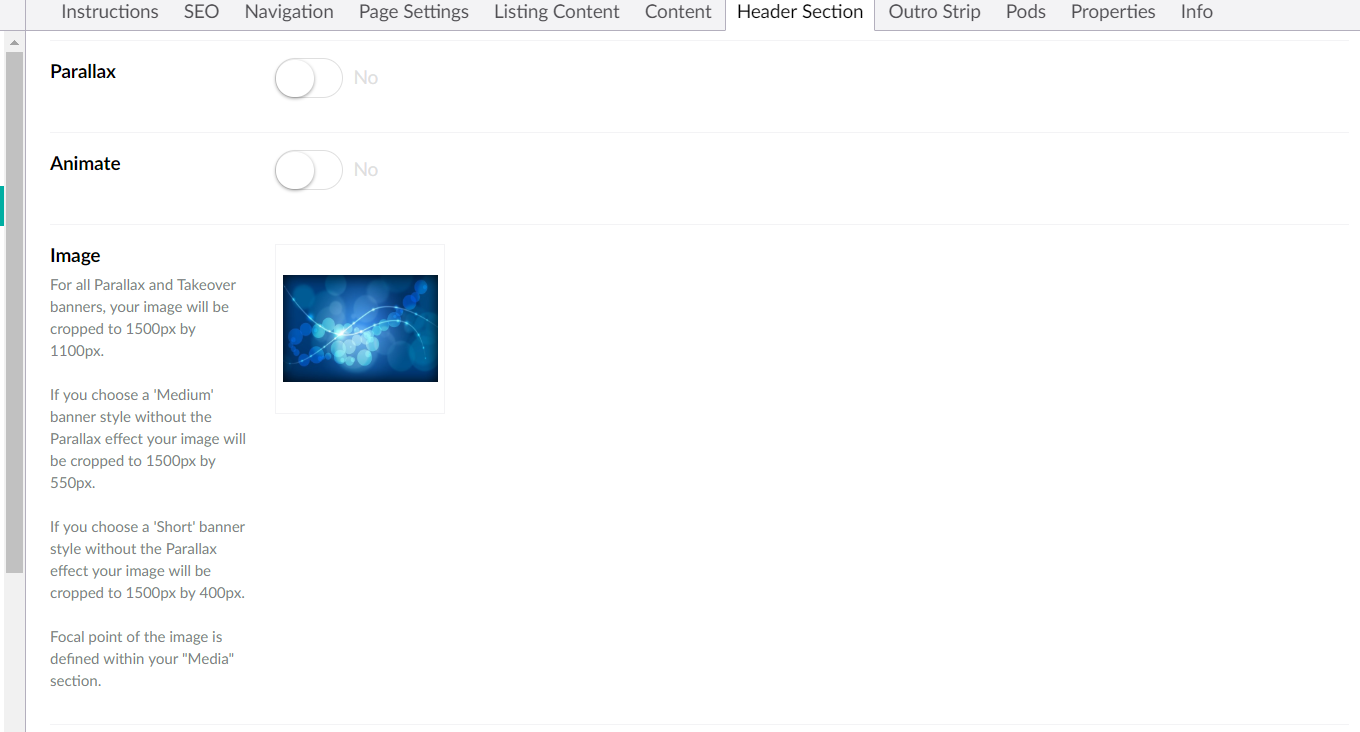
That is certainly odd. Sure its not a CSS issue or something? Like is the intrinsic size of the image larger, or is it appearing larger because the dimensions are now different?
The size of the image is larger, not zoomed in. Thanks!
Ah, didn't notice your screengrab before, I'm still not seeing the 1500 x 200 px in there?
Did you look in Settings > whatever document type that header section is defined to see what datatype its pulling from? You might have a hero image specific image cropper.
Where I referenced before is where you can add another crop size: You can find the cropper settings in Developer > Datatypes > image Cropper by default (might be called something different).
Hi Amir,
I've added it here, but when I choose it, it doesn't display the requested resolution
Can you go to the Settings Section > Document Types and screen grab the Header Section tab of what that document type is? Still thinking that datatype is not the default image cropper as none of the other croppers mentioned in your first screengrab are in there. Unless you deleted them after adding this one...
Its also getting late here so I apologize if I'm running you around in circles :)
Sure, one moment.. thanks again!
I will continue this tomorrow actually, I am having other issues at the moment. Thank you thus far Amir!
is working on a reply...
This forum is in read-only mode while we transition to the new forum.
You can continue this topic on the new forum by tapping the "Continue discussion" link below.