I receive an error message when I run my Umbraco site.
Parser Error Message: This configuration section cannot be used at this path. This happens when the site administrator has locked access to this section using
Please let me the following
1. What line is the error?
2. How did you install umbraco into your project?via Nuget or download from the umbraco website and manually setup in to visual studio??
1. I have a running webhome that I want to copy to a test version.
2. I have created a new webhome on IIS and copied all files from the running / existing web to the new one.
It is the new web.config file that gives the following Parser Error in LINE 40:
Parser Error Message: This configuration section cannot be used at this path. This happens when the site administrator has locked access to this section using
web.config Error - AppSettings
I receive an error message when I run my Umbraco site.
Parser Error Message: This configuration section cannot be used at this path. This happens when the site administrator has locked access to this section using
This happens in this line:
thanks in advance
Hi Lasse,
Umbraco runs ASP.NET 4.5 Full-Trust mode.
Does your hosting have permissions to it?
Cheers,
Shaishav
Hi Shaishav, Thanks for prompt answer. When I check IIS .Net trus Leves i see: this -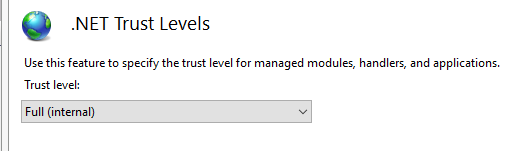
Best regards Lasse
Hello,
Please let me the following 1. What line is the error? 2. How did you install umbraco into your project?via Nuget or download from the umbraco website and manually setup in to visual studio??
Thanks
I have not installed web project myself.
1. I have a running webhome that I want to copy to a test version.
2. I have created a new webhome on IIS and copied all files from the running / existing web to the new one.
It is the new web.config file that gives the following Parser Error in LINE 40:
Parser Error Message: This configuration section cannot be used at this path. This happens when the site administrator has locked access to this section using
Here is the line 40:
is working on a reply...
This forum is in read-only mode while we transition to the new forum.
You can continue this topic on the new forum by tapping the "Continue discussion" link below.