Hi,
I have previously changed the stylesheet location by overriding it in the web.config file. I am doing the same now for Umbraco 8 but I cant seem to get it working.
Hi AddWeb,
I believe that you have misunderstood my question. So when by default umbraco places all css files under the /css folder. So when i create a new css file in the back office it places them there. However, all my css files are in a different folder (www/style/css) so i want to change that default behaviour so it places them in my (www/style/css) folder instead of just /css folder.
Change stylesheet location in Umbraco 8
Hi, I have previously changed the stylesheet location by overriding it in the web.config file. I am doing the same now for Umbraco 8 but I cant seem to get it working.
Does anyone know how to do it?
you can simply create the folder like css in your project and link into your master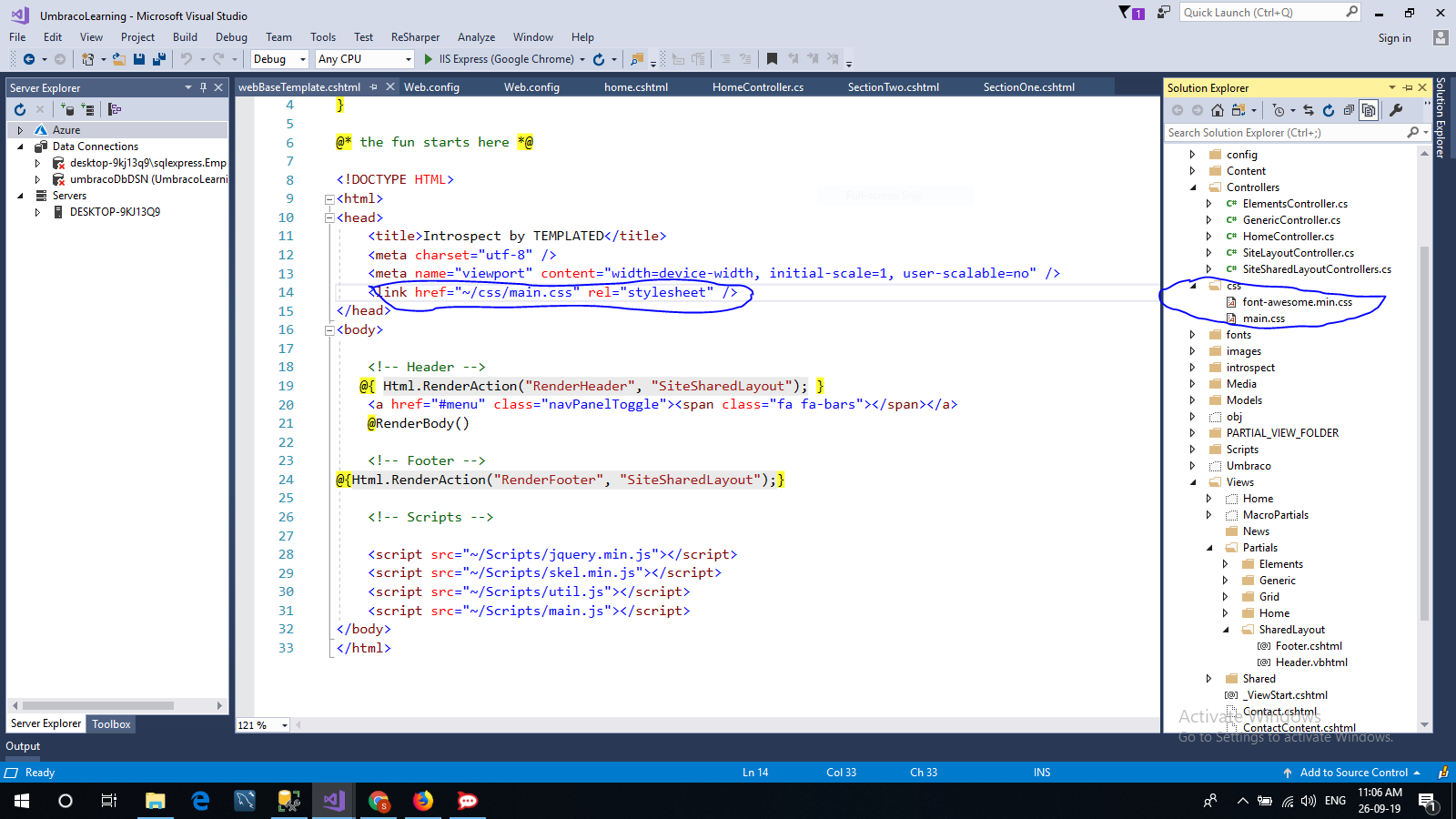 template in umbraco8
template in umbraco8
Hi AddWeb, I believe that you have misunderstood my question. So when by default umbraco places all css files under the /css folder. So when i create a new css file in the back office it places them there. However, all my css files are in a different folder (www/style/css) so i want to change that default behaviour so it places them in my (www/style/css) folder instead of just /css folder.
Previously in umbraco 7 I added
to my web.config and it would work. Now am using umbraco 8 and it doesn't work.
I just found the answer.
For future references there seems to be mistake in the umbraco documentation.
use
instead
is working on a reply...
This forum is in read-only mode while we transition to the new forum.
You can continue this topic on the new forum by tapping the "Continue discussion" link below.