Press Ctrl / CMD + C to copy this to your clipboard.
This post will be reported to the moderators as potential spam to be looked at
Hi,
When I click on the button (see images below) to edit my items in the form, nothing happen. Can anyone help?
Thanks and Regards, Xavier
Please can you check if their is any javascript issue. You can clear the cache and try again.
Cheers,
Shaishav
Thanks for your answer,
But my issue is on the umbraco back office of Umbraco Forms.
My Current installed version of Umbraco Forms is : "7.1.1"
Thanks and regards,
Xavier
It could be another plugin is causing issues.
I have done waht you say and that's what I can read:
Thanks and regards, Xavier
It seems javascript is throwing error. Have you done some upgrades causing this issue or installed any new plugin?
HI,
Yes I have install a new plugin perplex that I can't uninstall.
What should I do?
is working on a reply...
This forum is in read-only mode while we transition to the new forum.
You can continue this topic on the new forum by tapping the "Continue discussion" link below.
Continue discussion
Umbraco Forms (Umbraco version 7.13.2 assembly: 1.0.6974.19955)
Hi,
When I click on the button (see images below) to edit my items in the form, nothing happen.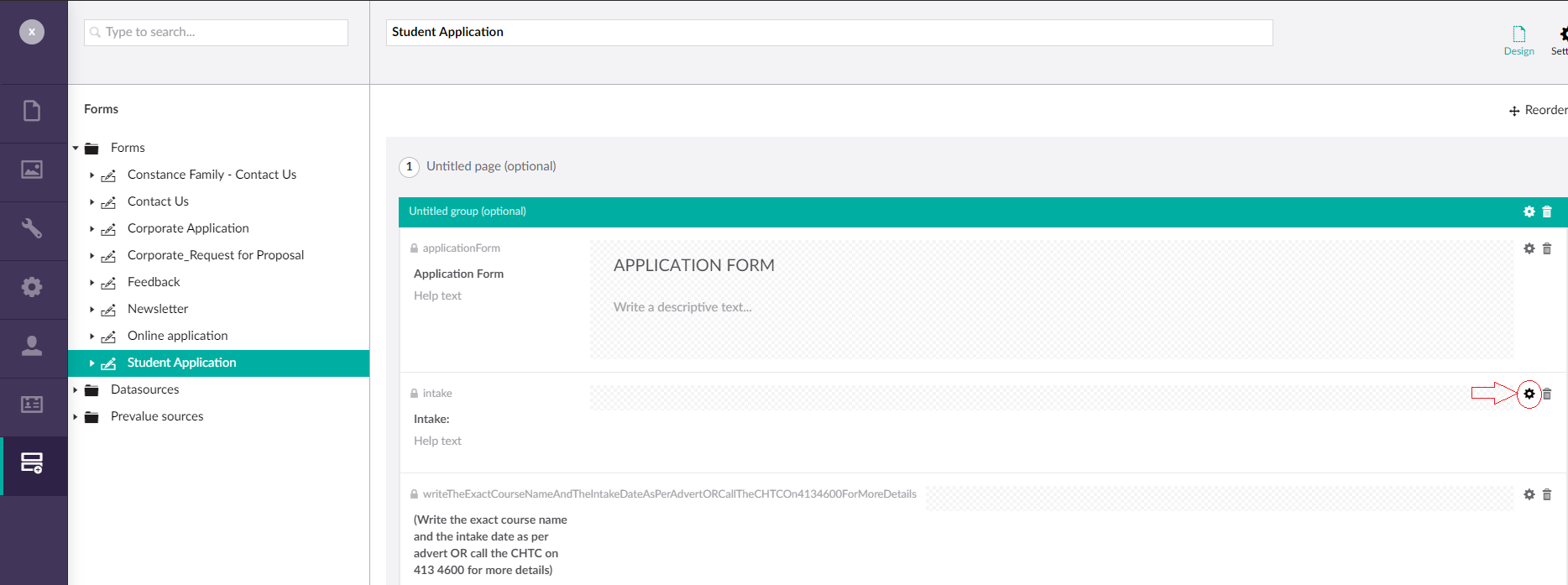 Can anyone help?
Can anyone help?
Thanks and Regards, Xavier
Hi,
Please can you check if their is any javascript issue. You can clear the cache and try again.
Cheers,
Shaishav
Hi,
Thanks for your answer,
But my issue is on the umbraco back office of Umbraco Forms.
My Current installed version of Umbraco Forms is : "7.1.1"
Thanks and regards,
Xavier
It could be another plugin is causing issues.
Hi,
I have done waht you say and that's what I can read:
Thanks and regards, Xavier
Hi,
It seems javascript is throwing error. Have you done some upgrades causing this issue or installed any new plugin?
Cheers,
Shaishav
HI,
Yes I have install a new plugin perplex that I can't uninstall.
What should I do?
Thanks and regards, Xavier
is working on a reply...
This forum is in read-only mode while we transition to the new forum.
You can continue this topic on the new forum by tapping the "Continue discussion" link below.