Change to Web.config causes error in Umbraco 7.15.3
Hi all, I am testing upgrading from Umbraco 7.6.2 to 7.15.3. The upgrade went well, and all the pages seem to load fine until I make any changes in the web.config file. If I do that any Umbraco page (excluding the back office) throws the error:
"The template with Id [id number here] does not exist, the page cannot render"
To fix it I have to go into the back office and republish the entire site. After that the pages work fine.
Has anybody else on 7.15.3 experienced this and is there a work around so I don't need to republish the entire site any time a change is made to the web.config file?
I am going to setup a fresh 7.15.3 site and see if it does the same thing.
After installing a fresh Umbraco 7.15.3 and making a change to the web.config file I didn't get the same error. So maybe this is a problem with going directly to 7.15.3 from 7.6.2.
I have checked this going from 7.6.2 to 7.7.3, but I am still getting the same error.
I just made a copy of my 7.6.2 site and made a change to the web.config (inserted a blank line) and got the same error:
The upgrade is not causing this issue. The id of the template mentioned in the error message doesn't exist at all and I can't figure out what is calling for it. I have looked in the database for this Id but can't find a reference to it anywhere in these tables:
cmsContentXml
cmsDocument
cmsTemplate
If anyone has any thoughts on where else I can look for a reference to template id's I would appreciate it.
I found a solution. I still don't know why it thinks it needs a different template then the one that is attached to the page, but this works:
Right click "Content" from the Content Section
Select "Republish Entire Site"
Click the green button for "Republish Entire Site"
The way I was previously doing this was to select the top most document and use the right click menu to publish it and all sub pages. I didn't even realize there was a Republish Entire Site option.
Change to Web.config causes error in Umbraco 7.15.3
Hi all, I am testing upgrading from Umbraco 7.6.2 to 7.15.3. The upgrade went well, and all the pages seem to load fine until I make any changes in the web.config file. If I do that any Umbraco page (excluding the back office) throws the error:
"The template with Id [id number here] does not exist, the page cannot render"
To fix it I have to go into the back office and republish the entire site. After that the pages work fine.
Has anybody else on 7.15.3 experienced this and is there a work around so I don't need to republish the entire site any time a change is made to the web.config file?
I am going to setup a fresh 7.15.3 site and see if it does the same thing.
After installing a fresh Umbraco 7.15.3 and making a change to the web.config file I didn't get the same error. So maybe this is a problem with going directly to 7.15.3 from 7.6.2.
I have checked this going from 7.6.2 to 7.7.3, but I am still getting the same error.
I just made a copy of my 7.6.2 site and made a change to the web.config (inserted a blank line) and got the same error: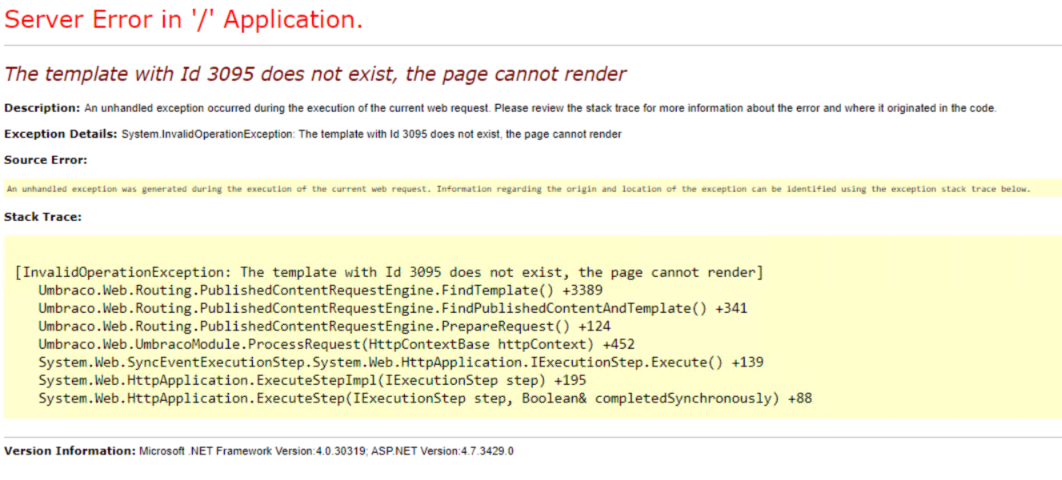
The upgrade is not causing this issue. The id of the template mentioned in the error message doesn't exist at all and I can't figure out what is calling for it. I have looked in the database for this Id but can't find a reference to it anywhere in these tables:
If anyone has any thoughts on where else I can look for a reference to template id's I would appreciate it.
I found a solution. I still don't know why it thinks it needs a different template then the one that is attached to the page, but this works:
The way I was previously doing this was to select the top most document and use the right click menu to publish it and all sub pages. I didn't even realize there was a Republish Entire Site option.
Maybe this will help someone else.
is working on a reply...
This forum is in read-only mode while we transition to the new forum.
You can continue this topic on the new forum by tapping the "Continue discussion" link below.