I got a problem on one of our websites, suddenly we can't login to Umbraco we are getting these errors in the console
lazyload.min.js:1 GET http://localhost:44342/umbraco/ServerVariables?umb__rnd=89ed5b1ac97fee35e9bb89198d26fa77 net::ERR_ABORTED 401 (You must login to view this resource.)
No url found for api name updateCheckApiBaseUrl
Possibly unhandled rejection: No url found for api name backOfficeAssetsApiBaseUrl
Possibly unhandled rejection: No url found for api name tourApiBaseUrl
No url found for api name contentApiBaseUrl
Possibly unhandled rejection: No url found for api name sectionApiBaseUrl
I'm experiencing the same issue as described above. I have 2 visual studio projects. If I log into the backoffice of project 2 while also running project 1, project 1, breaks with the following errors.
First thought was that it probably had something to do with the authentication cookies, but deleting them, closing visual studio and the browser doesn't help. If I close everything and restart, after couple of tries it works again.
Did anyone find a viable solution for this? This issue still exists in v 8.17.0. I can temporarily get around it by setting the server date ahead by a day but this affects all other apps on that server to have the wrong date. Thank goodness the front end of the application still works, but it's critical that the backend function at all times as well.
I am having this exact issue with all my U8 installs after a hardware change. Only U8. Can't login and I am seeing the exact same issue. I do recall the server tech telling me he needed to change the server clock at somepoint during the transfer. Any help appreciated.
Update: After this hardware change (which involved the restoration of an image during a time that crossed into the next day) Umbraco 7 and 6 backend API response datetime stamps were reflecting the correct system date and time. Strangely the Umbraco 8 APIs were using GMT that was a full day ahead of the system date time clock. My guess is the fact that the system and reported times did not match prevented login. The offsets were somehow not getting calculated. App pool recycle and IISRESET did nothing. After a complete reboot of the server, the offsets were then calculated correctly on restart and normal login behavior occurred. So, my level 1 support advice is REBOOT.
Can't login to Umbraco 8 suddenly
Hi Our...
I got a problem on one of our websites, suddenly we can't login to Umbraco we are getting these errors in the console
Any suggestions?
Okay it have started working again without i have done anything, really strange .. :)
I'm experiencing the same issue as described above. I have 2 visual studio projects. If I log into the backoffice of project 2 while also running project 1, project 1, breaks with the following errors.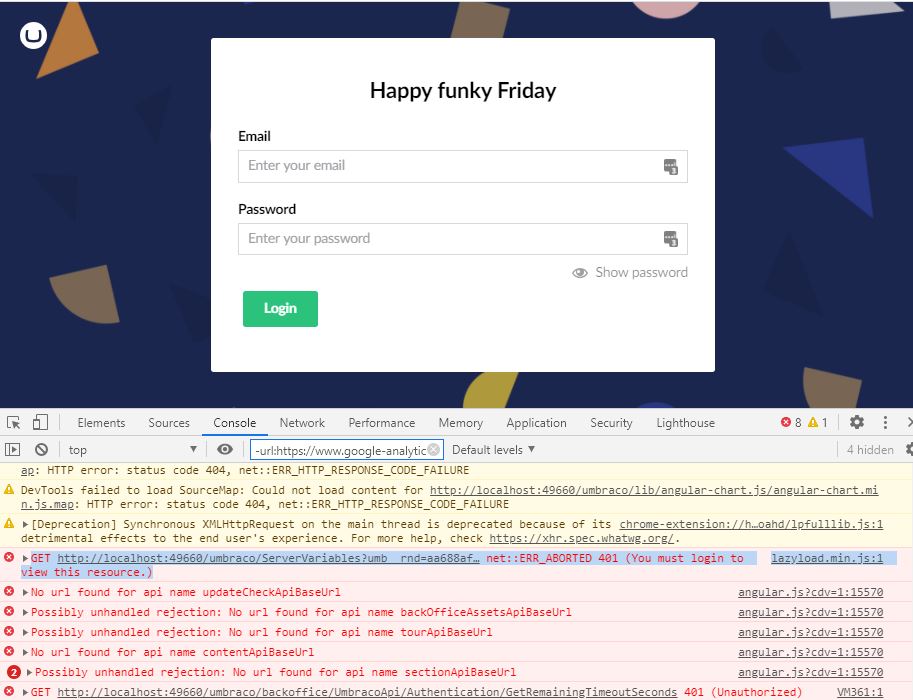
First thought was that it probably had something to do with the authentication cookies, but deleting them, closing visual studio and the browser doesn't help. If I close everything and restart, after couple of tries it works again.
Any idea to further debug this?
Did you find a solution to this? Getting the same right now.
EDIT: For me the issue resolved on it's own ... My hypothesis is that it had something to do with authentication cookies/session/whatever.
Did anyone find a viable solution for this? This issue still exists in v 8.17.0. I can temporarily get around it by setting the server date ahead by a day but this affects all other apps on that server to have the wrong date. Thank goodness the front end of the application still works, but it's critical that the backend function at all times as well.
Thanks.
Sean
I am having this exact issue with all my U8 installs after a hardware change. Only U8. Can't login and I am seeing the exact same issue. I do recall the server tech telling me he needed to change the server clock at somepoint during the transfer. Any help appreciated.
Jamie
Update: After this hardware change (which involved the restoration of an image during a time that crossed into the next day) Umbraco 7 and 6 backend API response datetime stamps were reflecting the correct system date and time. Strangely the Umbraco 8 APIs were using GMT that was a full day ahead of the system date time clock. My guess is the fact that the system and reported times did not match prevented login. The offsets were somehow not getting calculated. App pool recycle and IISRESET did nothing. After a complete reboot of the server, the offsets were then calculated correctly on restart and normal login behavior occurred. So, my level 1 support advice is REBOOT.
Cheers,
Jamie
is working on a reply...
This forum is in read-only mode while we transition to the new forum.
You can continue this topic on the new forum by tapping the "Continue discussion" link below.