Have you set the Document Type to be an Element Type? As of Umbraco 8, Document Types have an additional property to mark them to be used as Nested Content.
This can be changed on the Document Type settings under the tab Permissions:
After setting Is an Element type to true, they should appear in the Nested Content dropdown. However, they can't be used as nodes in your Content tree anymore.
Ah, yes that's true for the Group indeed. However if you have multiple element types you can avoid settings a group through the following steps:
Set the Element type to a type that contains a group
Select the group from this Element type
Change the element type to the type that doesn't have a group
This way the Group is set to the one selected previously and allows you to save the Nested Content item without a group selected. I assume this is a bug as well, but at least doesn't force you to always have a group on your Nested Content items :)
Nested Content ver. 8.0.2
Hi folks,
following the instructions here:
Nested Content
I get a slightly different screen as in the example.
Document type in the example appears here as Element type and I don't get any element in the dropdown list to choose.
It's impossible to use this Data type this way.
What I try to achieve is a sub collection of a collection.
It's for a restaurant:
Menu -> Menu Categories -> Dishes [i.E.: Menu -> Drinks -> Jonny Walker] I have a few categories and every category holds a few items.
Any suggestions how I can do this?
Thank you a lot!
Peter
Hi Peter,
Have you set the Document Type to be an Element Type? As of Umbraco 8, Document Types have an additional property to mark them to be used as Nested Content.
This can be changed on the Document Type settings under the tab Permissions: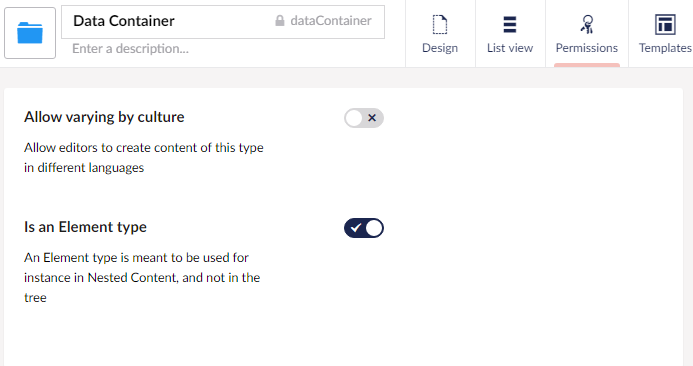
After setting Is an Element type to true, they should appear in the Nested Content dropdown. However, they can't be used as nodes in your Content tree anymore.
Thank you a lot for your quick response, Jeffrey!
In addition: I found out, you have to define at least one group in order to make it work.
These informations should be part od the documentation.
Ah, yes that's true for the Group indeed. However if you have multiple element types you can avoid settings a group through the following steps:
This way the Group is set to the one selected previously and allows you to save the Nested Content item without a group selected. I assume this is a bug as well, but at least doesn't force you to always have a group on your Nested Content items :)
is working on a reply...
This forum is in read-only mode while we transition to the new forum.
You can continue this topic on the new forum by tapping the "Continue discussion" link below.