Getting Items Order via Start date instead of Created
Morning all,
Just got a quick question, I am setting up an Events page on our site which would allow us to add Events to a calendar but also need to be displayed in a list. no the function is working fine and displaying in both the calendar and also the list but the ordering of the list is via the date of the creation and not by the start date of the event.
View:
as you can see the order is not showing correctly
does anyone know what i need to add to order the events via start date instead of created date? I'm guessing i just need to add some ordering onto the for each but really unsure.
If you are using Umbraco 8 then you should be using .Value instead of GetPropertyValue with IPublishedContent I believe.
If my understanding is correct then you could either apply an OrderByDescending on the children on the foreach collection or create a new variable to hold a processed collection i.e. hold events that have passed and in order (see bottom code example)
Depending on whether you have models builder enabled and whether your events page model is cast etc. you have some options i think.
Models builder which is cast to type e.g. (@inherits Umbraco.Web.Mvc.UmbracoViewPage< EventsPage>)
@foreach(var post in eventPage.Children.OrderByDescending(x => x.StartDate)
Models builder which is IPublishedContent (@inherits Umbraco.Web.Mvc.UmbracoViewPage)
@foreach(var post in eventPage.Children.OrderByDescending(x => x.GetPropertyValue<DateTime>("startDate"))
You could also a where clause to the LINQ statement to filter out any events that have passed e.g. (Umbraco 8 example)
@inherits Umbraco.Web.Mvc.UmbracoViewPage<EventsPage>
@{
//store the sorted\filtered list of events
var events = Model.Children
.Where(x => x.Value<DateTime>("startDate") >= DateTime.Now)
.OrderByDescending(x => x.Value<DateTime>("startDate"));
foreach (var item in events)
{
//process each item
}
}
I'm currently on the train so my code examples may need tweaking. Also, take a look at which details the differences between dynamic and strongly typed access in v7 (https://24days.in/umbraco-cms/2015/strongly-typed-vs-dynamic-content-access/)
Hopefully i've understood your issue and my response helps.
Getting Items Order via Start date instead of Created
Morning all,
Just got a quick question, I am setting up an Events page on our site which would allow us to add Events to a calendar but also need to be displayed in a list. no the function is working fine and displaying in both the calendar and also the list but the ordering of the list is via the date of the creation and not by the start date of the event.
View: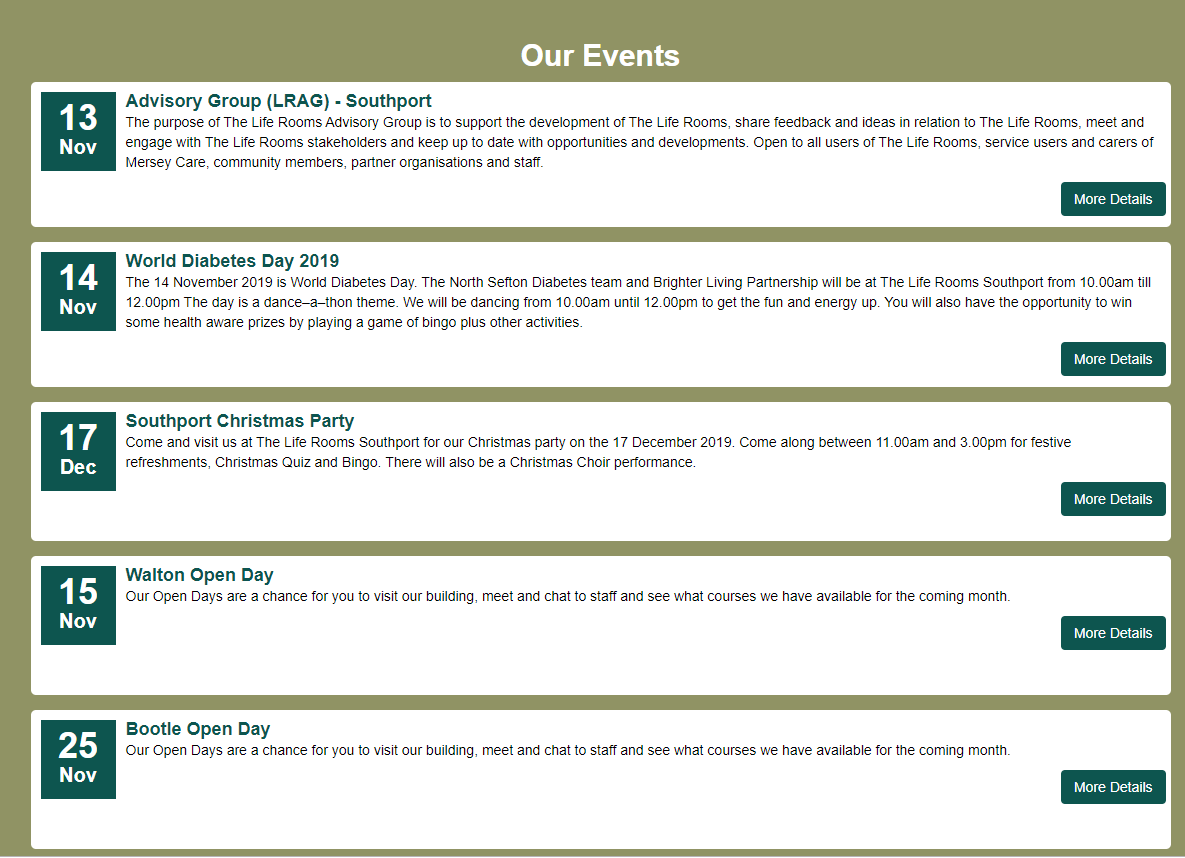 as you can see the order is not showing correctly
as you can see the order is not showing correctly
does anyone know what i need to add to order the events via start date instead of created date? I'm guessing i just need to add some ordering onto the for each but really unsure.
here is my currently code
Hi Paul,
If you are using Umbraco 8 then you should be using .Value instead of GetPropertyValue with IPublishedContent I believe.
If my understanding is correct then you could either apply an OrderByDescending on the children on the foreach collection or create a new variable to hold a processed collection i.e. hold events that have passed and in order (see bottom code example)
Depending on whether you have models builder enabled and whether your events page model is cast etc. you have some options i think.
Models builder which is cast to type e.g. (@inherits Umbraco.Web.Mvc.UmbracoViewPage< EventsPage>)
Models builder which is IPublishedContent (@inherits Umbraco.Web.Mvc.UmbracoViewPage)
You could also a where clause to the LINQ statement to filter out any events that have passed e.g. (Umbraco 8 example)
I'm currently on the train so my code examples may need tweaking. Also, take a look at which details the differences between dynamic and strongly typed access in v7 (https://24days.in/umbraco-cms/2015/strongly-typed-vs-dynamic-content-access/)
Hopefully i've understood your issue and my response helps.
Paul
is working on a reply...
This forum is in read-only mode while we transition to the new forum.
You can continue this topic on the new forum by tapping the "Continue discussion" link below.