My installation wasn't showing any dictionary entries (at least I'm assuming that the labels are intended to be localized), so I uninstalled the plugin completely and reinstalled it, hoping that would solve the problem, but it persists.
Why didn't the installer create the correct label entries and how can we add them manually?
I also got this problem when updating a clients website.
Here´s how to add them manually:
Add this xml into the xml language file you are using (in my case en-GB) in /Config/Lang/en-GB.user.xml:
<language>
<area alias="analytics">
<key alias="viewMoreDetails">View more details</key>
<key alias="visits">Visits</key>
<key alias="pagePath">Page Path</key>
<key alias="pageViews">Page Views</key>
<key alias="views">Views</key>
<key alias="source">Source</key>
<key alias="sources">Sources</key>
<key alias="loadingData">Loading data...</key>
<key alias="keyword">Keyword</key>
<key alias="keywords">Keywords</key>
<key alias="socialNetwork">Social Network</key>
<key alias="os">OS</key>
<key alias="osVersions">OS Versions</key>
<key alias="operatingSystem">Operating System</key>
<key alias="version">Version</key>
<key alias="screenResolution">Screen Resolution</key>
<key alias="resolution">Resolution</key>
<key alias="deviceType">Device Type</key>
<key alias="deviceTypes">Device Types</key>
<key alias="devices">Devices</key>
<key alias="device">Device</key>
<key alias="model">Model</key>
<key alias="browser">Browser</key>
<key alias="browserSpecific">Browser Specific</key>
<key alias="language">Language</key>
<key alias="country">Country</key>
<key alias="infoMessage">Before you can use Analytics, you need to choose a profile you wish to use to view statistics.</key>
<key alias="settings">Settings</key>
<key alias="settingsSaved">Settings have been saved</key>
<key alias="accountDetailsSaved">Account details have been saved</key>
<key alias="profileDetailsSaved">Profile details have been saved</key>
<key alias="loginWithGoogleViaOAuth">Login with Google via oAuth to verify</key>
<key alias="authorisation">Authorisation</key>
<key alias="authorize">Authorize</key>
<key alias="account">Account</key>
<key alias="selectAccountMessage">Select which account you wish to view settings from</key>
<key alias="selectAnAccount">-- Select an Account --</key>
<key alias="selectAProfile">-- Select a Profile --</key>
<key alias="selectedProfile">Selected Profile</key>
<key alias="name">Name</key>
<key alias="website">Website</key>
<key alias="id">Id</key>
<key alias="webPropertyId">Web Property Id</key>
<key alias="ecommerce">E-commerce</key>
<key alias="transactions">Transactions</key>
<key alias="revenue">Revenue</key>
<key alias="avgRevenuePerPurchase">Avg. Revenue Per Purchase</key>
<key alias="avgItemsPerPurchase">Avg. Items Per Purchase</key>
<key alias="conversionRate">Conversion Rate</key>
<key alias="bestsellers">Bestsellers</key>
<key alias="productSku">Product SKU</key>
<key alias="productName">Product Name</key>
<key alias="quantity">Quantity</key>
<key alias="quantities">Quantities</key>
<key alias="revenuePerSource">Revenue Per Source</key>
<key alias="transactionId">Transaction-id</key>
<key alias="revenuePerItem">Revenue Per Item</key>
<key alias="itemsPerPurchase">Items Per Purchase</key>
<key alias="uniquePurchases">Unique Purchases</key>
<key alias="productPerformance">Product Performance</key>
<key alias="salesPerformance">Sales Performance</key>
<key alias="analyticsForUmbraco">Analytics for Umbraco</key>
<key alias="noStateSpecified">No state specified.</key>
<key alias="sorrySessionExpired">Sorry - your session has most likely expired.</key>
<key alias="somethingWentWrong">Okay. Something went wrong.</key>
<key alias="informationSavedMessage"><![CDATA[Hi there %0%. We have saved your information to a config file, so Umbraco can pull stats from your Google Analytics account.<br /><br />You can now <a href='javascript:self.close();'>close this window</a>.]]></key>
<key alias="noAccess">Sorry you do not have access.</key>
</area>
<area alias="treeHeaders">
<key alias="analytics">Analytics</key>
</area>
<area alias="sections">
<key alias="analytics">Analytics</key>
</area>
</language>
After adding this, bump your ClientDependancy Version number in /Config/ClientDependency.config.
Missing localized labels
My installation wasn't showing any dictionary entries (at least I'm assuming that the labels are intended to be localized), so I uninstalled the plugin completely and reinstalled it, hoping that would solve the problem, but it persists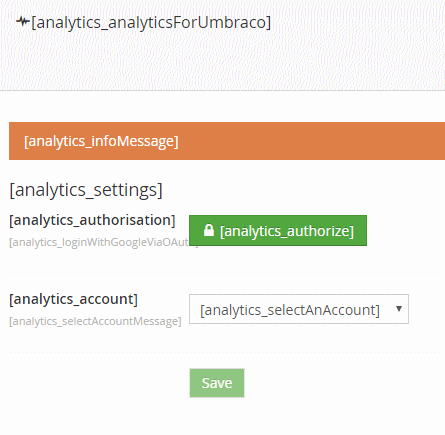 .
.
Why didn't the installer create the correct label entries and how can we add them manually?
Hi Carl.
I also got this problem when updating a clients website.
Here´s how to add them manually:
Add this xml into the xml language file you are using (in my case en-GB) in /Config/Lang/en-GB.user.xml:
After adding this, bump your ClientDependancy Version number in /Config/ClientDependency.config.
Fixed it for me.
is working on a reply...
This forum is in read-only mode while we transition to the new forum.
You can continue this topic on the new forum by tapping the "Continue discussion" link below.