Looks like none of the plugin files have made it to the /App_plugins folder. I can think of a few different reasons, but first can you check to see if those files are present. Literally using windows explorer navigate to where your umbraco application is located on your hard drive and check that the sub folder /App_plugins/ contains the files highlighted in Red in your image.
If the files are present its an access issue, you need to set the appropriate file permissions. If they are not present, can you state how you are installing AngularGoogleMaps; via Package installer or NuGet. Also which version of Umbraco is this ?
The quick solution, would be to switch from whichever you are using to the other method (So if you are installing via Nuget, use Package installer and vice-a-verser)
Failing all that, you can copy the files manually, but you will need to located these files from the source code, or install into another clean Umbraco installation.
Problem on creating Data Type and using Map
Some problems similar to this, showed in the moment when I tried to create a "Data type" and choose "Angular Google Maps" as Property editor
Request error: The URL returned a 404 (not found): /App_Plugins/AngularGoogleMaps/2.0.3/config.definition.html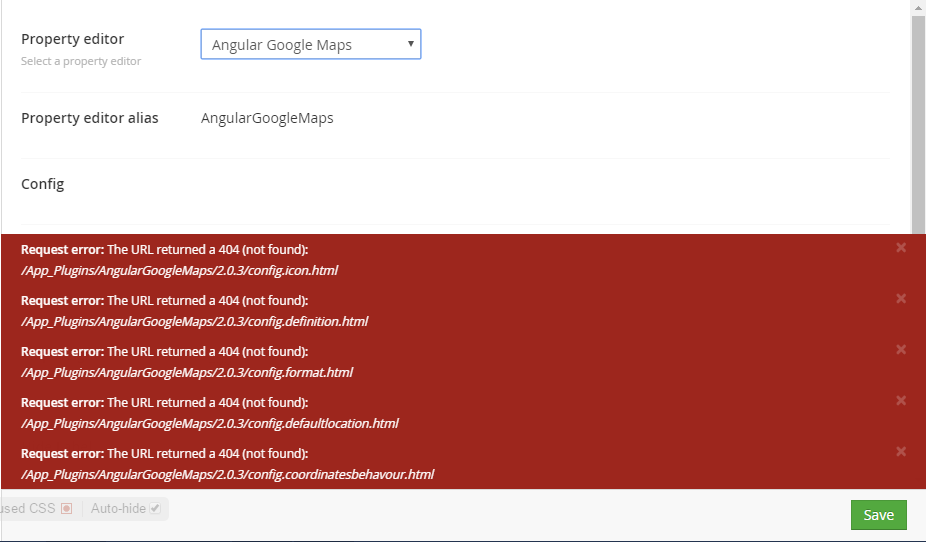
Hi Amarildo,
Looks like none of the plugin files have made it to the
/App_pluginsfolder. I can think of a few different reasons, but first can you check to see if those files are present. Literally using windows explorer navigate to where your umbraco application is located on your hard drive and check that the sub folder/App_plugins/contains the files highlighted in Red in your image.If the files are present its an access issue, you need to set the appropriate file permissions. If they are not present, can you state how you are installing AngularGoogleMaps; via Package installer or NuGet. Also which version of Umbraco is this ?
The quick solution, would be to switch from whichever you are using to the other method (So if you are installing via Nuget, use Package installer and vice-a-verser)
Failing all that, you can copy the files manually, but you will need to located these files from the source code, or install into another clean Umbraco installation.
Cheers
Jonathan
This problem happens when I use the Local IIS, and when I use IIS Express is everything okay.
Hi Amarildo
I suspect your IIS Express and Local IIS have different domains, have you setup the Google API key for both domains ?
Cheers
Jonathan
is working on a reply...
This forum is in read-only mode while we transition to the new forum.
You can continue this topic on the new forum by tapping the "Continue discussion" link below.