AST Amazon S3
For a full demonstration please view the screencast. https://youtu.be/LDYIKLFELc8
This package automatically uploads media file to amazon S3. It also allows media files tobe loaded easily from S3 or CDN.
The package will install 3 dlls and one example file under /Views/MacroPartials/ folder which shows how this package can be used.
Amazon S3 settings must be done on /config/FileSystemProviders.config file. here is the list of settings for amazon:
1. awsAccessKey : Amazon Access Key
2. awsSecretKey : Amazon Secret Key
3. awsBucketName : S3 Bucket Name
4. awsSaveMediaToS3 : specify true if you wish to save media files to amazon, the default value is false.
The package also adds two app config keys to web.config as follow:
1. "cdnDomain" this is the cdn domain of your website. (must start with http , https or // and end with no forward slash)
2. "useCDN" true/false. specify true in order to use cdnDomain before media url. (refer to the example file). The default value is false.
* For existing project, just copy your media folder to Amazon S3 and install and use this package, as easy as that!
For a full demonstration please view the screencast. https://youtu.be/LDYIKLFELc8
Your feedback is much appreciated.
- Package Files
- Documentation
- Archived Files

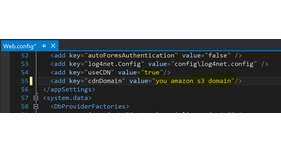
.JPG?width=100&height=100&mode=crop&upscale=true)