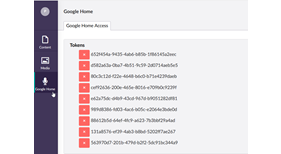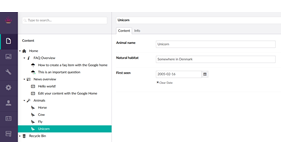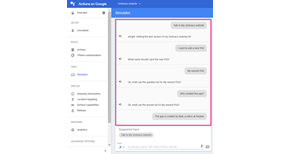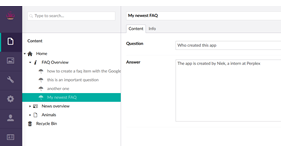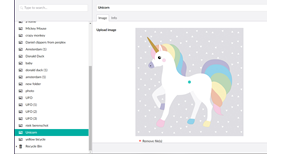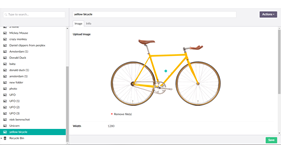BETA - Talk to my Umbraco website - By Perplex
The 'Talk to my Umbraco website' package allows you to edit your Umbraco content via Google Home, the smart speaker developed by Google. It will (eventually) save you tons of time, and you can throw your keyboard away, because you can manage your website through your own voice.
- If you install the package you can directly start talking to your website via the 'My Umbraco Website'-app for Google Home.
- After installation you have to authorize your Google Home to your website once. The Google Home will guide you through this process. In the app (on your phone or desktop) you have to specify the site you want to connect to (this is your website, where you've installed this package). After that you have to login once into Umbraco with the Umbraco User you want to use for the voice commands. This user should have access to your Content and Media-section.
- After that you can start talking to your Google Home
Example sentences that will work are:
- "I want to add a new <animal>"
- "I would like to add a new <FAQ>"
- "Please add a new <newsitem> to my site"
You can replace the words between brackets with the names of your own doctype. If you have "Vehicle", "Product" or "Blog" as a documenttype you can ask Google Home to add those. This works out of the box without any line of code!
After Google Home knows which documenttype you have specified, it will iterate through the properties of the documenttype and ask you for each of the properties what value it should set for that property.
Supported datatypes currently:
- Textstring
- Image
- Datetime
- Dropdownlist
- Checkbox
You can also add images to your media library with our example phrases:
- Add a photo of a <unicorn> to my media library
- I want to add a photo of a <yellow bicycle> to my medialibrary
- Can you find an image of a <unicorn> and store it in the media library
Finally you can also ask Google Home about some basis statistics of your website:
- Which users are allowed to change content?
- How many members are registered?
- When is the <home> page last modified?
Happy talking to your favourite Umbraco website!
More information: In our blogpost about the package.
The app has been approved by Google, so you can start talking directly to your website by saying "Ok Google, talk to my Umbraco Website"
Demo website. We've created a demo website where you can see the package in action; https://talkto.perplex.eu. You can login to Umbraco by using the loginname perplexrocks@perplex.nl and password perplexrocks.
Recorded demo? We have been invited to give a demo at #umbraCoffee: https://www.youtube.com/watch?v=0D-Az8Jre1o. It gives a nice overview of the possibilities.
- Package Files
- Documentation
- Archived Files