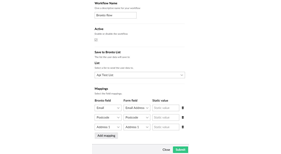Bronto Workflow for Umbraco Forms
A custom Umbraco Forms workflow to allow users to save a new marketing contact to a Bronto (https://bronto.com) contact and associated list, using the Bronto SOAP Api. The workflow allows mapping between Bronto fields and the Umbraco form fields.
Web.config Configuration:
In the 'appSettings' section:
<add key="umbFormsBrontoSoapApiToken" value="{Your Bronto A/c Soap API Token}"/>
<add key="umbFormsBrontoRestrictToListIds" value="{comma delimited list of bronto list id's or list names you want to restrict selection of. If empty, all available lists will be available }"/> - OPTIONAL
<add key="umbFormsBrontoRestrictToFieldIds" value="{comma delimited list of bronto contact field id's or field names you want to restrict selection of. If empty, all available fields will be available }"/> - OPTIONAL
You can view/add a SOAP Api Token in your Bronto a/c -> Select (sub) a/c -> Home -> Settings -> Data Exchange -> SOAP Api Access Tokens
- Note: The token will need read and write access
Acknowledgements
This project is adapted from Campaign Monitor Umbraco Forms https://our.umbraco.org/projects/backoffice-extensions/campaign-monitor-umbraco-forms/
- Package Files
- Documentation
- Archived Files