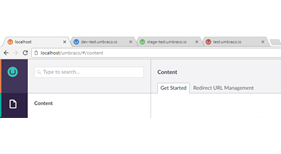CMS Environment Indicator
When developing websites using Umbraco in multi-environment solution, you can often get confused which environment you are currently looking at.
As a visual aid, this package will add a colour-coded indicator in the CMS back-office - this is applied to both the favicon (in the browser tab/title-bar) and adds a stripe to your avatar (in the top-left navigation).
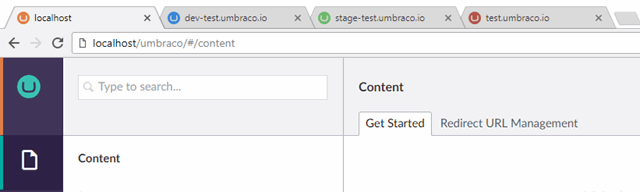
This package was developed and tested against Umbraco v7+ on the Umbraco-as-a-Service platform.
Changing the colours
If you want to modify the default colours, you can do this by editing the "/App_Plugins/CmsEnvironmentIndicator/js/cms-environment-indicator.js" script. You'll find a JavaScript array called "config", there you can modify the existing colours and/or add new hostname/colour combinations. The hostnames are defined as Regular Expressions, so don't forget to escape any dots, etc.
- Package Files
- Documentation
- Archived Files
Archived files
-
CMS_Environment_Indicator_1.0.0.zipuploaded 22/08/2017 by Lee Kelleher
For Umbraco: Version 7.7.x, Version 7.6.x, Version 7.5.x, Version 7.4.x, Version 7.3.x, Version 7.2.x, Version 7.1.x, Version 7.0.x & .NET Version: 4.5 -
CMS_Environment_Indicator_0.3.0.zipuploaded 18/03/2017 by Lee Kelleher
For Umbraco: Version 7.5.x, Version 7.4.x, Version 7.3.x, Version 7.2.x, Version 7.1.x, Version 7.0.x & .NET Version: 4.5 -
CMS_Environment_Indicator_0.2.2.zipuploaded 12/12/2015 by Lee Kelleher
For Umbraco: Version 7.3.x, Version 7.2.x, Version 7.1.x, Version 7.0.x & .NET Version: 4.5 -
CMS_Environment_Indicator_0.1.1.zipuploaded 02/09/2014 by Lee Kelleher
For Umbraco: Version 7.2.x, Version 7.1.x, Version 7.0.x & .NET Version: 4.0 -
CMS_Environment_Indicator_0.2.0.zipuploaded 10/09/2014 by Lee Kelleher
For Umbraco: Version 7.2.x, Version 7.1.x, Version 7.0.x & .NET Version: 4.0 -
CMS_Environment_Indicator_0.2.1.zipuploaded 12/12/2015 by Lee Kelleher
For Umbraco: Version 7.2.x, Version 7.1.x, Version 7.0.x & .NET Version: 4.5