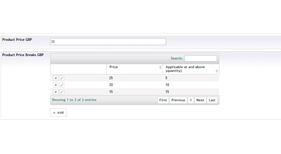Cogworks Price Breaks For Tea Commerce
Intro
Allows a website administrator to enter different prices for Tea Commerce products based on the quantity being bought.
For example
Buy 20 things, pay (currency)20 per thing
Buy 40 things, pay (currency)15 per thing
Buy 400 things, pay (currency)1 per thing
etc etc,
Requirements
How to Install
How to use
Sample XML output for front end use
<productPriceBreaksGBP>
<items>
<item id="1">
<price nodeName="Price" nodeType="-88">25</price>
<applicableAtAndAboveQuantity nodeName="Applicable at and above (quantity)" nodeType="-88">5</applicableAtAndAboveQuantity>
</item>
<item id="2">
<price nodeName="Price" nodeType="-88">20</price>
<applicableAtAndAboveQuantity nodeName="Applicable at and above (quantity)" nodeType="-88">10</applicableAtAndAboveQuantity>
</item>
</items>
</productPriceBreaksGBP>
Testing, Extending etc
Revision History
Let me know if there are any issues and I will do my best to fix,
Enjoy :)
- Package Files
- Documentation
- Archived Files