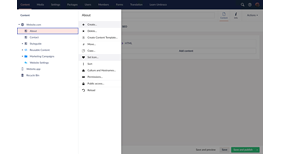2 votes
Content Node Icons
Content Node Icons
Customize the appearance of your content nodes in Umbraco by simply right clicking any content node in the tree and choosing "Set Icon".
Release History
Version 10.1.0
Highlights:
- Tested and ready for Umbraco v10.1.0.
Fixes:
- Replace obsolete IScopeProvider reference.
Version 9.2.0
Highlights:
- First production-ready release, ready for Umbraco v9.2.0.
- Namespace changed to `Humble.Umbraco`, package is now named `Humble.Umbraco.ContentNodeIcons`
- Aimed for more consistency with naming betwen classes, API endpoints, and frontend code.
- Added a new contextual menu item for *unsetting* previously customized icons.
- Updated to use the OOTB icon picker provided by Umbraco.
- Semantic versioning will now follow releases of Umbraco and match the *major* and *minor* values. We will reserve the *patch* value for hotfixes between releases of Umbraco.
Fixes:
- Fixed an issue our package created with rendering the context / action menu for deleted items.
- Fixed an issue when setting a custom icon for the first time, the current color and icon were not pre-selected.
End of Version History
- Package Files
- Documentation
- Source code
- Archived Files
Package files
Archived files
-
Content_Node_Icons_1.0.0.zipuploaded 15/12/2020 by Mark Drake
For Umbraco: Version 8.9.x, Version 8.8.x, Version 8.7.x & .NET Version: 4.7.2 -
Content_Node_Icons_0.1.0.zipuploaded 26/09/2020 by Mark Drake
For Umbraco: Version 8.7.x & .NET Version: 4.7.2 -
Content_Node_Icons_1.0.0.zipuploaded 26/09/2020 by Mark Drake
For Umbraco: Version 8.7.x & .NET Version: 4.7.2 -
Content_Node_Icons_1.0.0-rc.zipuploaded 26/09/2020 by Mark Drake
For Umbraco: Version 8.7.x & .NET Version: 4.7.2 -
Content_Node_Icons_1.0.1.zipuploaded 21/01/2021 by Mark Drake
For Umbraco: Version 8.10.x, Version 8.9.x, Version 8.8.x, Version 8.7.x & .NET Version: 4.7.2