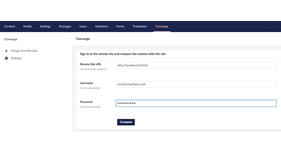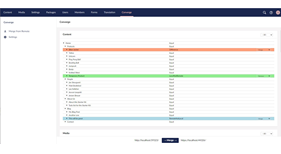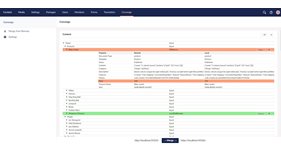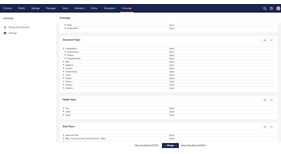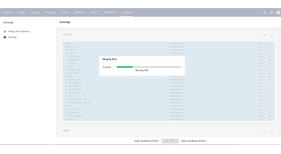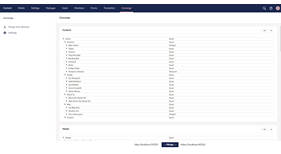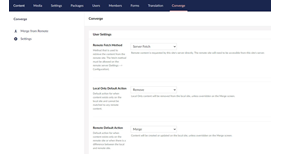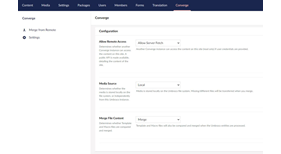7 votes
Converge
Transfer content between different instances.
Compare and transfer back office content between different instances (and different versions) of the Umbraco CMS. Built for Umbraco versions 7, 8 and 9.
- Easily control how you move content between development, staging and production sites.
- Migrate content between different versions of Umbraco, including from V7 to V8, V7 to V9 and V8 to V9.
- Migrate content between different database types (e.g. from MySQL to SQL Server)
- Build your own custom converters, automatically changing the content during the transfer.
You can compare and merge the following entity types:
- Content
- Media
- Content Templates
- Document Types
- Media Types
- Data Types
- Templates
- Dictionary Items
- Macros
Converge is free to use, with no limiting of the functionality.
Versions
Use NuGet to install on version 9 of Umbraco (V9.0.0 onwards).
Install-Package StuartMullinger.ConvergeSimilar NuGet packages are also available for the other versions of Umbraco.
The ZIP package here will only work with version 8 of Umbraco (V8.2.1 onwards).
A separate package is available for Umbraco 7 (V7.7.0 onwards).
You can read content from earlier versions of Umbraco (v7.1.0 to v7.6.14) by installing the API-only package.
Using different combinations of the Converge packages you can now transfer content between the following versions of Umbraco.
v7.1.0 (onwards) to v7.7.0 (onwards)
v7.1.0 (onwards) to v8.2.1 (onwards)
v7.1.0 (onwards) to v9.0.0 (onwards)
v8.2.1 (onwards) to v8.2.1 (onwards)
v7.1.0 (onwards) to v8.2.1 (onwards)
v7.1.0 (onwards) to v9.0.0 (onwards)
v8.2.1 (onwards) to v8.2.1 (onwards)
v8.2.1 (onwards) to v9.0.0 (onwards)
v9.0.0 (onwards) to v9.0.0 (onwards)
How to Use
- Install Converge on both instances of the sites that you want to move content between. Use the NuGet installation if you can.
- Log in to the site that you want to update.
- Select the Converge section and then select "Merge from Remote".
- Enter the URL and login details of the site that you want to retrieve the content from, and then push the "Compare" button.
- Converge will connect with the remote site, retrieve the content information and compare it with the current site, and then display the comparison in a table.
- You can expand any one of the entities to see a comparison of its properties.
- Use the dropdowns to determine which entities you wish to update on the current site.
- Push the "Merge" button and the content will be updated as specified.
Further details can be found in the user guide.
Converters
Converge has been designed to allow the transfer of content between different versions of Umbraco. A number of built-in data type converters are supplied to transform legacy data types to their updated versions before the comparison is made, so that the content is upgraded during the process. For example, from Umbraco version 7.12.0 onwards Tags can be stored as JSON rather than CSV. A built-in converter will convert the CSV Tags to JSON during the comparison and merge.
You can also add your own converters by creating C# classes that implement Converge interfaces. The classes can be added to Converge using an Umbraco Composer, for example:
ConvergeConverters.AddDataTypeConverter(new MyDataTypeConverter());
You can also add your own converters by creating C# classes that implement Converge interfaces. The classes can be added to Converge using an Umbraco Composer, for example:
ConvergeConverters.AddDataTypeConverter(new MyDataTypeConverter());
See the user guide for further information on creating your own converters.
- Package Files
- Documentation
- Archived Files
Archived files
-
Converge_8_8.0.1.zipuploaded 16/11/2020 by Stuart Mullinger
For Umbraco: Version 8.9.x, Version 8.8.x, Version 8.7.x, Version 8.6.x, Version 8.5.x, Version 8.4.x, Version 8.3.x, Version 8.2.x & .NET Version: 4.7.2 -
Converge_8_8.0.2.zipuploaded 24/11/2020 by Stuart Mullinger
For Umbraco: Version 8.9.x, Version 8.8.x, Version 8.7.x, Version 8.6.x, Version 8.5.x, Version 8.4.x, Version 8.3.x, Version 8.2.x & .NET Version: 4.7.2 -
Converge_8_8.0.3.zipuploaded 07/12/2020 by Stuart Mullinger
For Umbraco: Version 8.9.x, Version 8.8.x, Version 8.7.x, Version 8.6.x, Version 8.5.x, Version 8.4.x, Version 8.3.x, Version 8.2.x & .NET Version: 4.7.2 -
Converge_8_8.0.11.zipuploaded 21/06/2021 by Stuart Mullinger
For Umbraco: Version 8.14.x, Version 8.13.x, Version 8.12.x, Version 8.11.x, Version 8.10.x, Version 8.9.x, Version 8.8.x, Version 8.7.x, Version 8.6.x, Version 8.5.x, Version 8.4.x, Version 8.3.x, Version 8.2.x & .NET Version: 4.7.2 -
Converge_8_8.0.12.zipuploaded 28/06/2021 by Stuart Mullinger
For Umbraco: Version 8.14.x, Version 8.13.x, Version 8.12.x, Version 8.11.x, Version 8.10.x, Version 8.9.x, Version 8.8.x, Version 8.7.x, Version 8.6.x, Version 8.5.x, Version 8.4.x, Version 8.3.x, Version 8.2.x & .NET Version: 4.7.2 -
Converge_8_8.0.10.zipuploaded 23/04/2021 by Stuart Mullinger
For Umbraco: Version 8.13.x, Version 8.12.x, Version 8.11.x, Version 8.10.x, Version 8.9.x, Version 8.8.x, Version 8.7.x, Version 8.6.x, Version 8.5.x, Version 8.4.x, Version 8.3.x, Version 8.2.x & .NET Version: 4.7.2 -
Converge_8_8.0.7.zipuploaded 22/03/2021 by Stuart Mullinger
For Umbraco: Version 8.12.x, Version 8.11.x, Version 8.10.x, Version 8.9.x, Version 8.8.x, Version 8.7.x, Version 8.6.x, Version 8.5.x, Version 8.4.x, Version 8.3.x, Version 8.2.x & .NET Version: 4.7.2 -
Converge_8_8.0.8.zipuploaded 01/04/2021 by Stuart Mullinger
For Umbraco: Version 8.12.x, Version 8.11.x, Version 8.10.x, Version 8.9.x, Version 8.8.x, Version 8.7.x, Version 8.6.x, Version 8.5.x, Version 8.4.x, Version 8.3.x, Version 8.2.x & .NET Version: 4.7.2 -
Converge_8_8.0.9.zipuploaded 08/04/2021 by Stuart Mullinger
For Umbraco: Version 8.12.x, Version 8.11.x, Version 8.10.x, Version 8.9.x, Version 8.8.x, Version 8.7.x, Version 8.6.x, Version 8.5.x, Version 8.4.x, Version 8.3.x, Version 8.2.x & .NET Version: 4.7.2 -
Converge_8_8.0.4.zipuploaded 17/02/2021 by Stuart Mullinger
For Umbraco: Version 8.11.x, Version 8.10.x, Version 8.9.x, Version 8.8.x, Version 8.7.x, Version 8.6.x, Version 8.5.x, Version 8.4.x, Version 8.3.x, Version 8.2.x & .NET Version: 4.7.2 -
Converge_8_8.0.5.zipuploaded 01/03/2021 by Stuart Mullinger
For Umbraco: Version 8.11.x, Version 8.10.x, Version 8.9.x, Version 8.8.x, Version 8.7.x, Version 8.6.x, Version 8.5.x, Version 8.4.x, Version 8.3.x, Version 8.2.x & .NET Version: 4.7.2