Im trying to merge my media archive and a couple of images works nice but then the merge gets stuck. The images are quite large, around 12mb but the first 3-4 images works. I cant see any errors in the console?
Sorry to see you're having problems. I will investigate further at the weekend and let you know what I find.
In the meantime, if you have access to the log file (you can use the Log Viewer under Settings) can you see any errors being reported?
If you don't have too many images, you could try merging them in small batches, setting them all to "Ignore" and then updating a small set to "Merge" again. "Ignore" all of the Content and merge that after you have done the media.
Alternatively, if you are able to copy the files across manually, you could set the "Media Source" to "Shared" (under Settings-->Configuration). Converge will then ignore the actual files and just create the Media records. You can then just copy the /Media folder, keeping the folder names the same.
Hopefully one of those suggestions helps, otherwise I'll let you know what I find at the weekend.
"Converge error when merging media. System.AggregateException: Exceptions were thrown by listed actions. ---> System.InvalidOperationException: The task runner has completed.
at Umbraco.Web.Scheduling.BackgroundTaskRunner1.Add(T task)
at Umbraco.Web.Search.ExamineComponent.DeferedActions.Execute()
at Umbraco.Web.Search.ExamineComponent.DeferedActions.<>c.<Get>b__1_1(Boolean completed, DeferedActions actions)
at Umbraco.Core.Scoping.ScopeContext.ScopeExit(Boolean completed)
--- End of inner exception stack trace ---
at Umbraco.Core.Scoping.ScopeContext.ScopeExit(Boolean completed)
at Umbraco.Core.Scoping.Scope.<>c__DisplayClass71_0.<RobustExit>b__2()
at Umbraco.Core.Scoping.Scope.TryFinally(Int32 index, Action[] actions)
at Umbraco.Core.Scoping.Scope.TryFinally(Int32 index, Action[] actions)
at Umbraco.Core.Scoping.Scope.TryFinally(Int32 index, Action[] actions)
at Umbraco.Core.Scoping.Scope.RobustExit(Boolean completed, Boolean onException)
at Umbraco.Core.Scoping.Scope.Dispose()
at Umbraco.Core.Services.Implement.MediaService.Save(IMedia media, Int32 userId, Boolean raiseEvents)
at Com.StuartMullinger.Converge.Comparers.MediaComparer.MergeMedia(ContentModel remoteMedia, String key, ServiceContext Services, Int32 currentUserId, String remoteUrlBase, IScopeProvider scopeProvider)
at Com.StuartMullinger.Converge.Controllers.ConvergeProcessor.MergeMedia(MergeParameters keys)
---> (Inner Exception #0) System.InvalidOperationException: The task runner has completed.
at Umbraco.Web.Scheduling.BackgroundTaskRunner1.Add(T task)
at Umbraco.Web.Search.ExamineComponent.DeferedActions.Execute()
at Umbraco.Web.Search.ExamineComponent.DeferedActions.<>c.
But the solution to set Media source to shared and just copy looks super! I wasnt aware of that solution. Thank you!
Large images gets stuck
Im trying to merge my media archive and a couple of images works nice but then the merge gets stuck. The images are quite large, around 12mb but the first 3-4 images works. I cant see any errors in the console?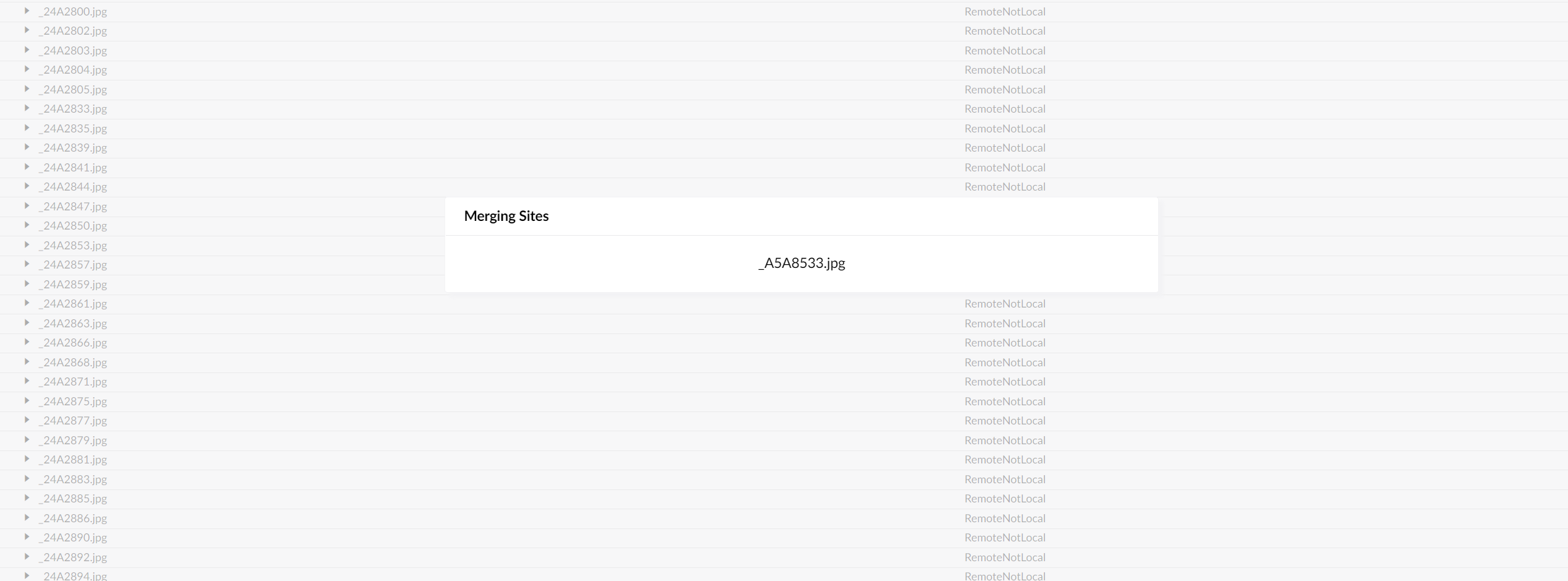
Hi Fredrik,
Sorry to see you're having problems. I will investigate further at the weekend and let you know what I find.
In the meantime, if you have access to the log file (you can use the Log Viewer under Settings) can you see any errors being reported?
If you don't have too many images, you could try merging them in small batches, setting them all to "Ignore" and then updating a small set to "Merge" again. "Ignore" all of the Content and merge that after you have done the media.
Alternatively, if you are able to copy the files across manually, you could set the "Media Source" to "Shared" (under Settings-->Configuration). Converge will then ignore the actual files and just create the Media records. You can then just copy the /Media folder, keeping the folder names the same.
Hopefully one of those suggestions helps, otherwise I'll let you know what I find at the weekend.
Stuart.
Thanks for your swift reply!
This is the error generated:
"Converge error when merging media. System.AggregateException: Exceptions were thrown by listed actions. ---> System.InvalidOperationException: The task runner has completed. at Umbraco.Web.Scheduling.BackgroundTaskRunner
1.Add(T task) at Umbraco.Web.Search.ExamineComponent.DeferedActions.Execute() at Umbraco.Web.Search.ExamineComponent.DeferedActions.<>c.<Get>b__1_1(Boolean completed, DeferedActions actions) at Umbraco.Core.Scoping.ScopeContext.ScopeExit(Boolean completed) --- End of inner exception stack trace --- at Umbraco.Core.Scoping.ScopeContext.ScopeExit(Boolean completed) at Umbraco.Core.Scoping.Scope.<>c__DisplayClass71_0.<RobustExit>b__2() at Umbraco.Core.Scoping.Scope.TryFinally(Int32 index, Action[] actions) at Umbraco.Core.Scoping.Scope.TryFinally(Int32 index, Action[] actions) at Umbraco.Core.Scoping.Scope.TryFinally(Int32 index, Action[] actions) at Umbraco.Core.Scoping.Scope.RobustExit(Boolean completed, Boolean onException) at Umbraco.Core.Scoping.Scope.Dispose() at Umbraco.Core.Services.Implement.MediaService.Save(IMedia media, Int32 userId, Boolean raiseEvents) at Com.StuartMullinger.Converge.Comparers.MediaComparer.MergeMedia(ContentModel remoteMedia, String key, ServiceContext Services, Int32 currentUserId, String remoteUrlBase, IScopeProvider scopeProvider) at Com.StuartMullinger.Converge.Controllers.ConvergeProcessor.MergeMedia(MergeParameters keys) ---> (Inner Exception #0) System.InvalidOperationException: The task runner has completed. at Umbraco.Web.Scheduling.BackgroundTaskRunner1.Add(T task) at Umbraco.Web.Search.ExamineComponent.DeferedActions.Execute() at Umbraco.Web.Search.ExamineComponent.DeferedActions.<>c.But the solution to set Media source to shared and just copy looks super! I wasnt aware of that solution. Thank you!
is working on a reply...
This forum is in read-only mode while we transition to the new forum.
You can continue this topic on the new forum by tapping the "Continue discussion" link below.