Rather than comparing the UDIs (umb addresses) directly, Converge translates them into the path + name of the media and then compares them.
Do the media folder names and media names match between the remote and local instances for those images?
Is the same version of Converge installed on both the remote and local instance?
Are you able to run a SQL query directly against the database? If so, it would be interesting to see the result of the following. Please replace the KeyGuid string with one of those above.
SELECT [Id]
,[SiteId]
,[KeyGuid]
,[ContentTypeAlias]
,[TemplateAlias]
,[Name]
,[Path]
,[ContentStatus]
,[CreateUser]
,[WriterUser]
,[ExpireDate]
,[ReleaseDate]
,[SortOrder]
,[IsBlueprint]
FROM [cvgContent]
where [KeyGuid] = 'b86...81e7'
order by [Id] desc
Unfortunately I've had to roll back as the latest version is causing me too many problems at the moment.
One specific issue which is causing me problems with media synch. When I run Converg it keeps telling me that the Image Media Type definition is different.
I have checked both the remote and local systems and I do not have anything with a DataTypeName of 'Image Cropper' they are both called 'Banner Cropper' because of this it wants me to resynch all my media files!
Do I maybe need to clear out a cache or something?
Think I've found the problem. I'll need to release a new version. In the meantime, you can switch off the "Pre-V7.7.0 Image Media Type" converter under settings. It is wrongly updating the umbracoFile property.
Appreciate that you may just want to stick with v8.0.5 for now :)
I'm currently using Umbraco version 8.10.1 I will try turning off that setting and do another check, as 8.0.5 seems to be ignoring Media path differences :)
Remember, it's checking for the equivalent media, that is, is the reference to the same image under the Umbraco media section. Converge deliberately looks for UDIs (umb://media//xyz) and media file paths (/media/xyz/filename.jpg) and finds the media under the Media folder and then compares those paths/names.
So, in the above case, I think those file paths match to the same media under the Media section, thus there is no difference.
When the media is created, the file path will be different to the remote site, so Converge wouldn't work if it just compared those strings directly.
Hope that's clear. It will be the same in the latest version of Converge too.
Yes, that makes sense, just wish I could work out why the paths are different, all the media was uploaded in the remote site but it seems that if they move stuff around Umbraco is changing the folders the media sits under, not sure why it would want to do that , so now all the remote media has different paths to my local copy!
If I remove all my media locally, will converge then resynch it or would the same folder discrepancy still occur?
If I understand you correctly, the users have moved the media in the Umbraco Media section? If that's the case, are you seeing a lot of "RemoteNotLocal" and "LocalNotRemote" under the Media section in Converge?
If so, then a merge would resolve the issues by removing and then recreating the media in the correct locations. That would solve the folder discrepancy. May be worth making a backup before trying, or merge just one Media item to check first.
I don't know exactly what they have been doing other than moving media items around in the media section so unsure why they have different paths locally, i guess they could have removed the image and uploaded a new copy maybe, but deleting all my local media and then re-doing a converge sync has sorted it all out, so fingers crossed.
I do love Umbraco but it can be a total pig to keep systems in sync with each other :D
latest version seems to want to merge content that is the same
Hi Stuart,
I just upgraded to the latest version and now it seems to be flagging content to merge that hasn't actually changed?
It is indicating the photo's have changed but the umb addresses are identical
Hi again Huw,
Rather than comparing the UDIs (umb addresses) directly, Converge translates them into the path + name of the media and then compares them.
Are you able to run a SQL query directly against the database? If so, it would be interesting to see the result of the following. Please replace the KeyGuid string with one of those above.
SELECT [Id] ,[SiteId] ,[KeyGuid] ,[ContentTypeAlias] ,[TemplateAlias] ,[Name] ,[Path] ,[ContentStatus] ,[CreateUser] ,[WriterUser] ,[ExpireDate] ,[ReleaseDate] ,[SortOrder] ,[IsBlueprint] FROM [cvgContent] where [KeyGuid] = 'b86...81e7' order by [Id] desc
Thanks, Stuart.
I will check later and also run the query on the database and let you know.
Hi Stuart,
Unfortunately I've had to roll back as the latest version is causing me too many problems at the moment.
One specific issue which is causing me problems with media synch. When I run Converg it keeps telling me that the Image Media Type definition is different.
I have checked both the remote and local systems and I do not have anything with a DataTypeName of 'Image Cropper' they are both called 'Banner Cropper' because of this it wants me to resynch all my media files!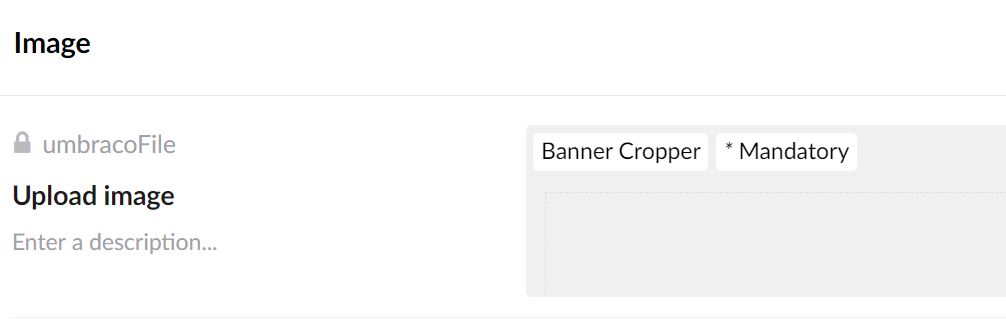 Do I maybe need to clear out a cache or something?
Do I maybe need to clear out a cache or something?
FYI rolling back to 8.0.5 removes this discrepancy and correctly says the Image media Types are the same.
Sorry for the hassle. Will take a look into it. What version of Umbraco are you using? I'll try and recreate here.
Think I've found the problem. I'll need to release a new version. In the meantime, you can switch off the "Pre-V7.7.0 Image Media Type" converter under settings. It is wrongly updating the umbracoFile property.
Appreciate that you may just want to stick with v8.0.5 for now :)
Hi Stuart,
I'm currently using Umbraco version 8.10.1 I will try turning off that setting and do another check, as 8.0.5 seems to be ignoring Media path differences :)
Remember, it's checking for the equivalent media, that is, is the reference to the same image under the Umbraco media section. Converge deliberately looks for UDIs (umb://media//xyz) and media file paths (/media/xyz/filename.jpg) and finds the media under the Media folder and then compares those paths/names.
So, in the above case, I think those file paths match to the same media under the Media section, thus there is no difference.
When the media is created, the file path will be different to the remote site, so Converge wouldn't work if it just compared those strings directly.
Hope that's clear. It will be the same in the latest version of Converge too.
Yes, that makes sense, just wish I could work out why the paths are different, all the media was uploaded in the remote site but it seems that if they move stuff around Umbraco is changing the folders the media sits under, not sure why it would want to do that , so now all the remote media has different paths to my local copy!
If I remove all my media locally, will converge then resynch it or would the same folder discrepancy still occur?
If I understand you correctly, the users have moved the media in the Umbraco Media section? If that's the case, are you seeing a lot of "RemoteNotLocal" and "LocalNotRemote" under the Media section in Converge?
If so, then a merge would resolve the issues by removing and then recreating the media in the correct locations. That would solve the folder discrepancy. May be worth making a backup before trying, or merge just one Media item to check first.
I don't know exactly what they have been doing other than moving media items around in the media section so unsure why they have different paths locally, i guess they could have removed the image and uploaded a new copy maybe, but deleting all my local media and then re-doing a converge sync has sorted it all out, so fingers crossed.
I do love Umbraco but it can be a total pig to keep systems in sync with each other :D
is working on a reply...
This forum is in read-only mode while we transition to the new forum.
You can continue this topic on the new forum by tapping the "Continue discussion" link below.