Hi Stuart,
I was hoping Converge could help me migrate a v7 site's data into a separate existing v8 site... but so far I haven't even been able to get to the "Compare" screen.
I have both sites running locally.
When I put in the connection information on the destination site (of the locally-running v7 source site), it runs for a while with the "Analysing remote site..." message displayed, then just shows the red error message "Error when comparing sites".
Checking the Log, I see this message:
System.ArgumentException: An item with the same key has already been added.
at System.ThrowHelper.ThrowArgumentException(ExceptionResource resource)
at System.Collections.Generic.Dictionary`2.Insert(TKey key, TValue value, Boolean add)
at Com.StuartMullinger.Converge.Sort.SortTree.AddElementToTree(ISortableElement element)
at Com.StuartMullinger.Converge.Comparers.SiteComparer.CompareDataTypes(List`1 remoteDataTypeList, List`1 localDataTypeList)
at Com.StuartMullinger.Converge.Comparers.SiteComparer.CompareSites(SiteModel remote, SiteModel local)
at Com.StuartMullinger.Converge.Controllers.ConvergeProcessor.CompareContent(String progressKey, String remoteUrl, String localUrl, SiteModel remoteModel)
at Com.StuartMullinger.Converge.Controllers.ConvergeProcessor.CompareContentServerFetch(RemoteSiteDetails details, String localUrl)
If there is something duplicated in the v7 site's data which I could go and resolve, I'd be happy to do that, but this message doesn't give quite enough information. Have you come across this error before or have any suggestions where the issue might lie?
I haven't seen that before. It seems like there are two data types with the same name on one of the sites. I didn't think that was possible, but that's what the error is indicating.
If you can't see anything obvious then I'll add some extra logging and release a new version.
Amazingly, I found two datatypes in the source site with the same name. (So, I guess it's possible after all.) I added "2" to the end of one of each to makes the names unique.
This is a v7.6.3 site which I have only now started working with, for this migration. There is a lot of cruft which needs to get cleaned up, but I was hoping to push it all into v8 before dealing with the cleanup effort.
Originally, I was trying to get it directly into the existing v8 site, but then figured perhaps that was too much complexity for Converge to deal with, and set up a fresh, empty v8.14.0 site to "import" into first - then I could perhaps pull it from that temp v8 site into the final destination site.
Also, I thought it might make sense to "upgrade" the 7.6.3 site to 7.15.7 via regular Umbraco methods before attempting the Converge transfer (That was when I got the error message posted above). After I got that message, I wondered if the result would be better if I instead rolled back to the original 7.6.3 version and used the Converge API-only on that site.
After fixing the names of the Datatypes, I ran it again, but now the red error is:
Converge Error: Could not get the site details from the remote site. Please try again or try using 'Browser Fetch' (or a service like ngrok) for non-public sites, e.g. localhost.
As mentioned, these are both running on Local, with their own hostnames.
The detailed exception mentioned the real reason:
System.Net.WebException: The operation has timed out
at System.Net.WebClient.UploadDataInternal(Uri address, String method, Byte[] data, WebRequest& request)
at System.Net.WebClient.UploadString(Uri address, String method, String data)
at Com.StuartMullinger.Converge.Controllers.ConvergeProcessor.CompareContentServerFetch(RemoteSiteDetails details, String localUrl)
So I updated the "Timeout" config in the destination site to "5000". It's now running again. It's made it to the "Comparing sites..." stage, so I am hopeful.
After about 40 minutes, I was finally able to view the compare list (yay!) and started the merge. It did stop partway though with a logged error:
System.ArgumentException: Value of type Dictionary`2 cannot be a configuration for editor Umbraco.UploadField, expecting.
Parameter name: value
at Umbraco.Core.Models.DataType.set_Configuration(Object value)
at Com.StuartMullinger.Converge.Comparers.DataTypeComparer.MergeDataType(DataTypeModel remoteDataType, String key, ServiceContext Services, Int32 currentUserId, IScopeProvider scopeProvider)
at Com.StuartMullinger.Converge.Controllers.ConvergeProcessor.MergeDataTypes(MergeParameters keys)
It would be helpful if the error logging could include something which would identify the object causing the issue - like a name/alias. It would make it much easier to troubleshoot.
Ouch, 40 minutes, that sounds like a big site. I've never seen it take more than a couple of minutes.
Looks like it's a problem with a data type that uses the "Umbraco.UploadField" property editor - probably the "Upload" data type, unless you have created any others. Are any of the rows "ErrorMerging", highlighted in red?
Think I've spotted it, looks like the new Media Picker has caused some changes to the Upload data type in v8.14. I'll take a look at updating Converge.
As the compare takes so long it may be worth doing the merge gradually, setting each section to "Ignore" and then merging one at a time. This is the order you should try.
Templates
Data Types
Document Types
Media Types
Content
Content Templates
Media
Dictionary Items
Macros
Media Files
Update References
Delete Content
Delete Content Templates
Delete Media
Delete Document Types
Delete Media Types
Delete Data Types
Delete Templates
Delete Dictionary Items
Delete Macros
In order to keep moving forward with this, I set up a new empty v8.13.1 site as the "destination" for the imported data.
This seems to be working better - I am able to connect and do some merging.
As per your recommendation, I started working with individual categories of entities. I was able to merge in all the DataTypes without issue (the resulting list is all white), but then if I compare again, leaving the "DataTypes" showing, I now see several reddish "Difference" lines in the DataTypes list. It appears to be Content and Media pickers which are now showing "Difference" (specifically it shows the "Configuration" text as different)
Also, checking the log, I saw a bunch of exceptions related to MacroPartials:
Exception
System.ArgumentNullException: Value cannot be null.
Parameter name: stream
at System.IO.StreamReader..ctor(Stream stream, Encoding encoding, Boolean detectEncodingFromByteOrderMarks, Int32 bufferSize, Boolean leaveOpen)
at System.IO.StreamReader..ctor(Stream stream)
at Com.StuartMullinger.Converge.Helpers.ContentAnalyser.GetMacros()
I copied the entire Views folder over to the new site, since it seems that some files were missing (perhaps "Macros" should be near the top of the list for order of import?)
All the Doc Types and Media Types are displaying white, but when I try to merge in the Content, every item is showing "ErrorMerging"
Converge error when merging content.
Exception
System.InvalidOperationException: No PropertyType exists with the supplied alias "hideBottomNavigation".
at Umbraco.Core.Models.ContentBase.SetValue(String propertyTypeAlias, Object value, String culture, String segment)
at Com.StuartMullinger.Converge.Comparers.ContentComparer.SetValue(ContentModel remoteContent, PropertyModel remoteProperty, PropertyValue remotePropertyValue, IContent umbracoContent, MergeResult result)
at Com.StuartMullinger.Converge.Comparers.ContentComparer.MergeContent(ContentModel remoteContent, String key, Int32 currentUserId)
at Com.StuartMullinger.Converge.Controllers.ConvergeProcessor.MergeContent(MergeParameters keys)
A spot check shows that there ARE Doctypes with that property... some more details about which Content item or specific Doctype is causing the failure would be helpful. Also, considering that the Doctypes are Equal between sites, the only thing I can figure is that at some point a certain Doctype HAD that property, then it got deleted from the DocType, but the Content still has reference to the property data in the database?
Just working on the media picker changes for 8.14.0 now. Last full test I ran was on 8.13.0. Can you copy the "Configuration" text (both remote and local) and post here. I'd be interested in seeing what the actual differences are.
For the Macros, the files should get created at the same time as they are created on the database. That looks like they can't be found during the compare. Are they "Equal" now that you've copied them manually? Does the "File Content" show when you expand one?
Suspect you are right with your reasoning on the hideBottomNavigation error. I'll add some more refined logging to the 8.14.0 update and catch that particular error to make sure.
RE: Picker "Configuration" differences:
This is what the screen shows... but they look the same to me. Maybe the difference is in trailing whitespace or something?
Well, The Macros aren't allowing me to Merge them:
The Error Log has more of those similar "error reading..." messages, along with this one:
Exception
System.Data.SqlServerCe.SqlCeException (0x80004005): The column cannot contain null values. [ Column name = macroSource,Table name = cmsMacro ]
at System.Data.SqlServerCe.SqlCeCommand.ProcessResults(Int32 hr)
at System.Data.SqlServerCe.SqlCeCommand.ExecuteCommandText(IntPtr& pCursor, Boolean& isBaseTableCursor)
at System.Data.SqlServerCe.SqlCeCommand.ExecuteCommand(CommandBehavior behavior, String method, ResultSetOptions options)
at System.Data.SqlServerCe.SqlCeCommand.ExecuteNonQuery()
at Umbraco.Core.Persistence.FaultHandling.RetryPolicy.ExecuteAction[TResult](Func`1 func)
at NPoco.Database.ExecuteNonQueryHelper(DbCommand cmd)
at NPoco.DatabaseTypes.SqlServerCEDatabaseType.ExecuteInsert[T](Database db, DbCommand cmd, String primaryKeyName, Boolean useOutputClause, T poco, Object[] args)
at NPoco.Database.InsertImp[T](PocoData pocoData, String tableName, String primaryKeyName, Boolean autoIncrement, T poco)
at NPoco.Database.Insert[T](String tableName, String primaryKeyName, Boolean autoIncrement, T poco)
at NPoco.Database.Insert[T](T poco)
at Umbraco.Core.Persistence.Repositories.Implement.MacroRepository.PersistNewItem(IMacro entity)
at Umbraco.Core.Cache.DefaultRepositoryCachePolicy`2.Create(TEntity entity, Action`1 persistNew)
at Umbraco.Core.Services.Implement.MacroService.Save(IMacro macro, Int32 userId)
at Com.StuartMullinger.Converge.Comparers.MacroComparer.MergeMacro(MacroModel remoteMacro, String key, ServiceContext Services, Int32 currentUserId)
at Com.StuartMullinger.Converge.Controllers.ConvergeProcessor.MergeMacros(MergeParameters keys)
On the macros, in looks like the ScriptPath is null on one of the macros, which throws the error and then stops the processing for the rest.
This is the "MVC Partial view" field in the Macro editor in the back office (or XSLT if that is populated). It is valid to leave it blank, and in my tests this has always returned an empty string, which didn't cause this problem.
I have added a fix so it will treat null as the empty string, which will be in the next release.
In the meantime you could either remove the macro(s) concerned, or give them a script.
For the content and media pickers, I think the start node is causing the difference. Rather than compare the StartNodeIds directly Converge looks up the path and name and compares them. This allows the guids to differ, even if they represent the same content/image.
As the content/media doesn't yet exist locally it is showing the difference. When the content and media are created (we can hope!) then the data types will be considered equal.
I got the Macro issue fixed, and those all finished importing corerectly.
I was able to delete about 50% of the source site's Content nodes which were no longer needed, but that issue with the "hideBottomNavigation" is still preventing any import of Content nodes...
Yep, have been testing the new release which will fix that (or at least tell you the name of the problem content). It'll also resolve the Media Picker issues for v8.14.0. Should get it out this weekend.
I had no issues installing, and it seems to be running nicely. I started it about 4 hours ago, and it's still running - the status bar and text have been updating and letting me know that everything is proceeding. It has finished the Content and is now importing the Media.
Finally it completed. Seems some sort of SQL error prevented the last chunk of Media from importing, so I will re-run that bit.
You know, it might be helpful if there was a way to export a list of the "MergeError" items... I noticed some of the media had failed to import due to filenames which are too long, or missing files, etc. These are understandable issues, which could be fixed at the "source"... so having a list of these would be really great.
I was able to get almost all of the the large v7 data imported into an empty v8.13.1 site. There were some MergeErrors - but it might be due to corruption or other issues. It's enough for my satisfaction, since we can manually check/fix those relatively few.
The next portion of the import is to get that data imported into a smaller already-existing v 8.14.0 site. Running converge from inside the existing v8 site, I was able to do the Compare, and import the "schema" items (DataTypes/Doctypes/Macros/Templates, etc.) But when I set it to import the Content and Media, it ran for quite some time, but then the progress message stopped updating - it seemed to be stuck on a single Content item for several hours. I stopped it and checked the "Content" area - I saw that some of the Content nodes were imported (they were displaying as unpublished), but not all. I tried running it again, and it got stalled on a different Content item.
I then thought perhaps it would be more expedient to attempt to import the smaller dataset into the larger (upgraded) database, so I ran Converge from the other site, pulling in the data from the "existing" site. That has been running for over an hour now, and the progress message says "Merging document types..." and has said that for a long time. I'm not sure if it is still working or if it has frozen.
Checking the log (in a different tab, so the Converge screen is still active), I see entries every few seconds being logged in pairs:
"Loading content from database"
"Completed."
"Loading media from database"
"Completed."
... etc.
These messages are coming from Umbraco.Web.PublishedCache.NuCache.PublishedSnapshotService
So... I guess it's still running. Perhaps the UI is just not updating for some reason.
Well, after running it several times, I am getting a lot of "ErrorMerging" messages Log indicates SQLCE Lock timeout errors:
I'm not sure how you are handing SQL, etc. There are some ways to avoid this sort of issue (https://stackoverflow.com/questions/1420582/sql-server-compact-timed-out-waiting-for-a-lock)
So I went back to pulling the info into the existing site, since that one is using SQL Server, and not as subject to the lock issues.
Portions of the content have been getting imported, but lots have also been erroring with this message:
Exception
Newtonsoft.Json.JsonReaderException: Error parsing undefined value. Path '', line 1, position 1.
at Newtonsoft.Json.JsonTextReader.ParseUndefined()
at Newtonsoft.Json.JsonTextReader.ParseValue()
at Newtonsoft.Json.JsonReader.ReadForType(JsonContract contract, Boolean hasConverter)
at Newtonsoft.Json.Serialization.JsonSerializerInternalReader.Deserialize(JsonReader reader, Type objectType, Boolean checkAdditionalContent)
at Newtonsoft.Json.JsonSerializer.DeserializeInternal(JsonReader reader, Type objectType)
at Newtonsoft.Json.JsonConvert.DeserializeObject(String value, Type type, JsonSerializerSettings settings)
at Newtonsoft.Json.JsonConvert.DeserializeObject[T](String value, JsonSerializerSettings settings)
at Umbraco.Web.PropertyEditors.MediaPicker3PropertyEditor.MediaPicker3PropertyValueEditor.<GetReferences>d__1.MoveNext()
at Umbraco.Core.PropertyEditors.DataValueReferenceFactoryCollection.GetAllReferences(PropertyCollection properties, PropertyEditorCollection propertyEditors)
at Umbraco.Core.Persistence.Repositories.Implement.ContentRepositoryBase`3.PersistRelations(TEntity entity)
at Umbraco.Core.Persistence.Repositories.Implement.DocumentRepository.PersistNewItem(IContent entity)
at Umbraco.Core.Cache.DefaultRepositoryCachePolicy`2.Create(TEntity entity, Action`1 persistNew)
at Umbraco.Core.Services.Implement.ContentService.CommitDocumentChangesInternal(IScope scope, IContent content, ContentSavingEventArgs saveEventArgs, IReadOnlyCollection`1 allLangs, Int32 userId, Boolean raiseEvents, Boolean branchOne, Boolean branchRoot)
at Umbraco.Core.Services.Implement.ContentService.SaveAndPublish(IContent content, String culture, Int32 userId, Boolean raiseEvents)
at Com.StuartMullinger.Converge.Comparers.ContentComparer.MergeContent(ContentModel remoteContent, String key, Int32 currentUserId)
It seems to be related to the new PropertyEditors.MediaPicker3PropertyEditor which stores data in a slightly different format.
Simultaneous to this, I saw that many of the DataTypes were unable to be merged due to the different Media Property editor.
For the SQLCE lockout issue, Converge is just using the Umbraco API to create the content and media, so I can't update that code. If you want to try the connection string updates then it is just the umbracoDbDSN connection string in Web.config. I suspect it's all just a bit too much for SQLCE as it is bombarding it with SaveAndPublish requests one after the other.
In the future I'd quite like to add a "create content as unpublished" setting as I think that is a lot less work. You'd then need to manually publish the content afterwards.
So, what I ended up doing was creating a new empty 8.14 site - using a new SQL Server DB. I used Converge on that new site to pull in the data from the 8.13.1 site (originally the v7 data - converged to 8.13.1). I figured that would trigger the update of the Media as you programmed it.
That all imported just fine.
Next, I set up Converge to import the data from the second site (the one which was originally built in v8). All the Datatypes, etc. Imported fine - it was just the Content which gave me an issue.
A few top-level Content nodes (which didn't have any children nodes) imported fine, but the main top-level node and all descendants failed.
Now, that source site was originally built in a pre-8.14 version, so the MediaPickers in use were not the MediaPicker3PropertyEditor one. If I look at one of those nodes - specifically the top-level "home" node - It doesn't have any media picker property data stored on it directly - but it does have a NestedContent property, which has a MediaPicker.
If I look at that data (shown in the "Remote" column of the Converge table):
[
{
"key":"dab24a44-e32a-4918-98d8-6250f127ae50",
"name":"The Name Text",
"ncContentTypeAlias":"feature1",
"partnerName":"The Name Text",
"partnerLogo":"umb://media/49757dcf5cde497c99db9a0847621d4a"
},
...
]
So, perhaps the issue is the NestedContent MediaPicker data hasn't been converted?
Hi Stuart, Yes, I think that will take care of the issue.
I realized that if I unchecked the option "Media Picker V3" under "Data Type Converters", and re-ran the import, it didn't convert the DataTypes, and thus I was able to finish the Content import.
There were still some content items which resulted in MergeErrors, but the log just said "Unable to Save & Publish". I took a look at the Content in question on the Source site and saw that it had a mandatory property which had no value. I think if you implement the "Save without Publish" option, that will help with these sorts of issues.
I just removed the "mandatory" flag from the property so I would be able to get the import completed.
Sounds great - I'll have to try that next time, since I solved for my immediate issue by disabling the MediaPickerv3 conversion entirely.
For this project, I'm done with the "Converge" part of things. I probably got about 98% successfully imported - which is fantastic considering the crazy thing I was doing (mashing two separate Umbraco Installs together into one). I really appreciate you creating this tool, and your help getting updates out quickly so I could keep this project at least somewhat on schedule. 😊
"Error when comparing sites"
Hi Stuart, I was hoping Converge could help me migrate a v7 site's data into a separate existing v8 site... but so far I haven't even been able to get to the "Compare" screen.
I have both sites running locally.
When I put in the connection information on the destination site (of the locally-running v7 source site), it runs for a while with the "Analysing remote site..." message displayed, then just shows the red error message "Error when comparing sites".
Checking the Log, I see this message:
If there is something duplicated in the v7 site's data which I could go and resolve, I'd be happy to do that, but this message doesn't give quite enough information. Have you come across this error before or have any suggestions where the issue might lie?
Hi Heather,
I haven't seen that before. It seems like there are two data types with the same name on one of the sites. I didn't think that was possible, but that's what the error is indicating.
If you can't see anything obvious then I'll add some extra logging and release a new version.
Stuart.
Hi Stuart, Thanks for your reply.
Amazingly, I found two datatypes in the source site with the same name. (So, I guess it's possible after all.) I added "2" to the end of one of each to makes the names unique.
This is a v7.6.3 site which I have only now started working with, for this migration. There is a lot of cruft which needs to get cleaned up, but I was hoping to push it all into v8 before dealing with the cleanup effort.
Originally, I was trying to get it directly into the existing v8 site, but then figured perhaps that was too much complexity for Converge to deal with, and set up a fresh, empty v8.14.0 site to "import" into first - then I could perhaps pull it from that temp v8 site into the final destination site.
Also, I thought it might make sense to "upgrade" the 7.6.3 site to 7.15.7 via regular Umbraco methods before attempting the Converge transfer (That was when I got the error message posted above). After I got that message, I wondered if the result would be better if I instead rolled back to the original 7.6.3 version and used the Converge API-only on that site.
After fixing the names of the Datatypes, I ran it again, but now the red error is:
Converge Error: Could not get the site details from the remote site. Please try again or try using 'Browser Fetch' (or a service like ngrok) for non-public sites, e.g. localhost.
As mentioned, these are both running on Local, with their own hostnames.
The detailed exception mentioned the real reason:
So I updated the "Timeout" config in the destination site to "5000". It's now running again. It's made it to the "Comparing sites..." stage, so I am hopeful.
After about 40 minutes, I was finally able to view the compare list (yay!) and started the merge. It did stop partway though with a logged error:
It would be helpful if the error logging could include something which would identify the object causing the issue - like a name/alias. It would make it much easier to troubleshoot.
Glad you're making progress, and thanks for introducing me to the word "cruft" :)
Haha! My client liked the word also :-)
Ouch, 40 minutes, that sounds like a big site. I've never seen it take more than a couple of minutes.
Looks like it's a problem with a data type that uses the "Umbraco.UploadField" property editor - probably the "Upload" data type, unless you have created any others. Are any of the rows "ErrorMerging", highlighted in red?
Think I've spotted it, looks like the new Media Picker has caused some changes to the Upload data type in v8.14. I'll take a look at updating Converge.
As the compare takes so long it may be worth doing the merge gradually, setting each section to "Ignore" and then merging one at a time. This is the order you should try.
Templates Data Types Document Types Media Types Content Content Templates Media Dictionary Items Macros Media Files Update References Delete Content Delete Content Templates Delete Media Delete Document Types Delete Media Types Delete Data Types Delete Templates Delete Dictionary Items Delete Macros
(hopefully clearer!)
Thanks for the tip!
Yes, - a lot were listed as "MergeError". I might try to clear some of the junk from the v7 site before attempting the import.
In order to keep moving forward with this, I set up a new empty v8.13.1 site as the "destination" for the imported data.
This seems to be working better - I am able to connect and do some merging.
As per your recommendation, I started working with individual categories of entities. I was able to merge in all the DataTypes without issue (the resulting list is all white), but then if I compare again, leaving the "DataTypes" showing, I now see several reddish "Difference" lines in the DataTypes list. It appears to be Content and Media pickers which are now showing "Difference" (specifically it shows the "Configuration" text as different)
Also, checking the log, I saw a bunch of exceptions related to MacroPartials:
Error reading file: "~/Views/MacroPartials/SomeFile.cshtml"
I copied the entire Views folder over to the new site, since it seems that some files were missing (perhaps "Macros" should be near the top of the list for order of import?)
All the Doc Types and Media Types are displaying white, but when I try to merge in the Content, every item is showing "ErrorMerging"
Converge error when merging content.
A spot check shows that there ARE Doctypes with that property... some more details about which Content item or specific Doctype is causing the failure would be helpful. Also, considering that the Doctypes are Equal between sites, the only thing I can figure is that at some point a certain Doctype HAD that property, then it got deleted from the DocType, but the Content still has reference to the property data in the database?
Just working on the media picker changes for 8.14.0 now. Last full test I ran was on 8.13.0. Can you copy the "Configuration" text (both remote and local) and post here. I'd be interested in seeing what the actual differences are.
For the Macros, the files should get created at the same time as they are created on the database. That looks like they can't be found during the compare. Are they "Equal" now that you've copied them manually? Does the "File Content" show when you expand one?
Suspect you are right with your reasoning on the hideBottomNavigation error. I'll add some more refined logging to the 8.14.0 update and catch that particular error to make sure.
Hi Stuart!
RE: Picker "Configuration" differences: This is what the screen shows... but they look the same to me. Maybe the difference is in trailing whitespace or something?
Media Picker
v7.6.3:
v8.13.1:
Content Picker
v7.6.3:
v8.13.1:
RE: Macros
Showing the Macro data again, it seems a portion of them haven't been imported yet, so I will Merge those again and report back if the issue persists.
Well, The Macros aren't allowing me to Merge them: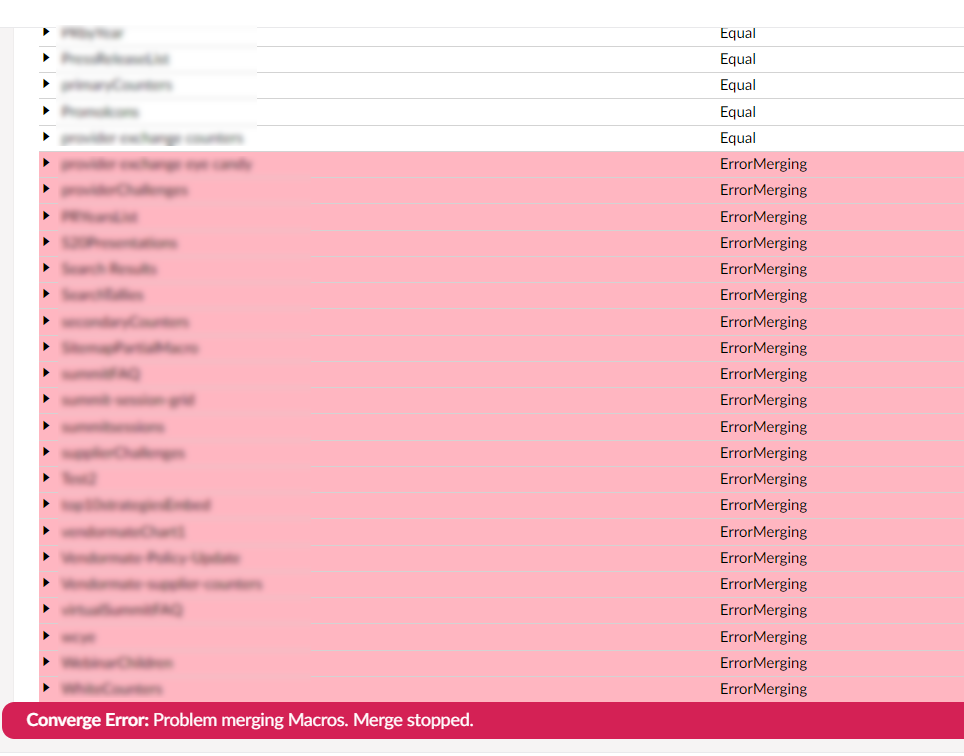
The Error Log has more of those similar "error reading..." messages, along with this one:
On the macros, in looks like the ScriptPath is null on one of the macros, which throws the error and then stops the processing for the rest.
This is the "MVC Partial view" field in the Macro editor in the back office (or XSLT if that is populated). It is valid to leave it blank, and in my tests this has always returned an empty string, which didn't cause this problem.
I have added a fix so it will treat null as the empty string, which will be in the next release.
In the meantime you could either remove the macro(s) concerned, or give them a script.
For the content and media pickers, I think the start node is causing the difference. Rather than compare the StartNodeIds directly Converge looks up the path and name and compares them. This allows the guids to differ, even if they represent the same content/image.
As the content/media doesn't yet exist locally it is showing the difference. When the content and media are created (we can hope!) then the data types will be considered equal.
Hi again, Stuart,
I got the Macro issue fixed, and those all finished importing corerectly.
I was able to delete about 50% of the source site's Content nodes which were no longer needed, but that issue with the "hideBottomNavigation" is still preventing any import of Content nodes...
Yep, have been testing the new release which will fix that (or at least tell you the name of the problem content). It'll also resolve the Media Picker issues for v8.14.0. Should get it out this weekend.
That is awesome news! Thanks so much 😊
Hi again Heather,
That's v8.0.11 of Converge available now, with the fixes as discussed. Let me know how you get on.
Stuart.
Thanks!
I had no issues installing, and it seems to be running nicely. I started it about 4 hours ago, and it's still running - the status bar and text have been updating and letting me know that everything is proceeding. It has finished the Content and is now importing the Media.
I really appreciate your help with this. ❤H5YR!
Finally it completed. Seems some sort of SQL error prevented the last chunk of Media from importing, so I will re-run that bit.
You know, it might be helpful if there was a way to export a list of the "MergeError" items... I noticed some of the media had failed to import due to filenames which are too long, or missing files, etc. These are understandable issues, which could be fixed at the "source"... so having a list of these would be really great.
Glad you've made progress Heather, thanks for persevering. I can see that export would be useful - I'll add it to my to-do list.
Hi Stuart, I wanted to update you on my progress.
I was able to get almost all of the the large v7 data imported into an empty v8.13.1 site. There were some MergeErrors - but it might be due to corruption or other issues. It's enough for my satisfaction, since we can manually check/fix those relatively few.
The next portion of the import is to get that data imported into a smaller already-existing v 8.14.0 site. Running converge from inside the existing v8 site, I was able to do the Compare, and import the "schema" items (DataTypes/Doctypes/Macros/Templates, etc.) But when I set it to import the Content and Media, it ran for quite some time, but then the progress message stopped updating - it seemed to be stuck on a single Content item for several hours. I stopped it and checked the "Content" area - I saw that some of the Content nodes were imported (they were displaying as unpublished), but not all. I tried running it again, and it got stalled on a different Content item.
I then thought perhaps it would be more expedient to attempt to import the smaller dataset into the larger (upgraded) database, so I ran Converge from the other site, pulling in the data from the "existing" site. That has been running for over an hour now, and the progress message says "Merging document types..." and has said that for a long time. I'm not sure if it is still working or if it has frozen.
Checking the log (in a different tab, so the Converge screen is still active), I see entries every few seconds being logged in pairs:
These messages are coming from
Umbraco.Web.PublishedCache.NuCache.PublishedSnapshotServiceSo... I guess it's still running. Perhaps the UI is just not updating for some reason.
Well, after running it several times, I am getting a lot of "ErrorMerging" messages Log indicates SQLCE Lock timeout errors:
I'm not sure how you are handing SQL, etc. There are some ways to avoid this sort of issue (https://stackoverflow.com/questions/1420582/sql-server-compact-timed-out-waiting-for-a-lock)
So I went back to pulling the info into the existing site, since that one is using SQL Server, and not as subject to the lock issues.
Portions of the content have been getting imported, but lots have also been erroring with this message:
It seems to be related to the new
PropertyEditors.MediaPicker3PropertyEditorwhich stores data in a slightly different format.Simultaneous to this, I saw that many of the DataTypes were unable to be merged due to the different Media Property editor.
For the SQLCE lockout issue, Converge is just using the Umbraco API to create the content and media, so I can't update that code. If you want to try the connection string updates then it is just the umbracoDbDSN connection string in Web.config. I suspect it's all just a bit too much for SQLCE as it is bombarding it with SaveAndPublish requests one after the other.
In the future I'd quite like to add a "create content as unpublished" setting as I think that is a lot less work. You'd then need to manually publish the content afterwards.
For the Json reader error, it looks like the converter I introduced for the new Media Picker isn't doing its job.
What value do you see for the remote property in Converge after the compare (expand the content)?
I'd expect to see something like this:
[{"mediaKey":"a7856d78-3c9d-4841-ac52-4f9ad58b372a","crops":[],"focalPoint":{"left":0.5,"top":0.5}}]
(or blank where no media has been selected).
Hi Stuart,
So, what I ended up doing was creating a new empty 8.14 site - using a new SQL Server DB. I used Converge on that new site to pull in the data from the 8.13.1 site (originally the v7 data - converged to 8.13.1). I figured that would trigger the update of the Media as you programmed it.
That all imported just fine.
Next, I set up Converge to import the data from the second site (the one which was originally built in v8). All the Datatypes, etc. Imported fine - it was just the Content which gave me an issue.
A few top-level Content nodes (which didn't have any children nodes) imported fine, but the main top-level node and all descendants failed.
Now, that source site was originally built in a pre-8.14 version, so the MediaPickers in use were not the
MediaPicker3PropertyEditorone. If I look at one of those nodes - specifically the top-level "home" node - It doesn't have any media picker property data stored on it directly - but it does have a NestedContent property, which has a MediaPicker.If I look at that data (shown in the "Remote" column of the Converge table):
So, perhaps the issue is the NestedContent MediaPicker data hasn't been converted?
Ah, that sounds like it. I'll take a look tomorrow.
Hi Stuart, Yes, I think that will take care of the issue.
I realized that if I unchecked the option "Media Picker V3" under "Data Type Converters", and re-ran the import, it didn't convert the DataTypes, and thus I was able to finish the Content import.
There were still some content items which resulted in MergeErrors, but the log just said "Unable to Save & Publish". I took a look at the Content in question on the Source site and saw that it had a mandatory property which had no value. I think if you implement the "Save without Publish" option, that will help with these sorts of issues.
I just removed the "mandatory" flag from the property so I would be able to get the import completed.
Hi again Heather,
That's a new version out now (v8.0.12). It has a new converter added to convert the Media Pickers in Nested Content.
Stuart.
Sounds great - I'll have to try that next time, since I solved for my immediate issue by disabling the MediaPickerv3 conversion entirely.
For this project, I'm done with the "Converge" part of things. I probably got about 98% successfully imported - which is fantastic considering the crazy thing I was doing (mashing two separate Umbraco Installs together into one). I really appreciate you creating this tool, and your help getting updates out quickly so I could keep this project at least somewhat on schedule. 😊
Have a wonderful day!
is working on a reply...
This forum is in read-only mode while we transition to the new forum.
You can continue this topic on the new forum by tapping the "Continue discussion" link below.