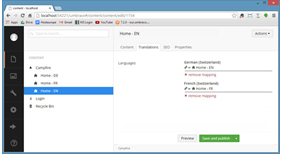0 votes
Culturemapper
Install the package. Add a property from type "Culture Mapper". Go to your content and create the connections between the different documents. All the cultures you set under "Culture and Hostnames" are available for creating connections.
Here's a way to render the language switch:
@foreach (var lng in CurrentPage.languages)
{
if (lng.item.id != null)
{
int id = lng.item.id;
string url = Umbraco.TypedContent(id).Url;
<a href="@url" class="@(Model.CurrentCulture.Name == lng.cultureAlias.ToString() ? "active" : "")">@lng.friendlyName</a><br />
}
}
- Package Files
- Documentation
- Archived Files