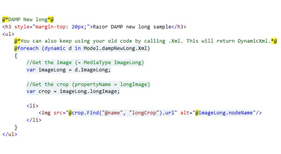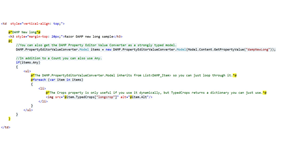DAMP Property Editor Value Converter
With this package it's easier to use DAMP in Razor. It can work with the xml or id's that DAMP saves. If you do Model.propertyName it will return a list you can loop through. It also has the following properties:
IsXml - Returns a boolean if the data is stored as xml.
PropertyData - Returns a string with the raw data.
First - Returns the first item from the list.
Count - Returns how many media items are selected.
Any - Returns a boolean to see if any items are selected.
Xml - Returns all media items as DynamicXml.
Skip(int) - Used for paging.
Take(int) - Used for paging.
Each object in the list has the following properties:
Id - Returns the id of the media item.
Name - Returns the name of the media item.
Type - Returns the Media Type of the media item.
File - Returns the url of the media item if it exists.
Url - Also returns the url of the media item if it exists.
Alt - Returns the alt property. If it doesn't exist it will return the name.
Resized - Returns the resized property if it exists.
Xml - Returns the current media item as DynamicXml.
Children - Returns the children of this media item as a list.
Crops - Returns a DynamicDictionary with all the crops.
TypedCrops - Returns the crops as a Dictionary<string, string>.
Different versions
There are 2 versions of this package. The first version is called the DAMP Razor Model and works on Umbraco 4.7.1.1 and higher with the old Razor: http://bit.ly/SV0jc6
The second version is called the DAMP Property Editor Value Converter and works on Umbraco 4.10 and higher with the new Razor: http://bit.ly/VTMAFC
You already need DAMP installed: http://bit.ly/ijPtF9
Example packages
The example packages will probably only work on Umbraco 4 and not 6. They're still a nice demonstration so you can try them on v4.
If you want some old Razor (4.7) examples you can install the DAMP Razor Model Samples package: http://bit.ly/RWsdBr
If you want some new Razor (4.10) examples you can insall the DAMP Property Editor Value Converter Samples package: http://bit.ly/VTMpKh
Videos
Here is a quick video on how to use the DAMP Razor Model: http://www.screenr.com/qvj8
Here is a quick video on how to use the DAMP Property Editor Value Converter: http://www.screenr.com/g2H7
Forum
If you have any questions about this package you can ask them here: http://bit.ly/RWdVBh
- Package Files
- Documentation
- Archived Files
Package files
-
DAMP_Razor_Model_Samples_1.0.zipuploaded 24/10/2012 by Jeroen Breuer
For Umbraco: & .NET Version: 4.0 -
DAMP_Razor_Model_1.2.zipuploaded 11/11/2012 by Jeroen Breuer
For Umbraco: & .NET Version: 4.0 -
DAMP_Property_Editor_Value_Converter_1.2.zipuploaded 11/11/2012 by Jeroen Breuer
For Umbraco: & .NET Version: 4.0 -
DAMP_Property_Editor_Value_Converter_Samples_1.0.zipuploaded 11/11/2012 by Jeroen Breuer
For Umbraco: & .NET Version: 4.0