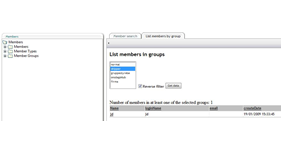2 votes
DashboardControl: Filter Members by Groups, Umbraco v3
This dashboard control enables you to list all members in one or more Member Groups. The dashboard control will be available within the Umbraco client dashboard as a control in the members section (if you choose to install it there - see below).
Installation notes:
1. Download zip-file
2. Unzip, and
* copy the dll-file to the Umbraco-bin folder
* copy the BP.Umb.Dashboard folder to the Umbraco usercontrols folder. 3. Add the control to the Dashboard.config
3. Add the control to the Dashboard.config file in the config folder, i.e. add the entry
<tab caption="List members by group"> <control>/usercontrols/BP.Umb.Dashboard/memberListByGroup.ascx </control></tab>So your Dashboard.config looks something like this:
<?xml version="1.0" encoding="utf-8" ?><dashBoard>...<section> <areas> <area>member</area> </areas> ... <tab caption="List members by group"> <control>/usercontrols/BP.Umb.Dashboard/memberListByGroup.ascx </control> </tab></section></dashBoard>where ... indicates existing content. If you do not have a member-area section just add the full part.
- Package Files
- Documentation
- Archived Files