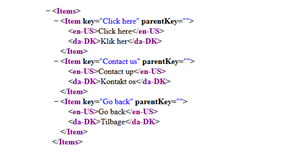Dictionary Dashboard
Import, export and edit dictionary items directly from the dashboard
Edit dictionary items
Edit existing dictionary items, without access to the Settings section in Umbraco. Meant for content editors, which should not be allowed to create or delete dictionary items, and should definitly not have access to the entire Settings section.
Import / Export dictionary items
Export the entire Umbraco dictionary to XML, make your changes, and import the XML to update your dictionary. This is extremely useful when using external translation agencies, that will not have access to your Umbraco installation. Import and export can be limited to specific languages.
Features
- Edit dictionary items
- Export entire dictionary to XML
- Export dictionary items in specific languages only
- Import XML to update dictionary items
- Import will create dictionary items if they do not exist
- Import dictionary items in specific languages only
Install / Update instructions
Install this package as a local package in Umbraco.
If updating from a previous version, you should uninstall the previous version before installing the latest version of this package.
A dashboard tab and three dashboard controls will be added to the Content secion in Umbraco.
You can further configure the dashboard controls in the /config/Dashboard.config file.
New in version 0.9.3
- Import specific languages only
- Import will create dictionary items if they doesn't exist
New in version 0.9.2
- Export specific languages only
New in version 0.9.1
- Updated XML schema to use keys and not id's
Version 0.9
- Released to our.umbraco.org
- Package Files
- Documentation
- Archived Files