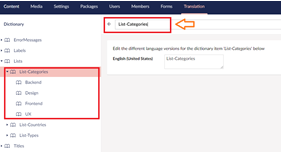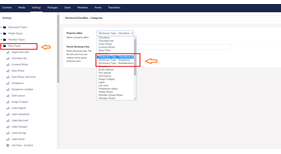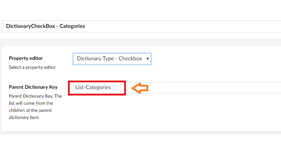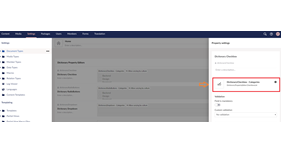Dictionary Type
Umbraco DataType which values are based from dictionary items. An alternative for creating custom doctype as datasource for your dropdowns, checkbox list or radio buttons.
3 property editors
1. Checkbox List
2. Radio Buttons
3. Dropdown
Instructions
1. Create a parent dictionary item with it's children being the list items.
2. Add the parent dictionary key name into the Parent Dictionary Key field in the Dictionary Property Editor.
3. Add the created DataType into a DocumentType or MemberType and you'll have your child items as your choices in the list.
Using the dictionary list for other implementation
using DictionaryType.Foundation.Core.Helpers;
...
public class YourClass
{
private readonly IDictionaryTypeHelper _dictionaryHelper;
public YourClass(IDictionaryTypeHelper dictionaryHelper)
{
_dictionaryHelper = dictionaryHelper;
}
public List<SelectListItem> GetDictionaryList(string parentKey, string language = null)
{
var result = new List<SelectListItem>();
//Get the dictionary list
var dictionaryList = _dictionaryHelper.GetDictionaryList(parentKey, language);
if (dictionaryList != null && dictionaryList.Any())
{
result.AddRange(dictionaryList.Select(x => new SelectListItem() { Value = x.Key, Text = x.Value }));
}
return result;
}
}
Dictionary icon by https://icons8.com
https://icons8.com/icons/set/dictionary
- Package Files
- Documentation
- Archived Files
Package files
-
Dictionary_Type_1.0.0.zipuploaded 23/05/2020 by Romeo Cadaoas
For Umbraco: Version 8.6.x, Version 8.5.x, Version 8.4.x, Version 8.3.x, Version 8.2.x, Version 8.1.x, Version 8.0.x & .NET Version: 4.7.2 Note that the minimum version required to install this package is 8.5.2 -
Dictionary_Type_1.0.1.zipuploaded 16/02/2021 by Romeo Cadaoas
For Umbraco: Version 8.5.x & .NET Version: 4.7.2 Note that the minimum version required to install this package is 8.5.2