Hi, I am using 7.4.3 and when I run the link checker it keeps showing 500 errors for image cropper urls.
URL /media/1208/image-2.png?crop=0,0,0,0&cropmode=percentage&width=250&height=214&rnd=131079537310000000
Status 500 Internal Server Error
Explanation Indicates that the server encountered an unexpected condition that prevented it from fulfilling the request.
Content HTML Page
Link Type Image (img src)
When I click on the URL in the report it does show a 500 error, but on the front end the images load properly. It seems to be because the ampersands are not being converted properly. This works fine in 7.2.4.
Here is a comparison of the url's
Url when I visit the page: /media/1208/image-2.png?crop=0,0,0,0&cropmode=percentage&width=250&height=214&rnd=131079537310000000
Url displayed on the report: /media/1208/image-2.png?crop=0,0,0,0&cropmode=percentage&width=250&height=214&rnd=131079537310000000
You are correct that the URL displayed in the link detail report (the one in the right-hand panel) isn't being encoded properly. This means that ampersands are being escaped to &.
However, this alone shouldn't cause a 500 server error when checking a URL. I've got many sites that use the image cropper, with similar URLs, and these don't return a server error on them. See below:
So I'm not exactly sure what is causing the issue on your server. The Link Checker does make HEAD (rather than GET) requests, and occasionally this can cause issues with some resources; that is the only thing I can think of. Have you maybe tried updating ImageProcessor.Web NuGet package (this is what powers the image cropper)? I always use the latest version with Umbraco.
Issue with image processor and Diplo link checker
Hi, I am using 7.4.3 and when I run the link checker it keeps showing 500 errors for image cropper urls.
When I click on the URL in the report it does show a 500 error, but on the front end the images load properly. It seems to be because the ampersands are not being converted properly. This works fine in 7.2.4.
Here is a comparison of the url's
Url when I visit the page: /media/1208/image-2.png?crop=0,0,0,0&cropmode=percentage&width=250&height=214&rnd=131079537310000000
Url displayed on the report: /media/1208/image-2.png?crop=0,0,0,0&cropmode=percentage&width=250&height=214&rnd=131079537310000000
Thank you for any help you can provide.
Hi,
You are correct that the URL displayed in the link detail report (the one in the right-hand panel) isn't being encoded properly. This means that ampersands are being escaped to
&.However, this alone shouldn't cause a 500 server error when checking a URL. I've got many sites that use the image cropper, with similar URLs, and these don't return a server error on them. See below: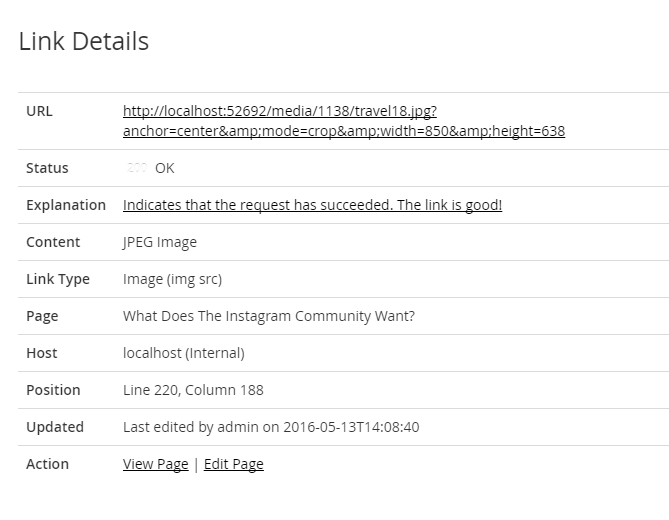
So I'm not exactly sure what is causing the issue on your server. The Link Checker does make HEAD (rather than GET) requests, and occasionally this can cause issues with some resources; that is the only thing I can think of. Have you maybe tried updating ImageProcessor.Web NuGet package (this is what powers the image cropper)? I always use the latest version with Umbraco.
is working on a reply...
This forum is in read-only mode while we transition to the new forum.
You can continue this topic on the new forum by tapping the "Continue discussion" link below.